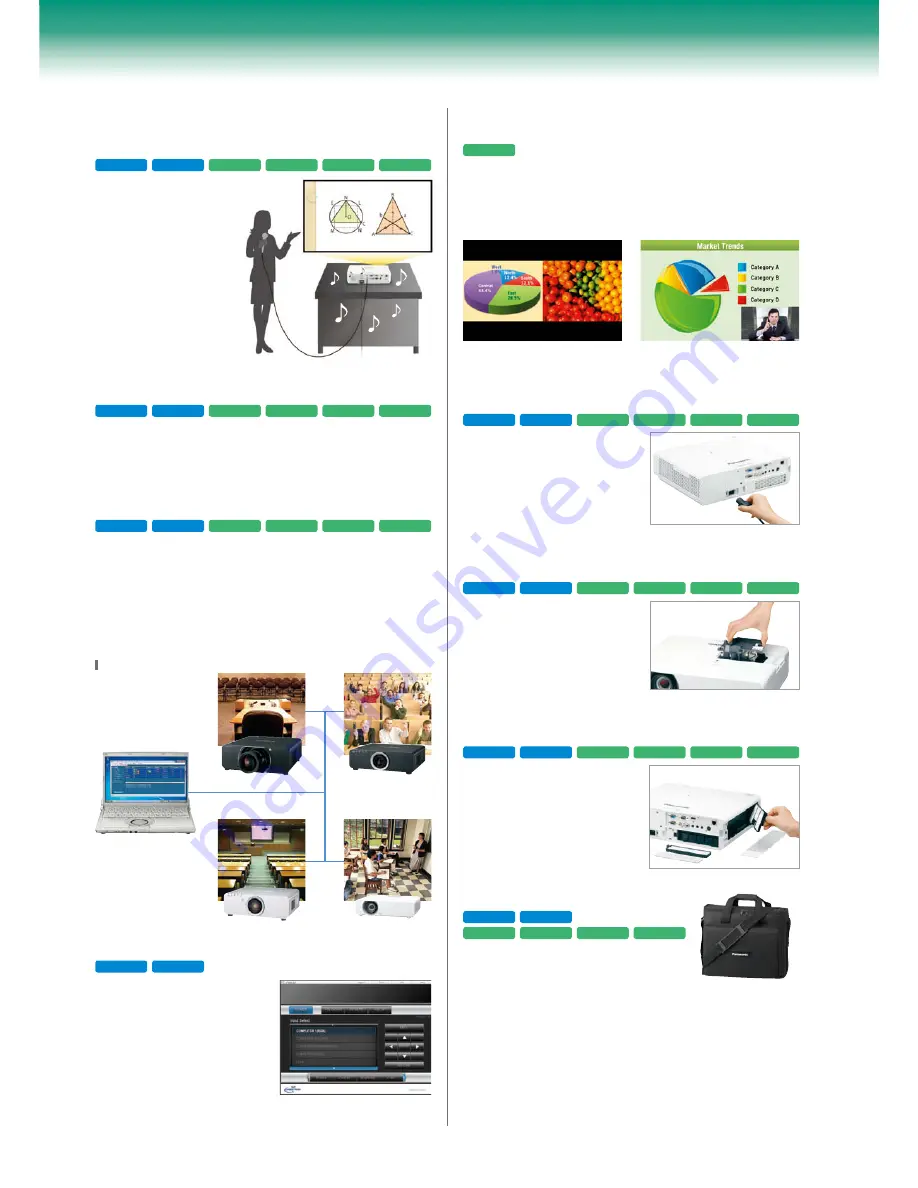
4
10-Watt Speakers and a Microphone Input
Enables Audio Playback Directly from the
Projector
These portable projectors feature
high-output 10-watt speakers that
produce a high sound volume
without requiring external
speakers. They also feature a
microphone input terminal that
allows microphone sounds to be
output from the projector. These
features make presentations
even more effective.
Top-Panel Lamp Replacement
Simplifies Maintenance
The lamp can be reached through the
top panel for easy replacement. This
eliminates the need to detach the
projector from its ceiling bracket and
greatly simplifies maintenance.
Direct Power Off Function
– Unplug the Power Cord Immediately After Use
The Direct Power Off function keeps the
cooling fan turned on even when you
unplug the power cord right after use.
This lets you put everything away and
carry the projector quickly to your next
presentation or lecture.
Handy Air Filter Replacement in
Ceiling-Mounted Applications
The PT-VW430/VX500 have one air filter
on the side and one on the back, while
the PT-VW330/VX400NT/VX400/VX41
have one on the side and one on the
bottom. This makes it easy to replace the
air filters on ceiling-mounted projectors
without having to detach the projector
from its mounting bracket.
HDMI Input Terminal and Abundant Interfaces
Extensive interfaces include an HDMI input terminal, 2 sets of computer (RGB)
input terminals, a wired LAN terminal, and a serial (RS-232C) terminal for
external control. These features support a wide range of system architectures
for portable or ceiling-mounted use.
Crestron RoomView™
The LAN terminal allows a computer
connected to the network to use
Crestron RoomView™ application
software to manage and control
system devices.
Easy Remote Monitoring and Control over a LAN
Web browser on a computer connected through a LAN system lets you remotely
operate projectors and check their status. An e-mail messaging function can
also notify you when a lamp needs replacement, and indicate the overall
projector status. In addition, Multi Projector Monitoring and Control Software is
available for monitoring and controlling multiple Panasonic projectors from a
single PC. The wired LAN terminal is compatible with PJLink™ (class1), an open
protocol that is used by many manufacturers, to enable integrated control of
systems that contain different brands of projectors.
Side-by-Side and P-in-P Function*
17
(PT-VW330)
for Effective Presentations and Lectures
Two different image sources can be simultaneously displayed onto a single
screen. You can also switch to P-in-P (Picture-in-Picture) mode and display a
sub-window onto the main screen. The sub-window can be positioned at any of
the four corners (upper left, upper right, lower left, lower right) to expand the
usable area as only a wide-screen projector can do.
Side-by-Side Mode
P-in-P Mode
Basic concept of
the Multi Projector
Monitoring and
Control Software
Effective theft prevention with the startup logo*
•
18
Projector identification system for remote control allocation of up to six
•
projectors
The Wireless Mouse function (PT-VX400NT only) enables you to operate a
•
computer’s mouse pointer by the projector’s wireless remote control
Built-in closed caption decoder
•
AMX D. D. compliant
•
Other Features
Auditorium
Lecture room
Seminar room
Classroom
*
17
This function is not effective for some source combinations. *
18
The included Logo Transfer Software is required to upload a new logo.
VW430
VX500
VW330
VX400NT
VX41
VX400
VW430
VX500
VW330
VX400NT
VX41
VX400
VW430
VX500
VW330
VX400NT
VX41
VX400
VW430
VX500
VW330
VX400NT
VX41
VX400
VW430
VX500
VW330
VX400NT
VX41
VX400
VW430
VX500
VW330
VX400NT
VX41
VX400
VW430
VX500
VW330
Convenient Carrying Bag
A carrying bag with a handy shoulder strap comes
with the projector. This bag helps protect the
projector from impacts.
VW430
VX500
VW330
VX400NT
VX41
VX400

























