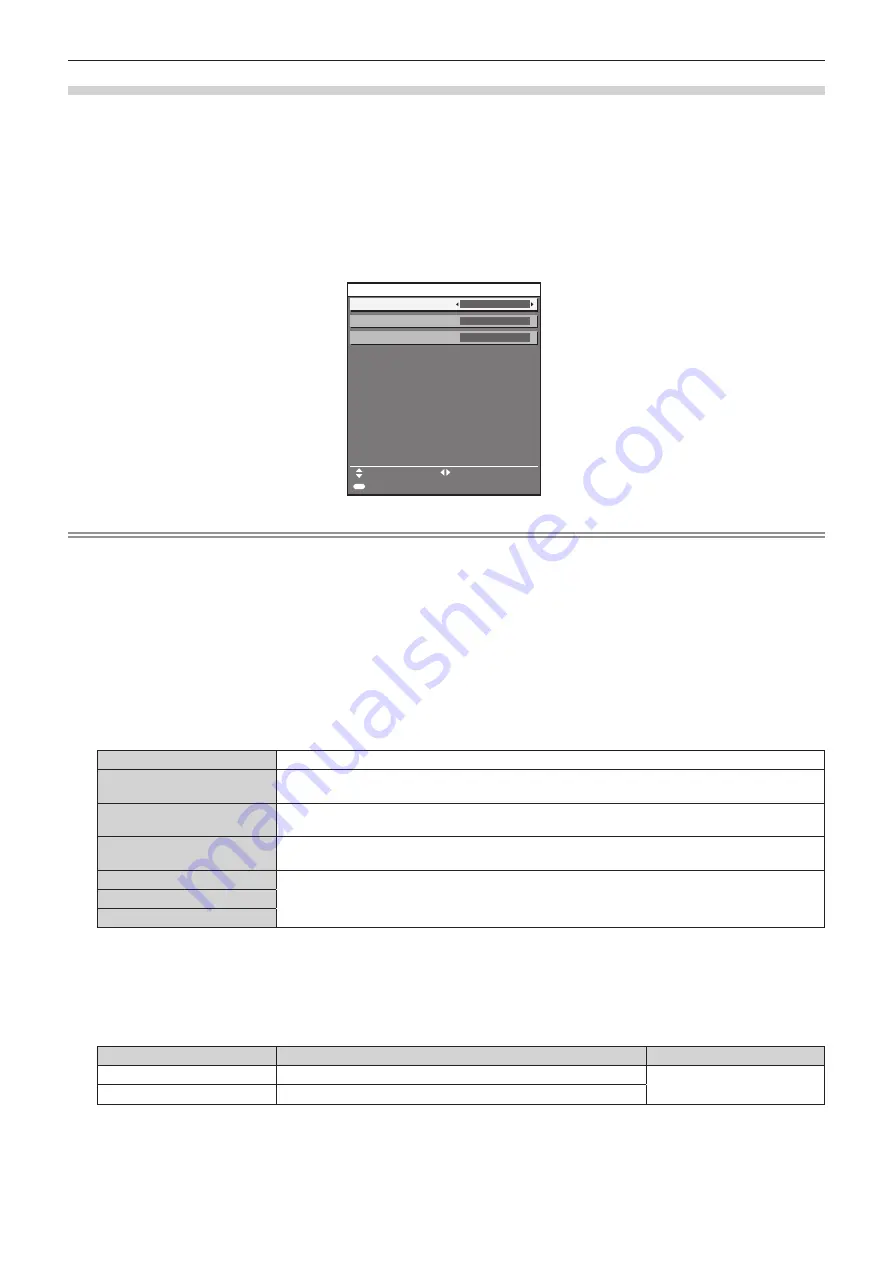
Chapter 3
Basic Operations — Switching on/off the projector
60 - ENGLISH
Initial setting (operation setting)
Set the items regarding the operating method depending on the duration of use and the usage of the projector.
After completed the initial setting, you can change the settings of each item from the [PROJECTOR SETUP]
menu. If you change the settings while using the projector, the duration until the luminance decreases by half may
shorten or the luminance may decrease.
This initial setting (operation setting) is prepared to complete the settings at once during the installation when
the operation of the projector is predetermined. When the [PROJECTOR SETUP] menu
→
[INITIALIZE]
→
[ALL USER DATA] is executed, do not change the setting in the initial setting (operation setting), but press the
<ENTER> button and proceed to next initial setting (installation setting). If you need to change the setting, ask the
person responsible for this projector (such as a person in charge of equipment or operation).
2/7
100.0%
100.0%
INITIAL SETTING
SET
CHANGE
MENU SELECT
OPERATING MODE
NORMAL
ENTER
LIGHT OUTPUT
MAX LIGHT OUTPUT LEVEL
Set the way to use the projector. For details, please
refer to the operating instructions "When the initial
setting screen is displayed".
Note
f
The preceding initial setting screen is displayed when the projector is switched on for the first time after purchase. If the [PROJECTOR
SETUP] menu
→
[INITIALIZE]
→
[ALL USER DATA] is executed, the settings before execution are displayed in [OPERATING MODE] and
[MAX LIGHT OUTPUT LEVEL].
f
For the relationship between the luminance and the runtime, refer to “Interrelation of luminance and runtime” (
x
page 61).
f
For details on each setting item, refer to the [PROJECTOR SETUP] menu
→
[OPERATION SETTING].
1) Press
as
to select [OPERATING MODE].
2) Press
qw
to switch the item.
f
The items will switch each time you press the button.
f
Set [OPERATING MODE] to [NORMAL], [USER1], [USER2], or [USER3] when using the projector at an
altitude of 2 700 m (8 858') or higher above sea level.
[NORMAL]
*1
Set this item when high luminance is required. The estimated runtime is approximately 20 000 hours.
[ECO]
*1
The luminance will decrease compared to [NORMAL], but set this item to increase the expected life of
the light source. The estimated runtime is approximately 24 000 hours.
[QUIET1]
*1
The luminance will decrease compared to [NORMAL], but select this item when operation with low
noise is prioritized. The estimated runtime is approximately 20 000 hours.
[QUIET2]
*1
The luminance will decrease compared to [QUIET1], but select this item when operating the projector
with less noise. The estimated runtime is approximately 20 000 hours.
[USER1]
[MAX LIGHT OUTPUT LEVEL] and [LIGHT OUTPUT] can be set individually.
[USER2]
[USER3]
*1
The runtime is an estimation when the [PICTURE] menu
→
[DYNAMIC CONTRAST] is set to [3].
f
Proceed to Step
5)
when [NORMAL], [ECO], [QUIET1], or [QUIET2] is selected.
3) Press
as
to select [MAX LIGHT OUTPUT LEVEL].
4) Press
qw
to adjust.
Operation
Adjustment
Range of adjustment
Press
w
.
Increases the maximum level of brightness correction.
8.0 % - 100.0 %
Press
q
.
Decreases the maximum level of brightness correction.
5) Press
as
to select [LIGHT OUTPUT].
6) Press
qw
to adjust.
Содержание PT-RZ120LBU7
Страница 55: ...ENGLISH 55 Chapter 3 Basic Operations This chapter describes basic operations to start with...
Страница 161: ...ENGLISH 161 Chapter 5 Operations This chapter describes how to use each function...
Страница 191: ...ENGLISH 191 Chapter 7 Appendix This chapter describes specifications and after sales service for the projector...






























