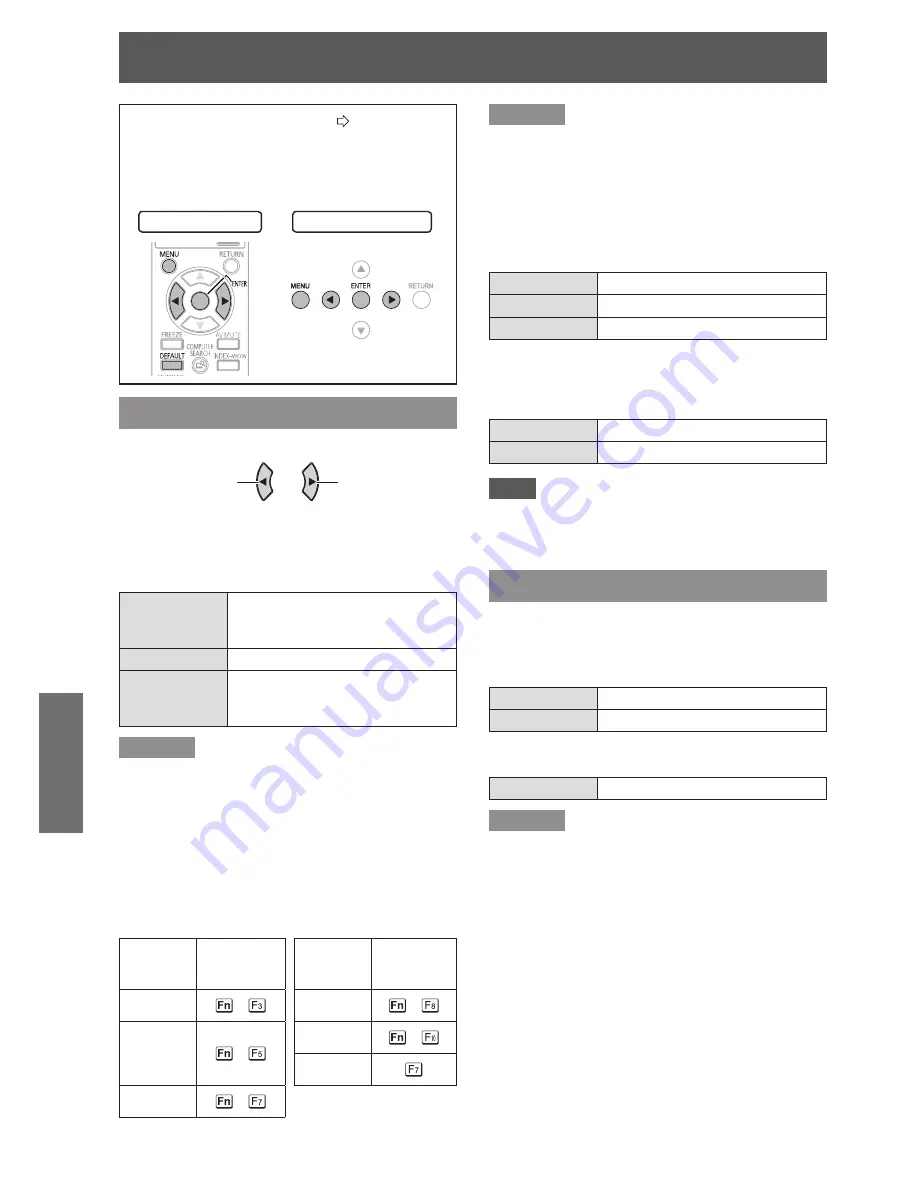
DISPLAY OPTION menu
Settings
36 -
E
NGLISH
DISPLAY OPTION menu
Navigating through the MENU (
Æ
page 27),
select DISPLAY OPTION from the main menu
and then select the required item from the
sub-menu.
Set the selected item with◄►buttons.
z
Remote control
Control panel
ON-SCREEN DISPLAY
You can set the on-screen display.
Change setting
Change setting
J
INPUT GUIDE
When you change the input method, the guidance
appears in the upper right corner of the screen. The
following display methods are available.
DETAILED
Display the input method by graphic.
The
INPUT GUIDE
will go out after
10 seconds without any operation.
OFF
Turn off the guidance.
SIMPLE
Display the input method by text.
The
INPUT GUIDE
will go out after
5 seconds without any operation.
Remarks
If you select the computer terminals which have no
z
signals while
INPUT GUIDE
is set to
DETAILED
,
the computer connection guidance will be displayed.
If you want to turn off the guidance, select
SIMPLE
or
OFF
.
Q
Computer connection guidance
You can switch the signals which output from the
COMPUTER1/COMPUTER2
terminal by pressing
the following computer key commands.
Manufacturer
Image output
selection
command
Manufacturer
Image output
selection
command
Panasonic
NEC
+
DELL
EPSON
+
Acer
HP
SHARP
TOSHIBA
+
FUJITSU
+
Apple
lenovo
SONY
+
Remarks
The key commands are depending on the
z
manufacturers. Please refer to the instructions
which were provided with the computers for more
detailed information.
OSD DESIGN
J
You can change the background of the on-screen
menu (OSD).
TYPE1
Semi transparent black
TYPE2
Solid blue
TYPE3
Semi transparent dark blue
WARNING MESSAGE
J
You can choose to display or not to display the
warning massages.
ON
Warning messages will be displayed
OFF
No display
Note
When the
z
WARNING MESSAGE
is set to
OFF
, use
the projector with utmost care due to the most of
warning messages will not be displayed.
CLOSED CAPTION SETTING
If the input signal contains closed captions, you can
turn on the feature and switch the channels.
CLOSED CAPTION
J
OFF
Deactive
ON
Active
MODE
J
CC1 - 4
Change the channels CC1 - 4
Remarks
VCR with TBC (Time Base Corrector) function is
z
recommended for video cassette tapes.






























