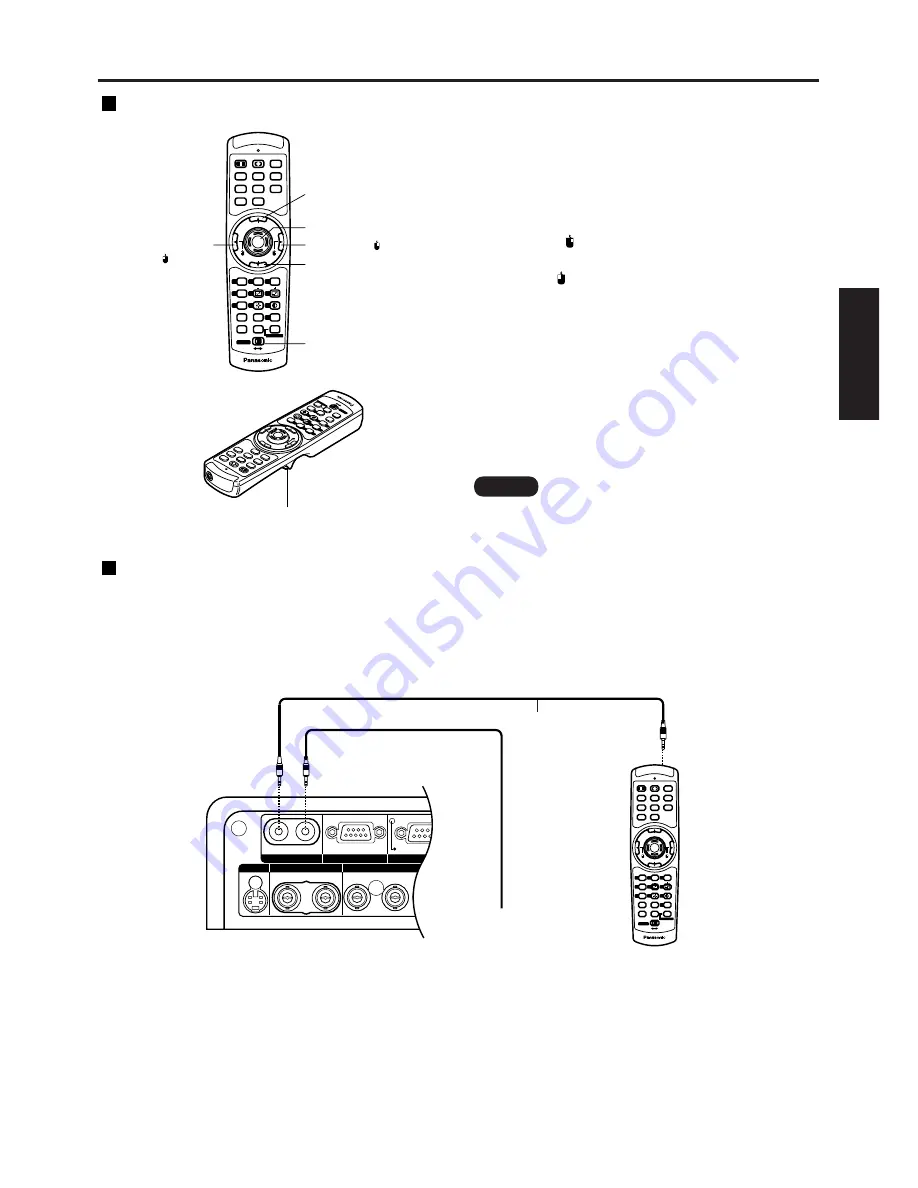
17
ENGLISH
Using the remote control as a PC mouse
Operation mode selector switch
Put the knob to the Computer position.
• ENTER button
Pressing the front, rear, left and right edges of the
button moves the mouse cursor up, down, left and
right.
• Right click (
) button
This button can be used as the right mouse button.
• Left click (
) button
This button can be used as the left mouse button.
• PAGE UP button
This button can be used as the Page Up button on the
PC keyboard.
• PAGE DOWN button
This button can be used as the Page Down button on
the PC keyboard.
• Click button
This button can be used as the left mouse button.
POWER
ON
OFF
RGB
1
RGB
2
AUX
MENU
STD
LENS
OSD
1
4
7
2
5
8
3
6
9
0
NEXT
USER
LIGHT
ID ALL
ASPECT
ID SET
Projector
Computer
Numetric
BRIGHT
CONTRAST
ON SCREEN
SYSTEM
SEL
FUNC
1
D.ZOOM
ENTER
PAGE
UP
PAGE
DOWN
VIDEO
SHUT
S-
VIDEO
FREEZE
SHUTTER
AUTO
SETUP
LASER ON/OFF
PAGE DOWN button
Operation mode
selector switch
ENTER button
Right click ( ) button
PAGE UP button
Left click
( ) button
PA
GE
DO
W
N
LA
SE
R O
N/O
FF
PA
GE
PA
GE
PO
W
ER
ON
OF
F
RG
B
1
RG
B
2
AU
X
ME
NU
EN
TE
R
PA
GE
UP
VI
DE
O
SH
UT
S-
VID
EO
FR
EE
ZE
SH
UT
TE
R
AU
TO
SE
TU
P
ST
D
LE
NS
OS
D
1
4
7
2
5
8
3
6
9
0
NE
XT
US
ER
LIG
HT
ID
A
LL
ID
SE
T
Projector
Computer
Nu
me
tri
c
BR
IG
HT
CO
NT
RA
ST
ON
S
CR
EE
N
SY
ST
EM
SE
L
FU
NC
1
D.
ZO
OM
ASP
ECT
Click button
• To use the remote control as a mouse,
please purchase an optional wireless
mouse receiver (model No.: ET-RMRC2).
When multiple main units are connected in the system,
connect the units with the supplied remote control
cable to simultaneously control the multiple main units
with a single remote control unit through the
SERIAL
S-VIDEO
RGB 2 IN / RGB 1 OUT
VIDEO
REMOTE 1
RGB 1 IN
IN
IN
IN
OUT
OUT
OUT
SYNC/HD
VD
B/P
B
G/Y
REMOTE 2
R/P
R
RS-232C (G) / RS-422 (R)
RS-232C (G) / RS-422 (R)
IN
POWER
ON
OFF
RGB
1
RGB
2
AUX
MENU
STD
LENS
OSD
1
4
7
2
5
8
3
6
9
0
NEXT
USER
LIGHT
ID ALL
ASPECT
ID SET
Projector
Computer
Numetric
BRIGHT
CONTRAST
ON SCREEN
SYSTEM
SEL
FUNC
1
D.ZOOM
ENTER
PAGE
UP
PAGE
DOWN
VIDEO
SHUT
S-
VIDEO
FREEZE
SHUTTER
AUTO
SETUP
LASER ON/OFF
Side-mounted terminals
Connect to the
secondary projector
Remote control
Remote control cable
(supplied)
Using a wired remote control
REMOTE1 IN/OUT terminal. It is effective to use the
wired remote control in the environment in which an
obstacle stands in the light path or where devices are
susceptible to outside light.
Note
















































