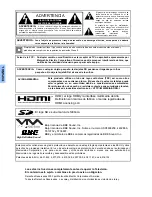30
z
M
ENU
O
PERATIONS
ENGLISH
Lock (Cont.)
How long?
This feature allows you lock the television input sources for
specific period of time. Available selections are: 12 hours,
24 hours, 48 hours or Always.
Note:
If you select Always and you forget your password, the
TV must be serviced by a qualified technician to clear the
Lock setup.
Password
This screen lets you change your password. Enter a new 4 digit
password using the numeric keypad and this code becomes your
new password.
Blocking Messages
Various Blocking messages are displayed on-screen depending
upon the type of blocking you have selected in the LOCK menu.
When Game Lock is selected
Following message is displayed when you attempt to select video
inputs..
When Channel Lock is selected:
The on-screen display will be displayed when you attempt to tune
the channels that are locked in the Channel Lock menu.
When the rating level is exceeded
If the program you are viewing exceeds the set rating level, a
rating level exceeded message is displayed. You are prompted to
enter your password to view the blocked channel.
Note:
Entering the password will override the block condition.
However, the ratings selection will be retained.
About Screen
The About screen displays assorted information about the HDTV
Projection Television. Please have this information when calling
Customer Care Center.
How Long?
Time
12 hours
________
The TV will remain locked for
the selected duration
EXIT
MENU
to return
OK
CHANGE
Video Inputs Locked.
Channel Locked.
Press OK to enter password.
Rating Limit Exceeded.
Press OK to enter password.
About
EXIT
MENU
to return
Status
1002023014
5226007018
9208007016
P9 0474 E 080403R.fm Page 30 Wednesday, August 13, 2003 8:18 AM
Содержание PT-56TWD63
Страница 37: ...NOTES 35 z ENGLISH ...
Страница 73: ...NOTAS 35 z ESPAÑOL ...
Страница 77: ...127 127 ...
Страница 85: ...127 127 ...
Страница 86: ...127 127 ...
Страница 87: ...127 127 ...