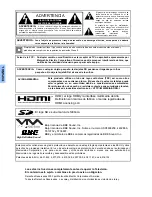M
ENU
O
PERATIONS
25
z
ENGLISH
Set Up
This menu lets you select antenna, program channels,
select analog and digital closed caption, Convergence,
Auto Power On, Image Shift and Zoom Adjust.
Procedure
•
Press
MENU
to display the Main Menu.
•
Press
CH
,
CH
,
VOL
or
VOL
to select the
Setup icon.
•
Press
OK
button to display the options in the Setup
menu.
Program CH
This menu allows you set up the antenna, auto scan all available
analog and digital channels, manually add or delete channels and
display the signal strength of the digital channels.
Input Setup - Lets you specify Antenna mode (Cable
only, Cable/Antenna or Antenna only).
Note:
You can connect either a Cable antenna or a terrestrial
antenna to Ant A. However, if you have both Cable signal
and terrestrial antenna signal, the Cable signal
must
be
connected to the Ant A input on the back of the
projection television. Connect the antenna signal to the
Ant B input.
Procedure
•
In Set Up menu, select Program Channel and press
OK
.
•
Press
OK
to enter sub-menu. Press
VOL
or
VOL
to
select Cable Only, Cable/Antenna or Antenna Only.
•
Press
OK
button to enter your selection. When the next
screen will be displayed, press
OK
button to start the
Auto scan. Auto scan must be done when you select the
input signal for the first time or whenever you change the
antenna configuration.
Notes:
•
If Cable Only, Antenna Only or Antenna/Cable is
selected and DCM (Digital Cable Module) is not in, the
Auto scan will perform Scan All.
•
If Cable Only is selected and DCM is in, Auto scan will
be skipped.
•
If Cable/Antenna is selected and DCM is in, Antenna (B)
Analog & Digital Auto scan will be performed.
Auto Scan - To automatically Scan All available
channels, Antenna (A) Analog, Antenna (A) Analog &
Digital, Antenna (B) Analog and Antenna (B) Analog &
Digital.
Procedure
•
Highlight Auto Scan and press
OK
to enter the sub
menu.
•
Use
CH
and
CH
to select and press
OK
to start the
auto scan. After Auto Scan is completed press
MENU
to
return to the previous screen.
Manual Program - To add or delete channels from
either channels list (A/B) manually.
Signal Meter - Displays the signal strength of the ATSC
digital channel in either Antenna (A) or Antenna (B).
Note:
Signal meter feature is not available for analog channels.
Procedure
•
Highlight Signal Meter and press
OK
button to enter the
sub-menu.
•
In the RF Input field, select either Antenna (A) or
Antenna (B).
•
Select the channel number using
VOL
or
VOL
buttons.
•
Press
OK
button to display the Signal Strength.
Note:
The color of the signal bar usually indicates the strength
of the received signal.
•
Green - Adequate signal for a good reception.
•
Yellow - Poor signal strength.
•
Red - Very poor signal strength.
Program Channel
Input Setup
Manual Program
Signal Meter
Auto Scan
OK
Cable only
Connect Cable to Antenna (A)
Change your Input Setup
and press OK
Program Channel
Input Setup
Manual Program
Signal Meter
Auto Scan
OK
Connect Cable to Antenna (A)
Cable only
Auto scan is needed
press OK to start Auto Scan
Program Channel
Input Setup
Manual Program
Signal Meter
Scan All
Antenna (A) Analog
Antenna (A) Analog & Digital
Antenna (B) Analog
Antenna (A) Analog & Digital
Press OK to channel scan
all available channels
Auto Scan
OK
Program Channel
Input Setup
Manual Program
Signal Meter
Auto Scan
RF Input
Channel Add
Antenna (A)
Channel Delete
A: 12
EXIT
MENU
to return
SELECT
OK
Program Channel
Input Setup
Auto Scan
Manual Program
Signal Meter
RF Input
Antenna (A)
________
RF Channel
3-1
Signal Strength: 70%
Peak:
: 75%
P9 0474 E 080403R.fm Page 25 Wednesday, August 13, 2003 8:18 AM
Содержание PT-56TWD63
Страница 37: ...NOTES 35 z ENGLISH ...
Страница 73: ...NOTAS 35 z ESPAÑOL ...
Страница 77: ...127 127 ...
Страница 85: ...127 127 ...
Страница 86: ...127 127 ...
Страница 87: ...127 127 ...