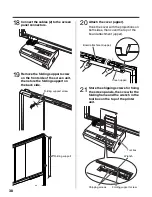33
Inst
al
lat
ion M
a
n
u
a
l
■
Assembly
1
Assemble the optional stand or wall-mounting fixture.
■
If you are using a stand, refer to page 42.
■
If you are using a wall-mounting fixture, refer to page 46.
2
Remove the electronic board from the shipping box.
Remove the joints, then remove the electronic board from the shipping box.
Caution
• When removing the screen unit, grasp the side cover on either side of screen.
Do not grasp the screen film surface, as this may scratch it.
• The shipping box, cushioning material, and other packing material will be necessary if you ever need to
repackage the electronic board, so do not throw them away.
Board attachment (lower)
Board attachment (upper)
Copy paper roll
Power cord
Cover (upper)
Cover (lower)
Markers
Screen unit
Printer unit
Eraser
Paper holder
ï
·
ï
A
B
Manuals, CD-ROM
Joint
Screws and spacers
UB-5310_MECA.book 33 ページ 2003年5月15日 木曜日 午後5時23分