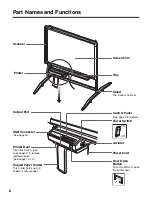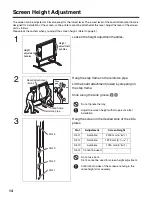11
Opera
ting Instruc
tio
ns
Making Copies
This section describes how to copy text and illustrations drawn on the screen.
1
Turn the power switch on by pressing the “ I ” side
of the power switch.
• The unit is ready for use when “
” is displayed on the
multi-copy/error indicator.
• The screen will move to home position and stop.
• Confirm the ERROR Indicator “
” is off.
(If not, refer to “Loading the copy paper”.)
• When not in use, be sure to turn the power off.
2
Press the Copy Key
.
• Text and illustrations on the screen will be copied and
copies emerge from the output port.
• The copied paper holder can hold up to 5 copies.
(Note that exceeding the copied paper holder’s
capacity may result in paper jams.)
• For details on making multiple copies, 2-screen copies
and so on, see page 12.
• While copying, do not touch the paper, otherwise the
paper may jam.
• Text or images in shades of yellow will not copy.
PUSH OPEN
Power
Switch
Notes
PUSH OPEN
Output paper
Notes
UB-5310_MECA.book 11 ページ 2003年5月15日 木曜日 午後5時23分