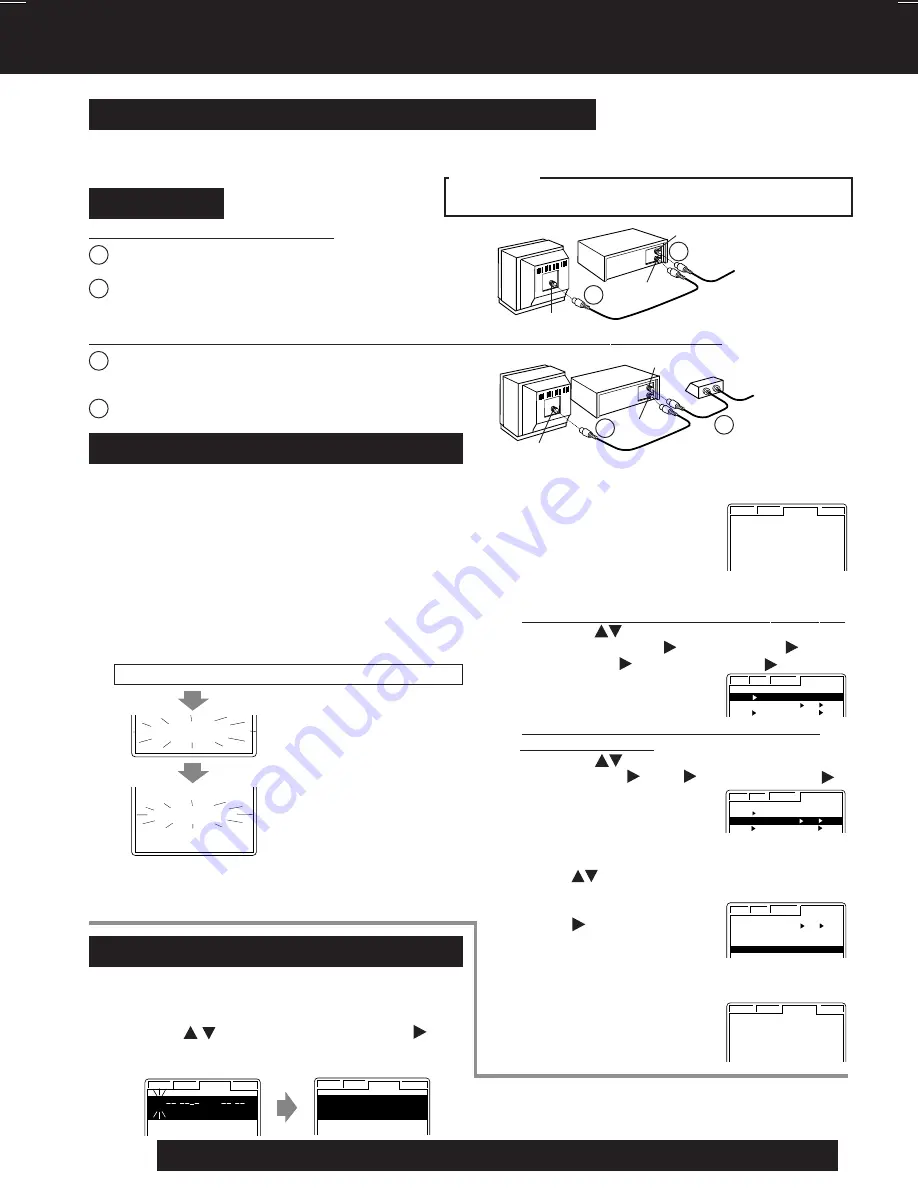
42
For assistance, please call : 1-800-211-PANA(7262) or send e-mail to : [email protected]
Spanish Quick Use Guide/ Guía para rápida consulta
Para ajustar el idioma, canal y
Para ajustar el idioma, canal y
Conexiones/Configuracion Inicial (READY TO PLAY)
Favor realice la conexion de antena o cable antes de conectar el cordon de AC a la toma de
pared.
Conectando el cordon de AC de la VCR en toma de pared iniciara automaticamente la
busqueda de canales y colocacion de tiempo.
Conectando
Conecte Ant/Cable a la entrada de antena
de la VCR (VCR In)
Conecte la salida de la VCR (VCR Out) a la
entrada de antena de la TV (TV In) con el
cable-accesorio RF incluido.
Para Ant/Cable
➛
➛
➛
➛
➛
VCR
➛
➛
➛
➛
➛
TV
Para Sistema Digital de Satelite (DSS)/ Convertidor de cable
➛
➛
➛
➛
➛
VCR
➛
➛
➛
➛
➛
TV
Conecte la salida del convertidor de cable
a la ”VCR In” con el RF cable accesorio
incluido.
Conecte “VCR Out” a la “TV In” con el
cable-accesorio incluido.
2
1
2
1
Realizando configuracion inicial
Presione el boton VCR del control remoto
para dicha modalidad. Encienda la TV y
cambie a canal 3.
Conecte cordon de AC de la VCR a la toma
de pared. La VCR se activara e iniciara
busqueda de canales y colocacion de
tiempo.
• Si la pantalla abajo no aparece cheque la
conexion VCR-TV y si la TV fue cambiada a el
canal 3,trate cambiando a el canal 4.
• Para cambios a el canal de salida de la VCR favor
hacer referencia a “VCR’s Output Channel” (p. 19).
Conectando cordon de AC a la toma de pared.
1
2
Si usa convertidor de cable solo enciendala y seleccione
el canal PBS en su horario de uso u horario de zona.
Si utiliza receptor DSS este debe estar apagado.
Si “AUTO CLOCK SET IS INCOMPLETE”
aparece, coloque manualmente el tiempo,
vealo abajo.
SELECCION DE CONEXION en el menu
desplegado en pantalla.
■
■
■
■
■
(Si la conexion es ANT/CABLE
➛
➛
➛
➛
➛
VCR
➛
➛
➛
➛
➛
TV.)
Presione
* para obtener las
conexiones “VCR TV”, o “VCR
CABLE/DSS TV”, y presione
seleccionar.
■
■
■
■
■
(Si la conexion es DSS/Convertidor de
cable
➛
➛
➛
➛
➛
VCR
➛
➛
➛
➛
➛
TV.)
Presione
para obtener la conexion
“CABLE/DSS VCR TV” y presione
para seleccionar.
Confirme el canal de salida de su
convertidor de cable o receptor de DSS
presione
que permitiran selecionar el
mismo canal de salida que su convertidor
o DSS.
Presione
para seleccion.
4
Terminal IN FROM ANT.
Televisor
VCR
VHF/UHF
Terminal
OUT TO TV
Entrada (IN) desde
ANT./CABLE
VCR
VHF/UHF
Estuche convertidor
de TV por cable
Televisor
Terminal
IN FROM ANT.
Entrada (IN) desde
ANT./CABLE
Terminal
OUT TO TV
2
1
Por ayuda llame al 1-800-211-PANA(7262) o envie e-mail a : [email protected]
Realizando configuracion inicial
Si la colocacion de tiempo fue incompleta.
Presione la tecla ACTION en el control remoto
para visualizar la pantalla del menú RELOJ.
a
Presione para seleccionar el mes y para
ajustar. De la misma forma, seleccione y ajuste
la fecha, año, hora y DST (Hora de Verano).
b
ELEGIR MES
VERANO : ACT
1 / /
:
VCR C / A RELOJ CANAL
FIJACION ES COMPLETO
VERANO : ACT
9 /29 / 20 0 2 DOM 2 : 20PM
VCR C / A RELOJ CANAL
c
Presione dos veces la tecla ACTION
para poner el RELOJ en marcha y pase
al paso 4 anterior.
CH AUTO SET PROCEEDING
CANCEL : STOP
AUTO CLOCK SET
PROCEEDING
CANCEL : STOP
AUTO CLOCK SET IS
INCOMPLETE
PLEASE SET CLOCK BY
PRESSING ACTION KEY
VCR C / A CLOCK CH
SELECT CONNECTION
VCR TV
CABLE / DSS BOX VCR TV
VCR CABLE
/
DSS BOX TV
VCR C / A CLOCK CHANNEL
SELECT CONNECTION
VCR TV
CABLE / DSS BOX VCR TV
VCR CABLE
/
DSS BOX TV
VCR C / A CLOCK CHANNEL
SELECT CONNECTION
CABLE / DSS BOX OUTPUT CH
CH 0 1
CABLE / DSS BOX VCR TV
VCR C / A CLOCK CHANNEL
2
1
PRECAUCION
Si se sobre ajusta “NUT TYPE” el cable coaxial RF podria dañar las
terminales de conexion. Ajusta ligeramente utiliza solo los dedos.
Selecciones se realizaron automaticamente
cuando la configuracion termino, esta
pantalla aparece.
3
9 /29 / 20 0 2 SUN 2 : 20PM
DST : ON
SETT I NG : CH 10
AUTO CLOCK SET
COMPLETED
VCR C / A CLOCK CH
Al inicio, el idioma de la
pantalla está fijado a
inglés.
Para cambiar el
idioma consulte la
página 12.
V4622 P22-44 (2nd) [LSQT0509B].p65
2002/05/23, 18:29
42

















