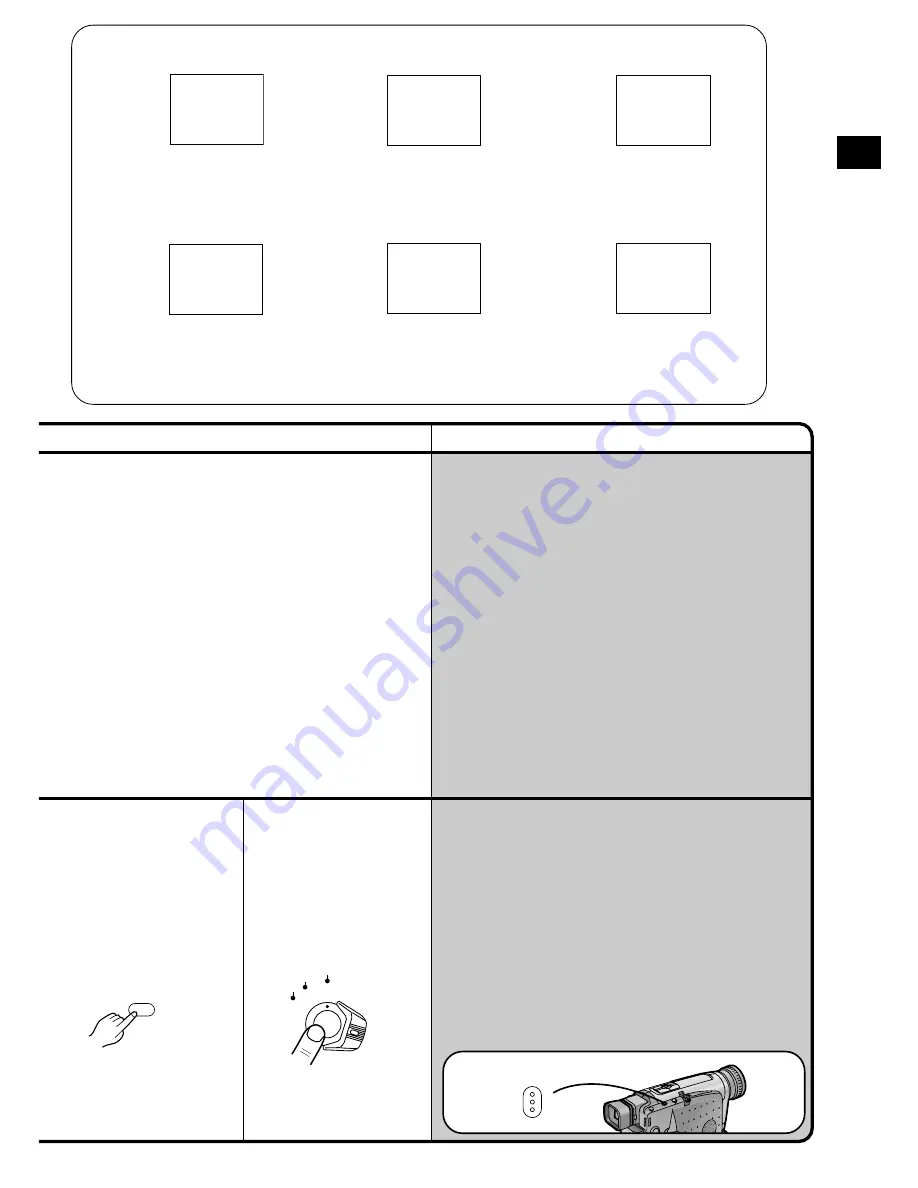
Basic Operations
29
Remarks, etc.
≥
The further you push the [W/T] Zoom Lever toward
[W] or [T], the faster the zooming speed becomes.
≥
When you have zoomed to the tele setting, precise
focusing is only possible on subjects no closer than
1.8 metres.
≥
This Function also can be operated with Remote
Controller. (p. 59)
Recording Extra Close-up Shots of Small Subjects
(Macro Close-up Function)
When the zoom magnification is 1
k
, the Movie
Camera can focus on subjects down to a distance of
approximately 5 mm between lens and subject. This
allows recording very small subjects such as insects.
≥
When using the Macro Close-up Function, we
recommend that you use the IR/Video DC Light
(optional), etc. rather than the 0 Lux Night View
Function to brighten up the scene.
3
Press the [MENU]
Button to exit the Menu
Function.
The selected Date/Time/
Title Indication appears.
4
Press the Recording
Start/Stop Button to
start recording.
≥
If the button-type battery for the built-in clock is not
inserted into the Movie Camera or is exhausted, only
the title is displayed. (p. 11)
≥
When you turn the Movie Camera off and then on
again, none of the above indications are displayed.
≥
The Date/Time/Title Indication remains displayed
when you exit the [TITLE SETUP] Menu after having
change the language of the title, the type of Date/
Time/Title Indication, the title itself, the size of the title
or the colour of the title. (p. 50)
Deleting the Date/Time/Title Indication
During recording or when the Movie Camera is in the
Recording Pause Mode, press the [DATE/TITLE]
Button to make the Date/Time/Title Indication
disappear.
CAMERA
OFF
VCR
15.10.2001
12:30
15.10.2001
15.10.2001
12:30 HOLIDAY
15.10.2001
HOLIDAY
HOLIDAY
15.10.2001
12:30:15
∫
The Date/Time/Title Indication
[DATE TIME]
Date and Time (h/m)
[DATE TIME TITLE]
Date, Time and Title
[DATE TITLE]
Date and Title
[TITLE]
Title only
1
4
2
5
3
[DATE TIME
r
SECONDS]
Date and Time (h/m/s)
6
≥
The indications change in the order
1
to
6
.
[DATE]
Date only
MENU
DATE/
TITLE
¥
Voice Zoom
This function makes it possible to record the voices of
distant persons slightly louder and more clearly, by
emphasizing the frequency range of human voices
according to the zoom position of the Movie
Camera’s lens. To activate the Voice Zoom Function,
set [VOICE ZOOM] on the [OTHER FUNCTIONS]
Sub-Menu of the [CAMERA FUNCTIONS] Main-
Menu to [ON]. (p. 12)
≥
The [V.ZOOM] Indication appears.
≥
The Voice Zoom Function works within the zoom
range up to 14
k
: above that point, its effect remains
unchanged.
≥
Depending on the distance of the person(s) and the
surrounding sounds, the Voice Zoom Function may
not have much effect.
Содержание NV-VS40B
Страница 78: ...78 ...
Страница 79: ...79 ...
Страница 80: ...Matsushita Electric Industrial Co Ltd Central P O Box 288 Osaka 530 91 Japan C B VQT9093 F0201Kh0 500 A ...






























