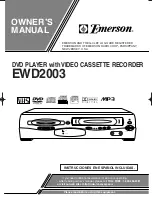40
Pan&Scan:
Letterbox:
Setup
to select and press
to exit
ENTER
RETURN
Disc
Video
Audio
Display
Others
Audio
Subtitle
Menus
Ratings
English
Automatic
English
Level 8
8
Audio
Subtitle
Menus
Ratings
Menu Disc
Menu Video
!
Press
SETUP
to display the Setup menu.
!
Press
to select a sub-menu, then press .
!
Press
to select the option to be changed,
then press
ENTER
to confirm.
!
Press
to select a setting option, then press
ENTER
to confirm.
!
Press
to select the next menu item.
!
Press
RETURN
to quit the menu.
To display the Setup menu
SETUP menus
Disc’s Audio language / Subtitle language / Menu language.
Assign a ranking to disallow the viewing of some scenes [1-7] or the entire DVD
video disc [0], and specify a password to guard access to the disc contents.This
feature is not supported by all DVD video discs.
Selects the video signal from the scart socket (Video, RGB).
To play a NTSC disc, select a colour rendition standard (NTSC/PAL60) that
matches the function of your TV set.
Select a picture quality for still image mode:
Automatic:
The unit selects the optically better type of image.
Field:
Poorer quality than a picture frame.
Frame:
Although the image may be somewhat fuzzy, its quality is
better than that of a field-based still image.
To change the setting
!
Enter your password code and press
ENTER
to confirm.
!
Change the setting as appropriate and press
ENTER
to confirm.
!
Type in a 4-digit code using the numeric key pad of your remote control unit,
then press
ENTER
to confirm it.
!
Press or
CANCEL/RESET
to delete any mistakes.
A closed padlock icon is displayed while this feature is enabled. Make sure
not to forget your password code.
When using an audio amplifier together with a plasma TV or a digital TV, the
picture can be delayed in relation to the sound signal. You can synchronize the
picture signal with the sound using the Time Delay setting.
4:3
TV aspect ratio
Select the preferred language of either of the items. If the language you want
is not on the list, select [Other] and type in the appropriate country code (see
last page).
Sets the aspect ratio to 16:9 or 4:3 (Pan&Scan/Letterbox).
TV Aspect
Time Delay
AV1 Output
Still Mode
NTSC Disc Output