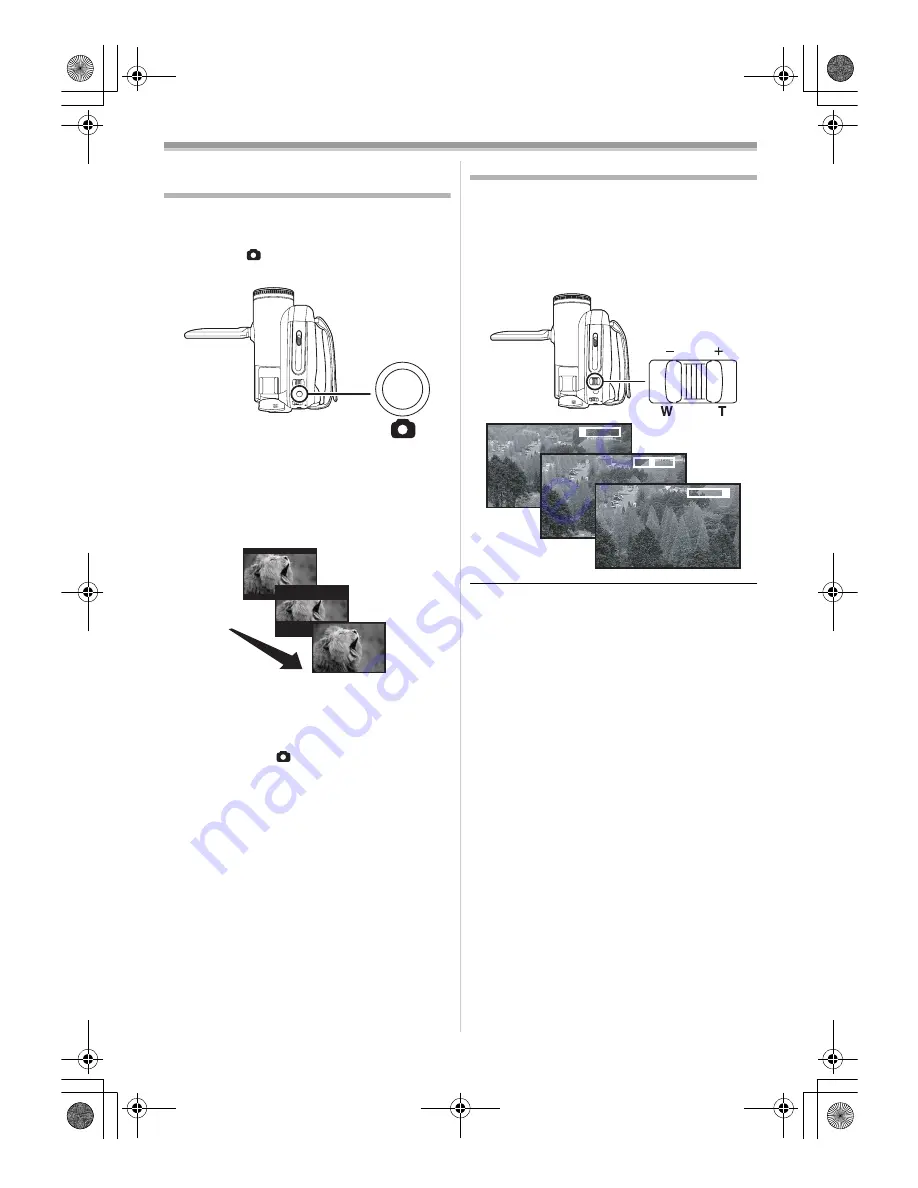
Record mode
23
LSQT1131
Recording a still picture on a tape
(Photoshot)
Still pictures can be recorded from the movie
camera lens.
≥
Set to Tape Recording Mode.
1
Press the [
] button in the recording
pause mode.
≥
The movie camera records a still picture for
about 7 seconds and then switches back to
the recording pause mode.
≥
If you set [ADVANCED] >> [SHTR EFFECT] >>
[ON], you can add image and a sound like
releasing the shutter.
≥
Photoshot recording results in slightly inferior
image quality.
ª
Continuous photoshot
If you set [ADVANCED] >> [SHTR EFFECT] >>
[ON] and keep the [
] button pressed, the movie
camera will continuously record still pictures in
approx. 0.7 seconds intervals until the button is
released.
≥
The screen blinks and, at the same time, a
shutter clicking sound is recorded.
Zoom in/out function
You can zoom in up to 32
k
optically.
≥
Set to Tape Recording Mode.
1
Wide-angle recording (zoom out):
Push the [W/T] lever towards [W].
Close-up recording (zoom in):
Push the [W/T] lever towards [T].
≥
When zooming in and recording images while
holding the movie camera by hand, we
recommend using the image stabilizer function.
≥
When you are zooming on a faraway subject, a
sharper focus is achieved if the recording
subject is 1.3 metres or further from the movie
camera.
≥
When the zoom speed is high, the subject may
not be focused easily.
≥
When the zoom magnification is 1
k
, the movie
camera can focus on a subject approx. 2 cm
distant from the lens.
≥
Be aware that a mechanical sound may be
recorded when the [W/T] lever is released while
zooming. Gently move the zoom lever back to
it's original possition before releasing it.
PHOTO
VOL
1
t
W
T
16
t
W
T
32
t
W
T
LSQT1131_ENG.book 23 ページ 2007年1月11日 木曜日 午前9時5分






























