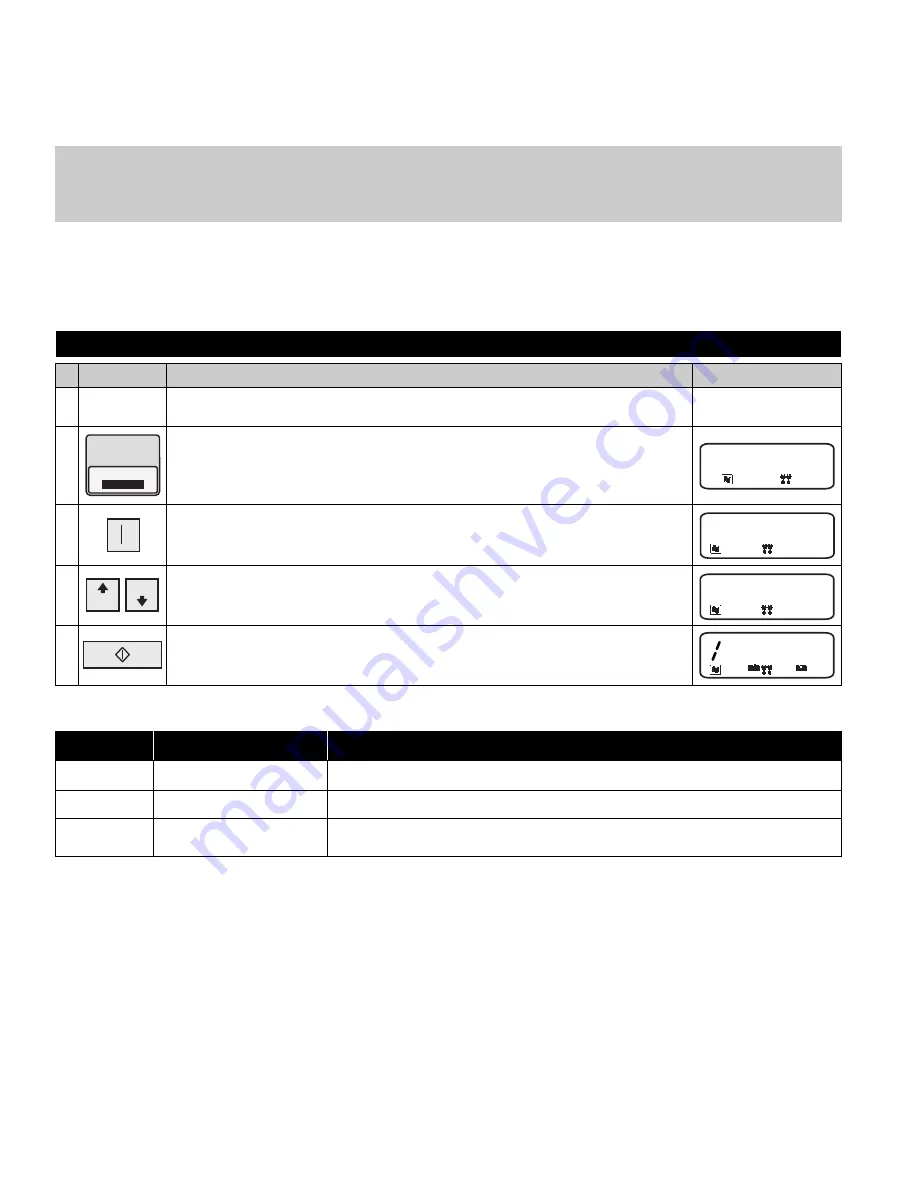
-
14-
How to Operate
Auto Weight Defrost
With this feature you can defrost frozen foods according to their weight. Select the category and set the weight of the food. The weight can be
programmed in pounds and ounces or grams. The weight starts from the minimum weight for each category.
Open the door and put the food in the oven.
Select the desired program by pressing pad.
Press “CHAOS DEFROST” pad once to select bread, twice to select bar snacks or three times
to select multi-portion items.
Press to select g or lb and oz.
The words ʻSET WEIGHTʼ will appear in the display.
Enter the weight of the food by pressing the up and down pads.
Pressing the up pad first will start with the minimum weight for each food.
Press start pad.
The defrosting time will appear in the display and count down.
Program
Weight Range
Suitable Foods
1 Bread
2 Bar snacks
3 Multi-Portion
Items
100 - 800g (4oz - 1lb 12oz)
200 - 1200g (7oz - 2lb 10oz)
400 - 2000g (14oz - 4lb 6oz)
Bread and rolls.
DIGITAL DISPLAY WINDOW
PAD
INSTRUCTION
1
2
3
4
5
1. Bread
3. Multi-Portion
2. Bar Snacks
CHAOS
CHAOS
DEFROST
g
oz
lb
up
down
BREAD
SET WEIGHT
400 G
3:08
Example: To select 400g Frozen bread.
Individual recipe dishes, filled jacket potatoes.
Multi-portion recipe dishes.
























