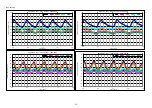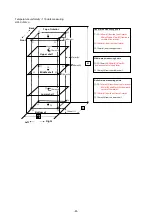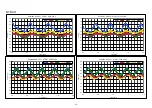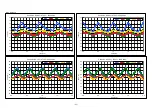SETTING
⑤
Move to System Configuration #2. Press and
slide the slide bar at right of Backup Function
item at upper of the display, (Then the slide bar
change “ON”). Make sure that the slide bar
change and press Apply key.
④
Move to Service #2 display, press System
Configuration #2 key at upper right of the display.
③
Move to Menu display, press Service #2 key at
the lower middle of the display.
②
Move to Service Code display. Input “335232” with
number key at right of the display. And press OK
①
Press Menu key at lower right of TOP display for 5
second
-73-
Содержание MDF-DU702VH
Страница 8: ...Dimension MDF DU502VH 5 ...
Страница 9: ...MDF DU702VH 6 ...
Страница 17: ...Wiring Diagram 14 ...
Страница 18: ...main Circuit Diagram 15 ...
Страница 19: ...power 16 ...
Страница 20: ...USB 17 ...
Страница 73: ...WIRING YG Y Y GR B G W W W Y G R BL Y W R R BL R OR B BL R OR B Y W Y G Y G R BL 70 ...