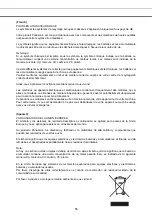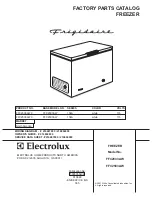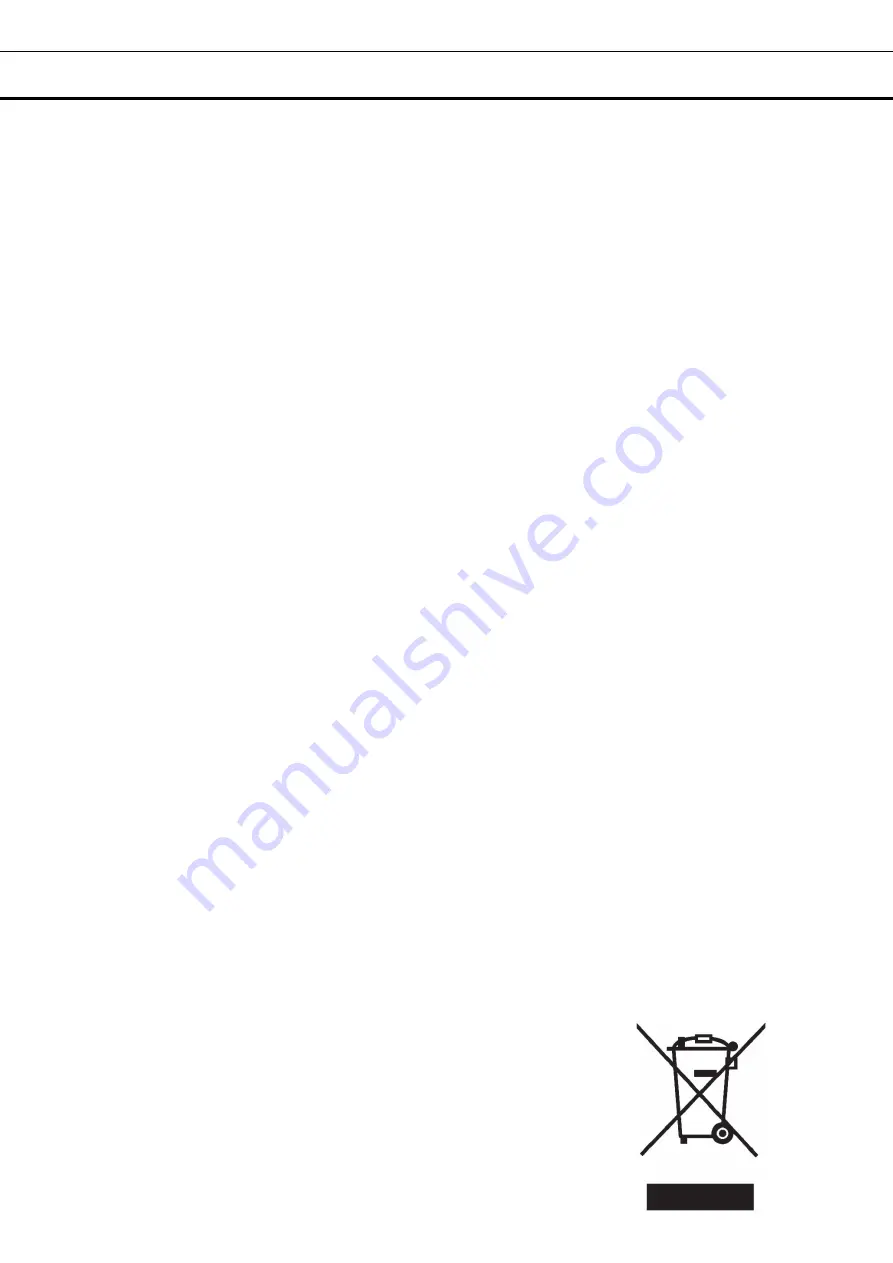
54
DISPOSAL OF UNIT
(English)
FOR EU USERS
The symbol mark and recycling systems described below apply to EU countries and do not apply to
countries in other areas of the world.
Your Panasonic product is designed and manufactured with high quality materials and components which
can be recycled and/or reused.
The symbol mark means that electrical and electronic equipment, batteries and accumulators, at their
end-of-life, should be disposed of separately from your household waste.
Note:
If a chemical symbol is printed beneath the symbol mark, this chemical symbol means that the battery or
accumulator contains a heavy metal at a certain concentration. This will be indicated as follows: Hg:
mercury, Cd: cadmium, Pb: lead
In the European Union there are separate collection systems for used electrical and electronic equipment,
batteries and accumulators.
Please, dispose of them correctly at your local community waste collection/recycling centre.
Please, help us to conserve the environment we live in!
(German)
Für EU-Staaten
Das Symbol und das erwähnte Wiederverwertungssystem gelten nur für die Länder der EU und nicht für
andere Länder oder Gebiete in der Welt.
Die Produkte von Panasonic werden aus hochwertigen Materialien und Komponenten gefertigt, die sich
wieder verwenden lassen.
Das Symbol bedeutet, dass elektrische oder elektronische Geräte, Batterien und Akkus am Ende ihrer
Lebensdauer nicht im Haushaltmüll entsorgt werden dürfen.
Hinweis:
Ein chemisches Zeichen unter dem Symbol bedeutet, dass die Batterie bzw. der Akku Schwermetalle in
gewissen Konzentrationen enthält. Die Metalle werden wie folgt bezeichnet: Hg: Quecksilber, Cd:
Kadmium, Pb: Blei
In der Europäischen Union gibt es separate Sammelstellen für elektrische und elektronische Geräte,
Batterien und Akkus.
Entsorgen Sie solche Geräte bitte richtig in der kommunalen Sammelstelle bzw. im Recyclingzentrum.
Helfen Sie mit, die Umwelt in der wir leben, zu schützen.