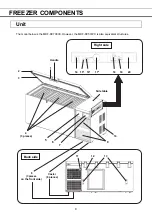17
Operation during power failure
When the battery switch for power failure is ON, during a power failure the behavior of this unit is as
follows.
●
The power failure alarm is activated (refer to page 46).
Press Buzzer key to silence the buzzer of the power failure alarm. In case the ring back is turned ON,
buzzer sounds again when a power failure still continues after ring back set time passed (refer to page
28).
●
LCD touch panel is turn OFF (refer to page 46).
By touching the LCD touch panel, it lights in the set brightness for 5 seconds.
●
The High/Low Alarm is ready to activate during a power failure (refer to page 21
~
22 and 46).
(While the LCD touch panel is lighting after touching) The message of the High/Low Alarm is displayed in
the message display field, and “Alarm” (or “Warning”) is displayed alternately in normal characters and
reverse video in the alarm display. The buzzer and the remote alarm (although it is of the power failure
alarm) are already activated.
●
The clock function does not stop.
●
Operation log data and alarm log data during a power failure is saved.
Note:
When the capacity of the battery for power failure alarm is flat during a power failure, subsequent
operation log data and alarm log data is not saved.
Operation after recovery from power failure
The set value is memorized by nonvolatile memory. Accordingly, the chamber resumes the operation with
setting before power failure.
Note:
・
It may take up to 1 minute until the LCD touch panel lights after recovery from power failure.
・
All products start at the same time as the recovery from the power failure, so that, the temporary voltage
drop may have a bad influence on the starting of this unit. To prevent this situation, set the appropriate
compressor delay time of this unit (refer to page 23).
Although the power failure alarm is canceled at the
recovery of the power failure, in order to remind
that power failure had happened, buzzer is
sounding and “Alarm” is displayed alternately in
normal characters and reverse video in the alarm
display (refer to page 48). By pressing Buzzer key,
the alarm display returns to “Normal” and the
buzzer stops.
Note:
It is possible to confirm the past alarms in
the “Displaying alarm log” (refer to page 37
~
38).