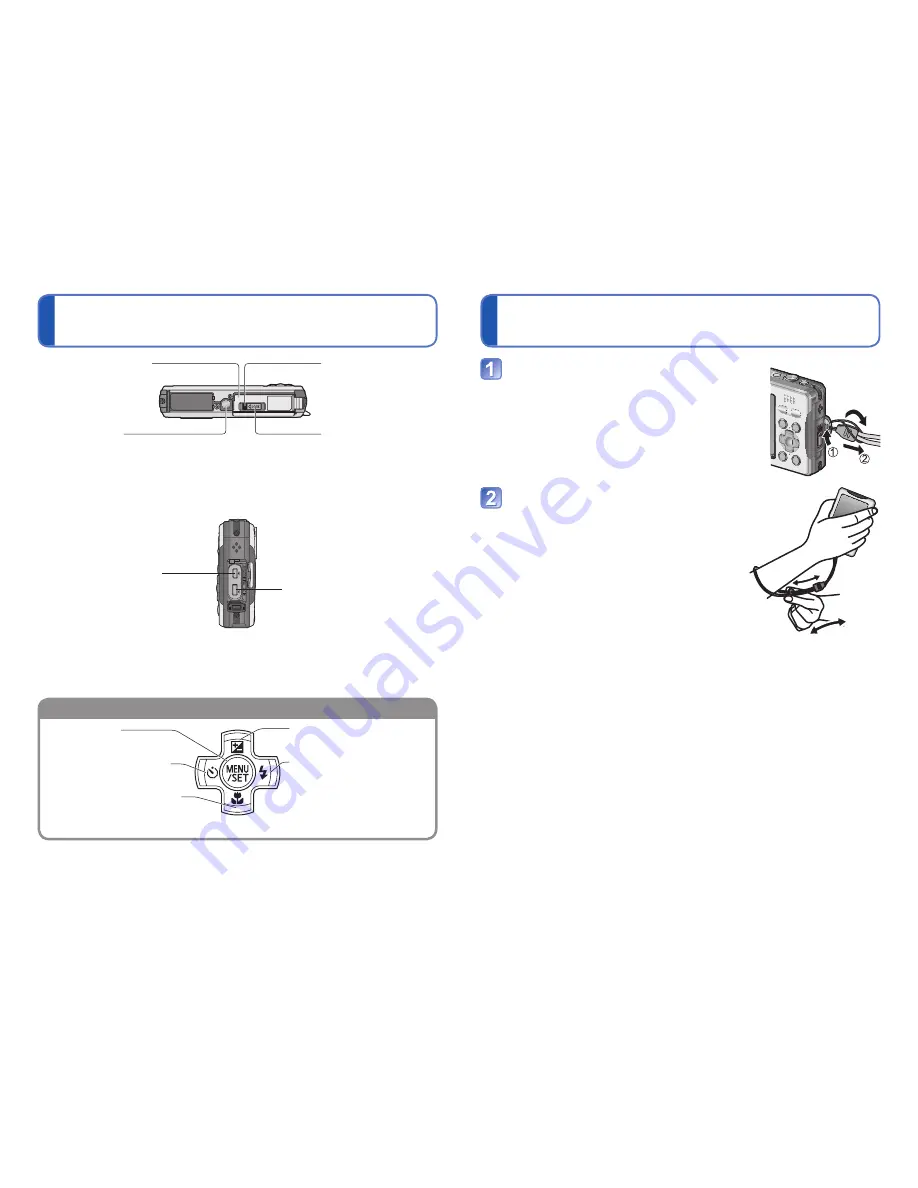
20
VQT2X62
VQT2X62
21
Names of parts
(Continued)
Attaching the hand strap
Cursor button
[MENU/SET]
(menu display/set/finish) (
→
32)
Left cursor button (
◄
)
• Self-timer (
→
53)
Down cursor button (
▼
)
• Macro mode (
→
56)
Up cursor button (
▲
)
• Exposure Compensation (
→
58)
Right cursor button (
►
)
• Flash (
→
54)
●
In this manual, the button that is used is shaded or indicated by
▲▼◄►
.
●
The illustrations and screens in this manual may differ from the actual product.
Release lever
(
→
11)
[LOCK] switch
(
→
11)
Card/Battery door
(
→
11)
Tripod receptacle
• Ensure that the tripod is stable.
[AV OUT/DIGITAL] socket
(
→
95, 97, 101)
[DC IN] socket
(
→
95, 97)
• Always use a genuine Panasonic AC
adaptor (optional).
Loop the hand strap through the hand
strap eyelet on the camera
• If the hand strap is loose, it may be trapped
when opening or closing the terminal cover.
This may cause damage or allow water to enter
the camera, so make sure that the hand strap is
not trapped by the terminal cover and attach it
securely.
Wear it on your hand, and then adjust
the length
●
Because the camera sinks in water, wear the hand strap properly when recording
underwater and hold the camera securely.
●
Do not swing the camera around or forcibly pull it while the hand strap is attached. The
hand strap may break.












































