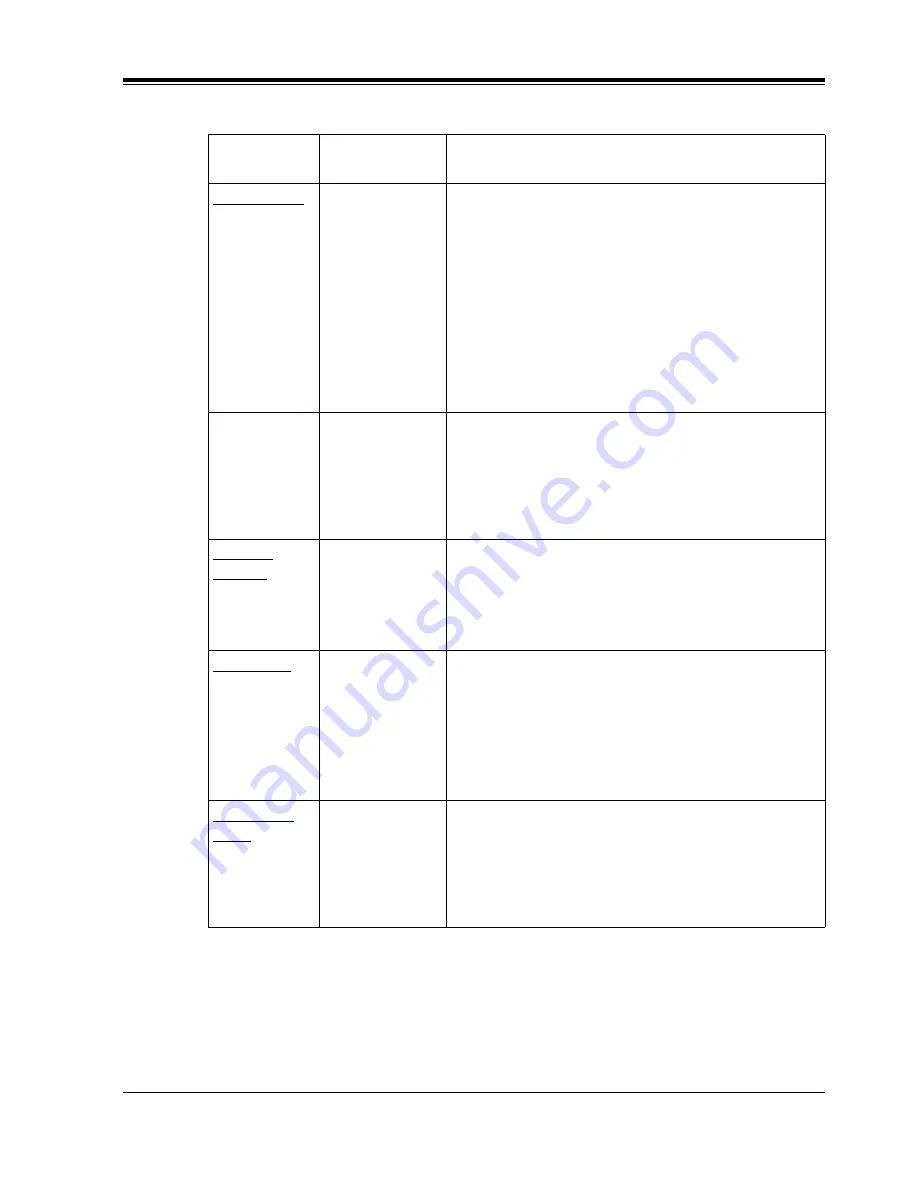
SYSTEM ADMINISTRATOR'S GUIDE
Installation Manual
237
COS Nos. 63 & 64 (for Managers)
Prompt Mode
1. System
2. User 1
3. User 2
4. Selective
(User 1)
When an external message is delivered, the receiver will
be greeted by the VPS in the specified language
(prompt). However, if "Selective" is enabled, then the
receiver has a choice of prompts. See related explanation
in "Incoming Call Service Prompt" in Table 23 in
5.3.1
Port Service Menu.
Note:
When "Selective" is enabled and the receiver uses
a rotary telephone, the no-entry selection is specified by
"Prompt for Rotary Callers" in Table 23 in 5.3.1
Port
Service Menu.
Authorization
for Auto
Forwarding
1. Yes
2. No
(No)
If set to "Yes", the VPS automatically forwards
messages that have not been accessed for a specific
length of time to another mailbox. The sub-parameters to
be set for this feature include Mailbox Number, Delay
Time, and Forwarding Mode. If set to "No", sub-
parameters cannot be assigned.
Mailbox
Number
2-5 digits
(None)
Specifies the mailbox to which the messages will be
forwarded.
Note
: The numbers of the System Group Distribution
List cannot be specified as the destination.
Delay Time
(h) (min)
00:05 to 99:59
(00:30)
Specifies the length of time in hours and minutes that the
VPS must wait before forwarding unretrieved messages.
The maximum delay time is 99 h, 59 min.
Note
: The delay time must be less than the New Message
Retention Time, or else messages will be deleted before
being forwarded.
Forwarding
Mode
1. Copy
2. Move
(Move)
Specifies if forwarded messages are to be retained in the
original mailbox. When set to "Copy", copies of the
messages are retained in the original mailbox after
forwarding. When set to "Move", messages are
forwarded to the receiving mailbox and are not retained
at the original location.
Table 40
Parameter
Value Range
(Default)
Description/Function
Содержание KX-TVS90
Страница 13: ...VOICE PROCESSING SYSTEM OVERVIEW Installation Manual 13 Section 1 VOICE PROCESSING SYSTEM OVERVIEW ...
Страница 25: ...INSTALLATION Installation Manual 25 Section 2 INSTALLATION ...
Страница 112: ...INTEGRATING THE VPS WITH THE PANASONIC KX TA SERIES PBX AND KX TD SERIES PBX 112 Installation Manual ...
Страница 113: ...CUSTOMIZING THE SYSTEM Installation Manual 113 Section 5 CUSTOMIZING THE SYSTEM ...
Страница 146: ...CUSTOMIZING THE SYSTEM 146 Installation Manual ...
Страница 147: ...FINAL SETUP Installation Manual 147 Section 6 FINAL SETUP ...
Страница 155: ...SYSTEM MAINTENANCE AND TROUBLESHOOTING Installation Manual 155 Section 7 SYSTEM MAINTENANCE AND TROUBLESHOOTING ...
Страница 189: ...SYSTEM FEATURES Installation Manual 189 Appendix A SYSTEM FEATURES ...
Страница 219: ...SYSTEM ADMINISTRATOR S GUIDE Installation Manual 219 Appendix B SYSTEM ADMINISTRATOR S GUIDE ...
Страница 295: ...SYSTEM MANAGER S GUIDE Installation Manual 295 Appendix C SYSTEM MANAGER S GUIDE ...
Страница 312: ...SYSTEM MANAGER S GUIDE 312 Installation Manual 10 Confirm the entry is correct and Press 2 to accept it ...
Страница 320: ...SYSTEM MANAGER S GUIDE 320 Installation Manual ...
Страница 321: ...MESSAGE MANAGER S GUIDE Installation Manual 321 Appendix D MESSAGE MANAGER S GUIDE ...
Страница 406: ...Glossary 406 Installation Manual ...
Страница 407: ...INDEX 407 INDEX ...
















































