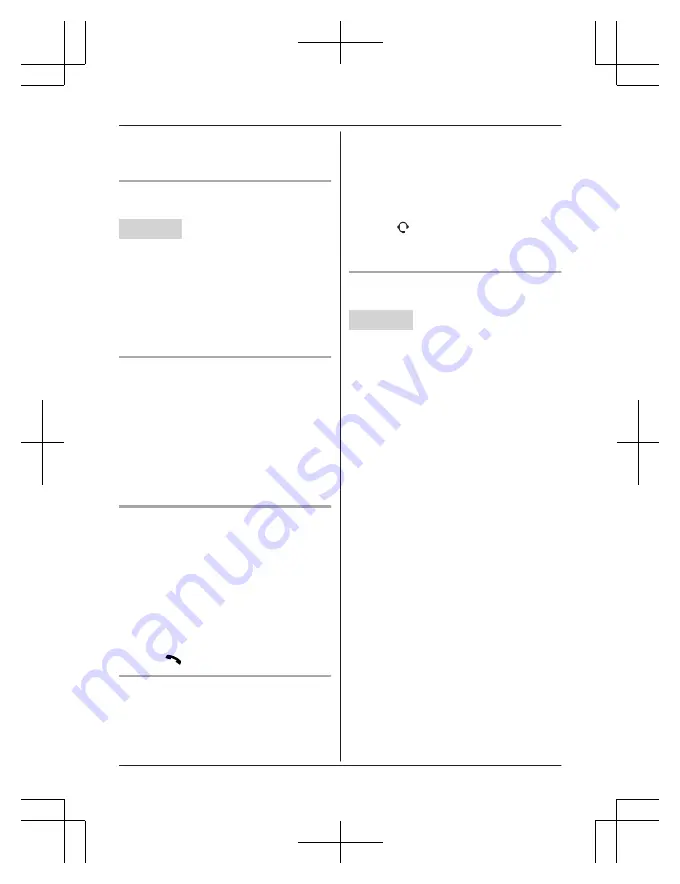
R
Some features described here may not be
available depending on a Bluetooth
wireless headset.
Making landline calls with your
headset
Base unit
1
Press your headset’s button referring to
your headset’s operating instructions.
2
Dial the phone number using the base
unit after hearing the dial tone on your
headset.
3
When you finish talking, press your
headset’s button referring to your headset’
s operating instructions.
Answering landline calls with your
headset
To answer a landline call, press your
headset’s button.
When you finish talking, press your headset’s
button.
Note:
R
If you cannot hang up the call using your
headset, press
MZN
on the base unit 2
times.
Call sharing between your headset
and the handset
Important:
R
To activate this feature, you should set call
sharing mode to on beforehand (page 48).
n
While the handset is on a landline call:
To join the conversation with your headset,
press your headset’s button.
n
While your headset is on a landline call:
To join the conversation with the handset,
press
M
N
.
Switching between the base unit and
your headset
You can switch between the base unit and
your headset:
– during a landline call with the base unit
speakerphone.
– during an intercom call between the base
unit and handset.
– while listening to messages recorded on
the base unit answering system.
n
To switch to your headset:
Press
M
N
on the base unit.
n
To switch to the base unit:
Press
MZN
on the base unit.
Adjusting your headset receiver
volume
Base unit
Press
MDN
or
MCN
repeatedly while using your
headset.
Note:
R
Depending on your headset, the receiver
volume may not be adjustable.
64
For assistance, please visit http://shop.panasonic.com/support
Using Bluetooth® Devices
Содержание KX-TGFA51
Страница 3: ...Index Index 101 3 Table of Contents ...
Страница 103: ...103 Notes ...
















































