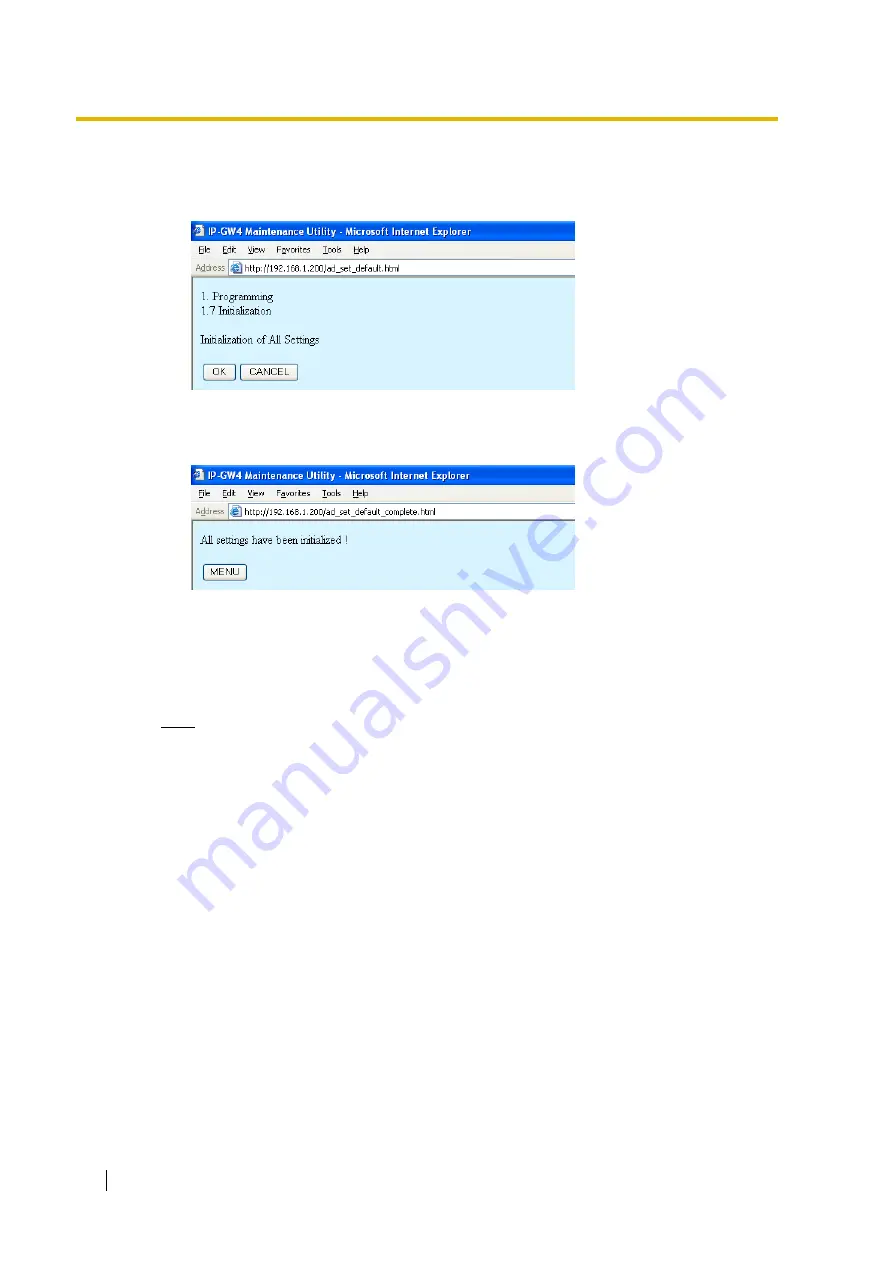
2.2 Programming
38
Programming Guide
2.2.8
Initialisation
1.
Click
1.7 Initialization
in the main menu.
2.
Click
OK
to initialise all parameters to the default values.
To abort initialisation, click
CANCEL
. You will be taken back to the main menu (see "2.1
Main Menu for the Administrator").
Initialisation has to be followed by a reboot to make the default values effective for the
parameters indicated with "
#
" (e.g., IP address of the VoIP Gateway Card). If not followed
by a reboot, the current setting values will remain effective instead.
3.
Click
MENU
to return to the main menu (see "2.1 Main Menu for the Administrator").
4.
Refer to "2.5.1 Reboot" and finish the reboot.
Note
If you have forgotten the IP address or log-in password of the VoIP Gateway Card, follow
the procedure detailed in "C1 Initialising the VoIP Gateway Card" of the VoIP Gateway
Card Getting Started to return all settings to the factory default.
Содержание KX-TDA3480
Страница 6: ...1 1 Starting the IP GW4 Maintenance Utility 6 Programming Guide ...
Страница 51: ...2 5 Others Programming Guide 51 2 5 2 Log Out 1 Click LOGOUT in the main menu 2 Click OK to log out ...
Страница 52: ...2 5 Others 52 Programming Guide ...
Страница 64: ...3 4 Others 64 Programming Guide 3 4 2 Log Out 1 Click LOGOUT in the main menu 2 Click OK to log out ...
Страница 65: ...Programming Guide 65 Index ...






























