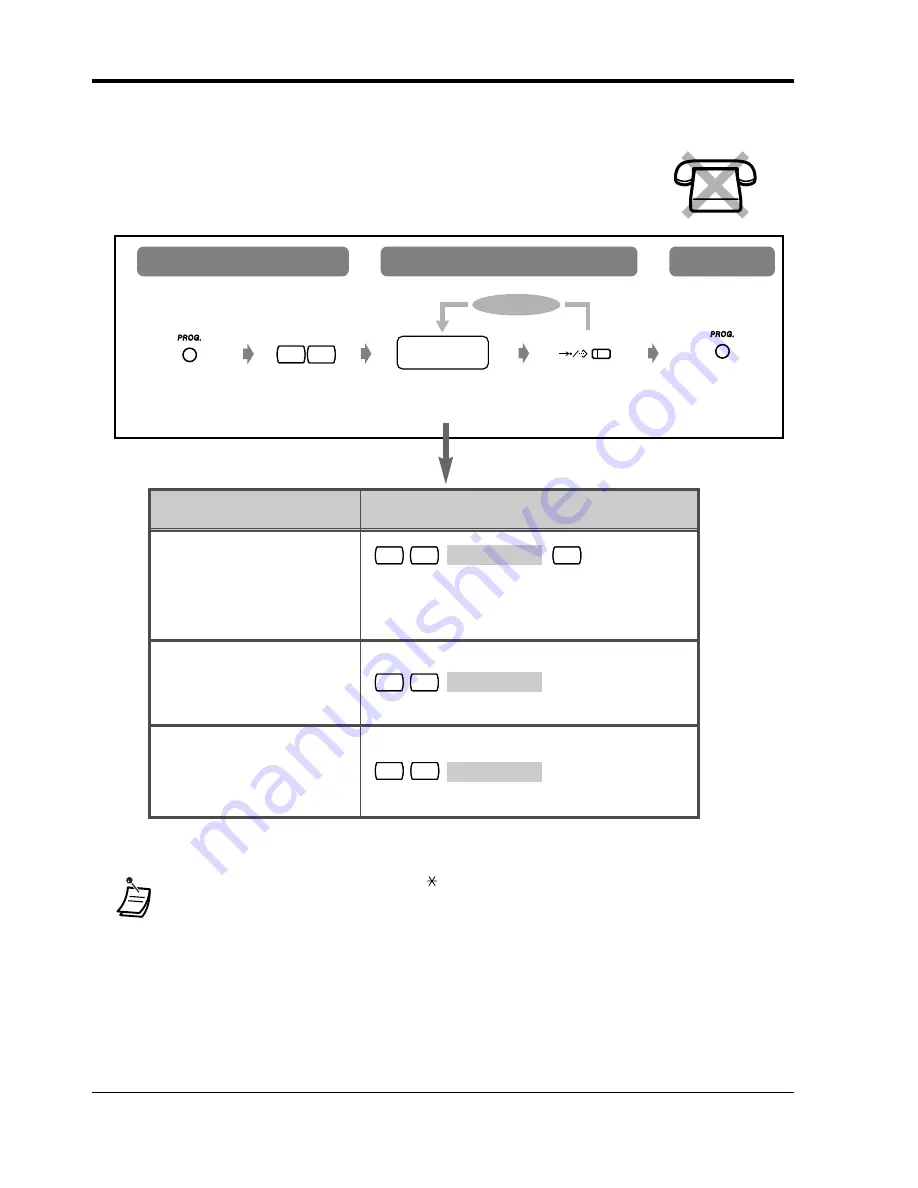
3.1
Extension Control
180
Operator / Manager Operation
3.1.4
Changing the Settings (Station Programming)
*To assign all extensions, press the " " key.
•
If PROGRAM button is not provided on your PT, please use PAUSE button instead of
PROGRAM button.
Programming Input
Unlocking or locking any
extension (Remote Station
Lock Control)
X= 1 : Unlock
2 : Lock outside calls
3 : Lock intercom calls except operator call
extension no.
*
extension no.
*
extension no.
*
Item
Unlocking the call log
(Incoming Call Log Lock
Control)
Clearing the Live Call
Screening Password (Live
Call Screening Password
Control)
Press PROGRAM.
Press PROGRAM.
Press STORE.
Dial 99.
Enter programming
input.
To continue
To exit
To programme
To enter the programme mode
programming
input
9
9
0
1
0
2
0
3
X
Содержание KX-TD500CE
Страница 9: ...OVERVIEW 9 Section 1 OVERVIEW This section briefly outlines your system...
Страница 167: ...2 11 Other Features Operation 167 The Supervisor Extension of a UCD Group is specified by System Programming...
Страница 170: ...2 11 Other Features 170 Operation...
Страница 202: ...3 2 System Control 202 Operator Manager Operation...
Страница 219: ...4 3 Customising Your System User Programming Customising Your Phone System 219 3 Exiting the mode Press PROGRAM...
Страница 242: ...5 3 Directory 242 Appendix 5 3 Directory Extension Extension no Name Extension no Name...
Страница 270: ...Index 270 Section 6 Index...
Страница 274: ...Index 274...
Страница 279: ......
















































