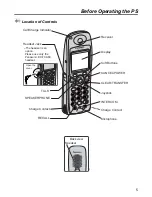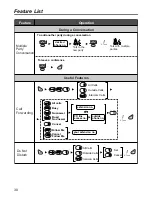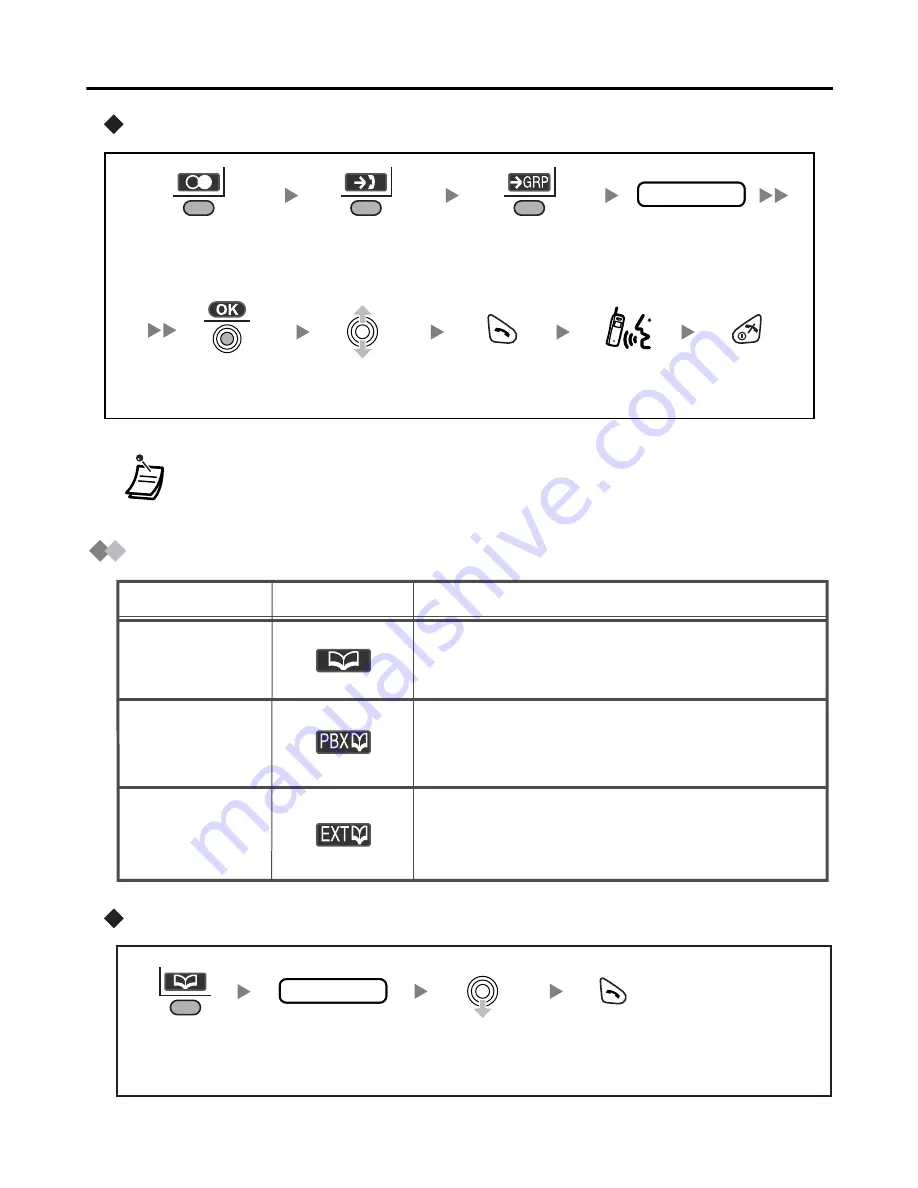
Making Calls
17
Using the incoming call log group
Using the Phonebook
Handset Phonebook
• An outside number stored with a name in the Handset Phonebook will be
displayed by number and name in the call log.
Talk.
Enter the desired
incoming call log
group no.
Press
TALK.
Press the Right
Soft Key.
Press
CANCEL.
Press the Right
Soft Key.
Press the Right
Soft Key.
Select the
desired item.
Press the
Joystick.
group no.
Description
Feature
Display Icon
Handset
Phonebook
PBX
System
Phonebook
PBX
Extension
Phonebook
You can make a call using the extension
numbers stored in the Business Telephone
System.
You can make a call using the numbers
stored in the Handset Phonebook.
You can make a call using the numbers
stored in the Business Telephone System.
name
Press the
Left Soft Key.
Enter the first
letter of the
desired name.
Select the
desired item.
Press
TALK.
Содержание KX-TCA155
Страница 28: ...Using the Phonebook 28 Character Mode Table ...
Страница 49: ...Memo 49 Memo ...