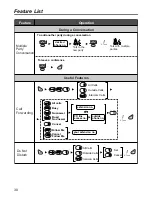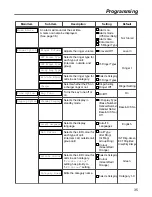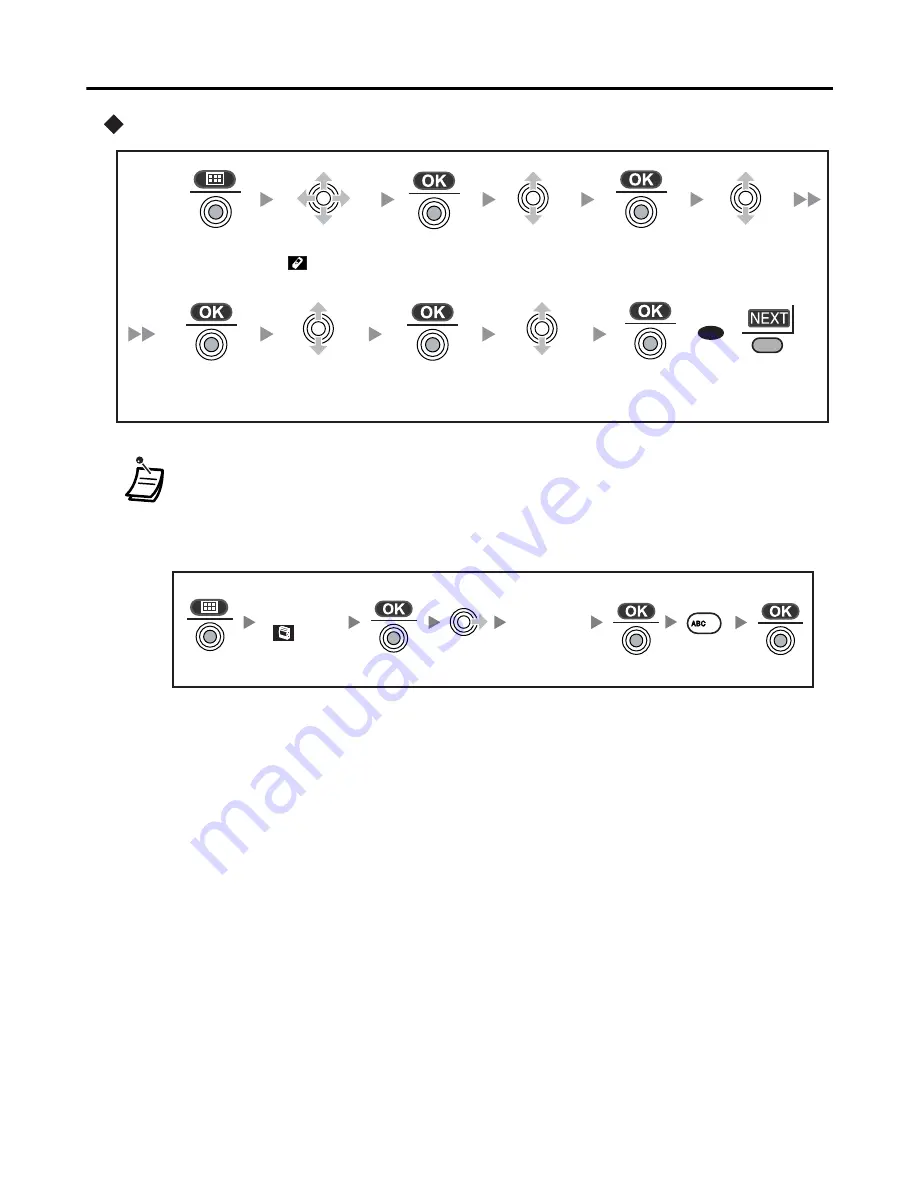
Programming
39
Flexible key edit
• * Items on page 40 can be assigned, and accessed through the display
operation.
• To assign an item other than “
PBX setting
” to a flexible key which has already
been used, first set the key to “
Not stored
”, as shown below.
Press the
Joystick.
Press the
Joystick.
Select
“
Other
Option
”.
Select
“
Flex Key
Edit
”.
Press the
Joystick.
Select the
desired
flexible key.
Press the
Joystick.
Press the
Right Soft
Key.
Select the
desired item.*
Select
“
Setting
Handset
”.
Press the
Joystick.
Press the
Joystick.
OR
Select
“
PBX
Program
”.
Select
a Flexible
Key.
2
Содержание KX-TCA155
Страница 28: ...Using the Phonebook 28 Character Mode Table ...
Страница 49: ...Memo 49 Memo ...