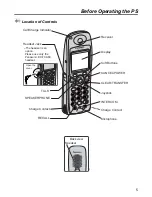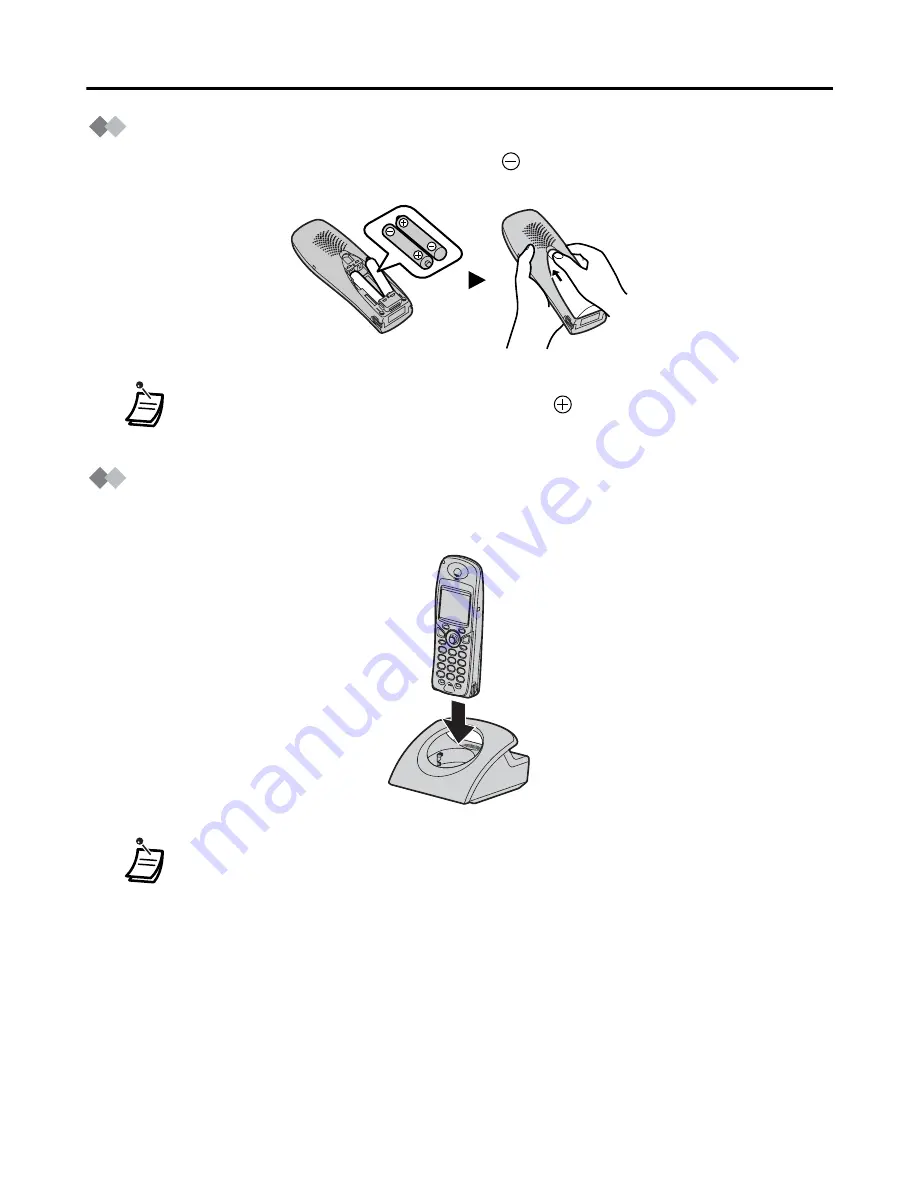
Before Operating the PS
7
Battery Installation
Insert the batteries as shown. The negative
end should be inserted first.
Close the cover as indicated by the arrow.
Battery Charge
At the time of shipment, the batteries are not charged.
Please charge the batteries for
about 7 hours before
initial use.
• When you replace the batteries, the positive
end should be removed first.
• When the battery has been completely charged, the charge indicator will
change from red to green. Refer to “Battery Information” on page 45.
• It is normal for the PS and charger to feel warm while the battery is charging.
• Keep devices sensitive to magnetic fields away from the charger.
Содержание KX-TCA155
Страница 28: ...Using the Phonebook 28 Character Mode Table ...
Страница 49: ...Memo 49 Memo ...