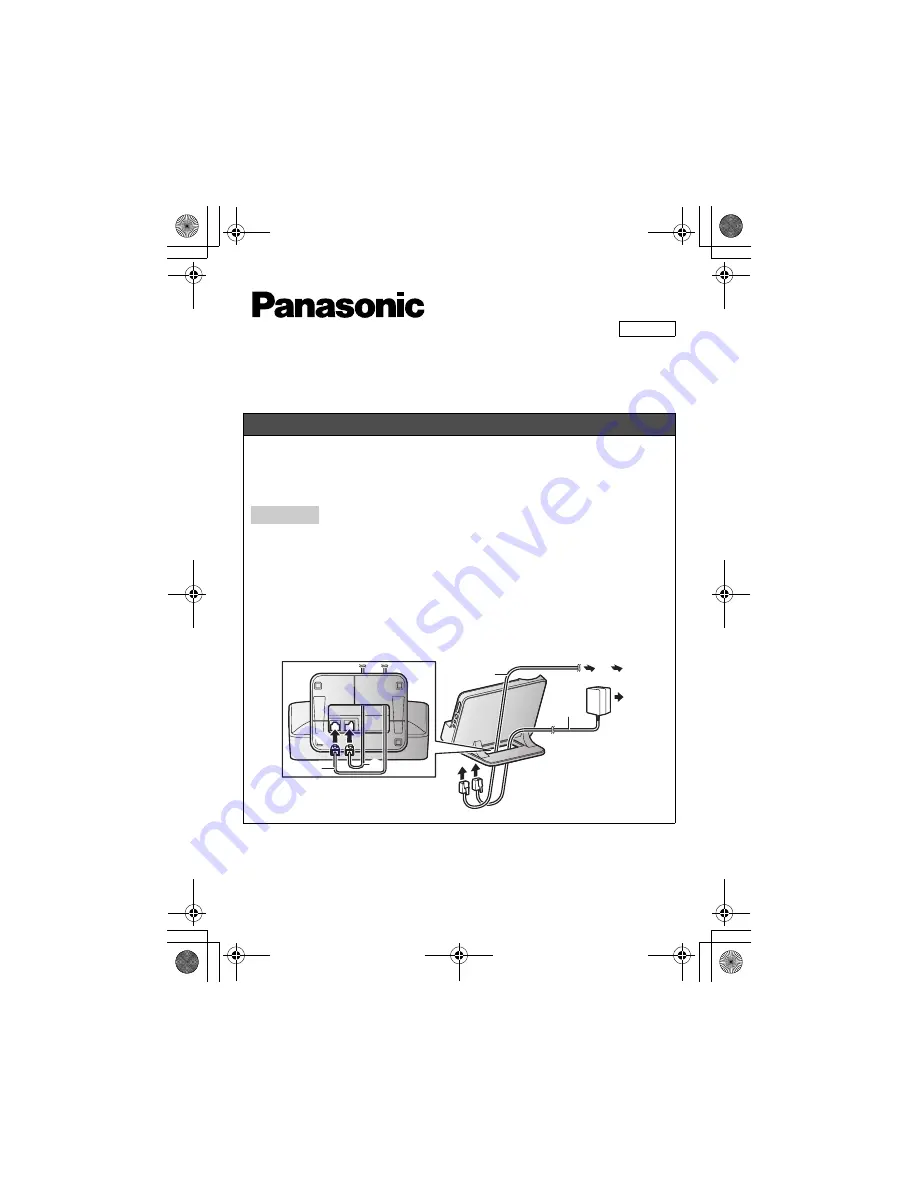
2
Connections
Important:
L
To use link to mobile feature only, a telephone line cord is not required.
L
If you want to use a landline feature but the supplied telephone line cord is not available for your
country, please contact your nearest Panasonic service centre for sales information. In this
case, set
“
Mobile Line Only Mode
”
to
“
Off
”
(page 6).
Base unit
1
Run the telephone line cord (
) and AC adaptor (
) through the slot of the stand.
2
Connect the telephone line cord (
) and AC adaptor (
) to the jacks at the bottom of the unit until you
hear a click.
3
Connect the AC adaptor to the power outlet.
4
Connect the telephone line cord to the telephone line jack until you hear a click.
5
A DSL/ADSL filter (not supplied) is required if you have DSL/ADSL service.
Note:
L
Use only the supplied Panasonic AC adaptor PNLV242WX.
1
2
1
2
2
3
5
4
2
1
1
2
1
Model No.
KX-PRL250EX1
KX-PRD250EX1
English
Quick Guide
PRL250EX1_PRD250EX1(4lang)_QG.book Page 2 Monday, October 20, 2014 7:47 PM
Содержание KX-PRL250EX1
Страница 46: ...46 Notes Notizen Notas Note PRL250EX1_PRD250EX1 4lang _QG book Page 46 Monday October 20 2014 7 47 PM ...
Страница 47: ...47 Notes Notizen Notas Note PRL250EX1_PRD250EX1 4lang _QG book Page 47 Monday October 20 2014 7 47 PM ...
Страница 48: ...PRL250EX1_PRD250EX1 4lang _QG book Page 48 Monday October 20 2014 7 47 PM ...



































