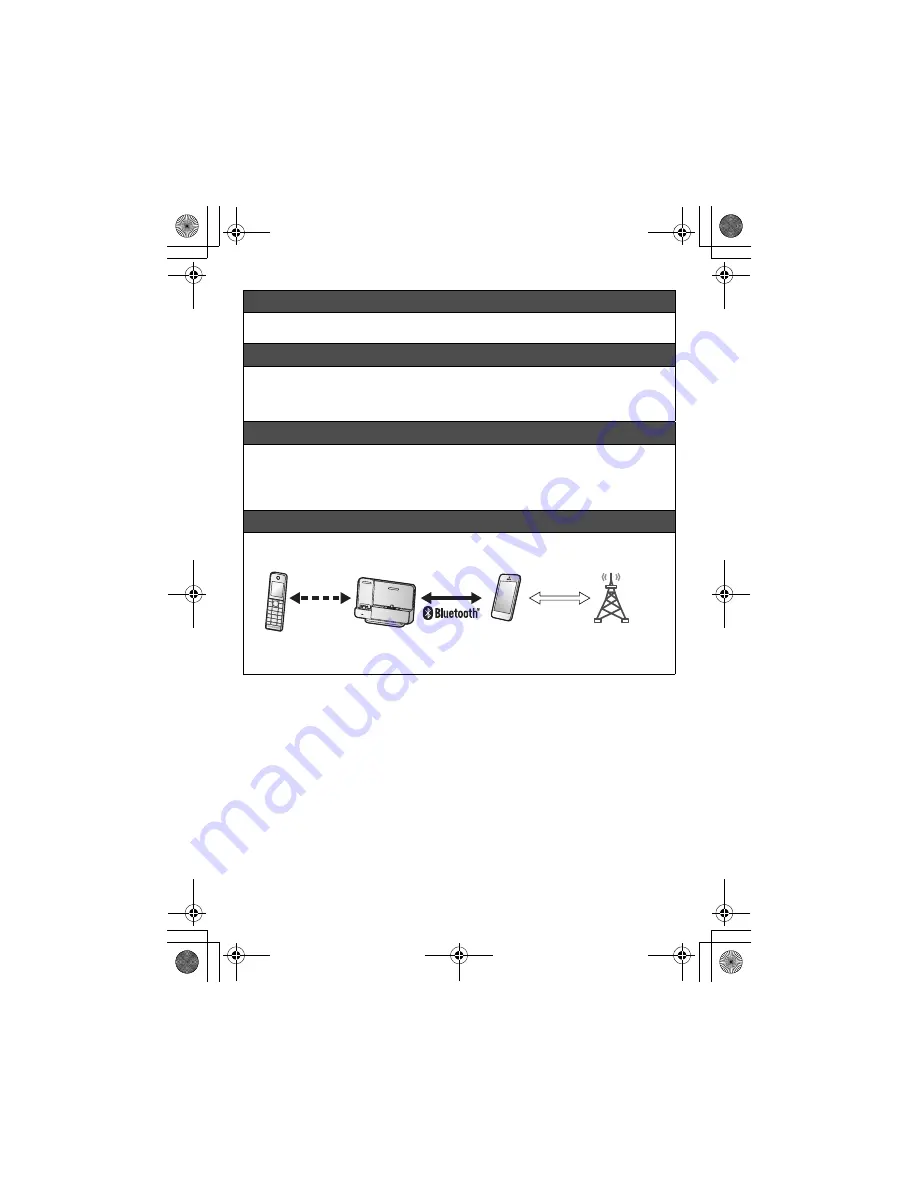
4
Display language (Handset) (default: “
English
”)
1
{
6
}
(right soft key)
(
11
)
2
{
r
}
: Select your desired language.
s
{
OK
}
s
{
m
}
Date and time (Handset)
1
{
6
}
(right soft key)
(
1
)
1
2
Enter the current date, month, and year.
s
{
OK
}
3
Enter the current hour and minute.
4
{
OK
}
s
{
m
}
Dialling mode (Handset) (default: “
Tone
”)
Important:
L
If you select
“
United Kingdom
”
or
“
Deutschland
”
as the unit’s region setting (page 3), the
dialling mode setting is not shown on the display because it is not required for these countries.
1
{
6
}
(right soft key)
(
12
)
2
{
r
}
: Select the desired setting.
s
{
OK
}
s
{
m
}
Link to mobile
You can connect your base unit and mobile phone using Bluetooth
®
wireless technology, so that
you can make or answer mobile calls using your phone system.
1
Mobile line
2
Mobile phone service providers
Trademarks
L
The Bluetooth
®
word mark and logos are registered trademarks owned by Bluetooth SIG, Inc.,
and any use of such marks by Panasonic Corporation is under licence.
L
All other trademarks identified herein are the property of their respective owners.
1
2
PRL250EX1_PRD250EX1(4lang)_QG.book Page 4 Monday, October 20, 2014 7:47 PM
Содержание KX-PRL250EX1
Страница 46: ...46 Notes Notizen Notas Note PRL250EX1_PRD250EX1 4lang _QG book Page 46 Monday October 20 2014 7 47 PM ...
Страница 47: ...47 Notes Notizen Notas Note PRL250EX1_PRD250EX1 4lang _QG book Page 47 Monday October 20 2014 7 47 PM ...
Страница 48: ...PRL250EX1_PRD250EX1 4lang _QG book Page 48 Monday October 20 2014 7 47 PM ...





































