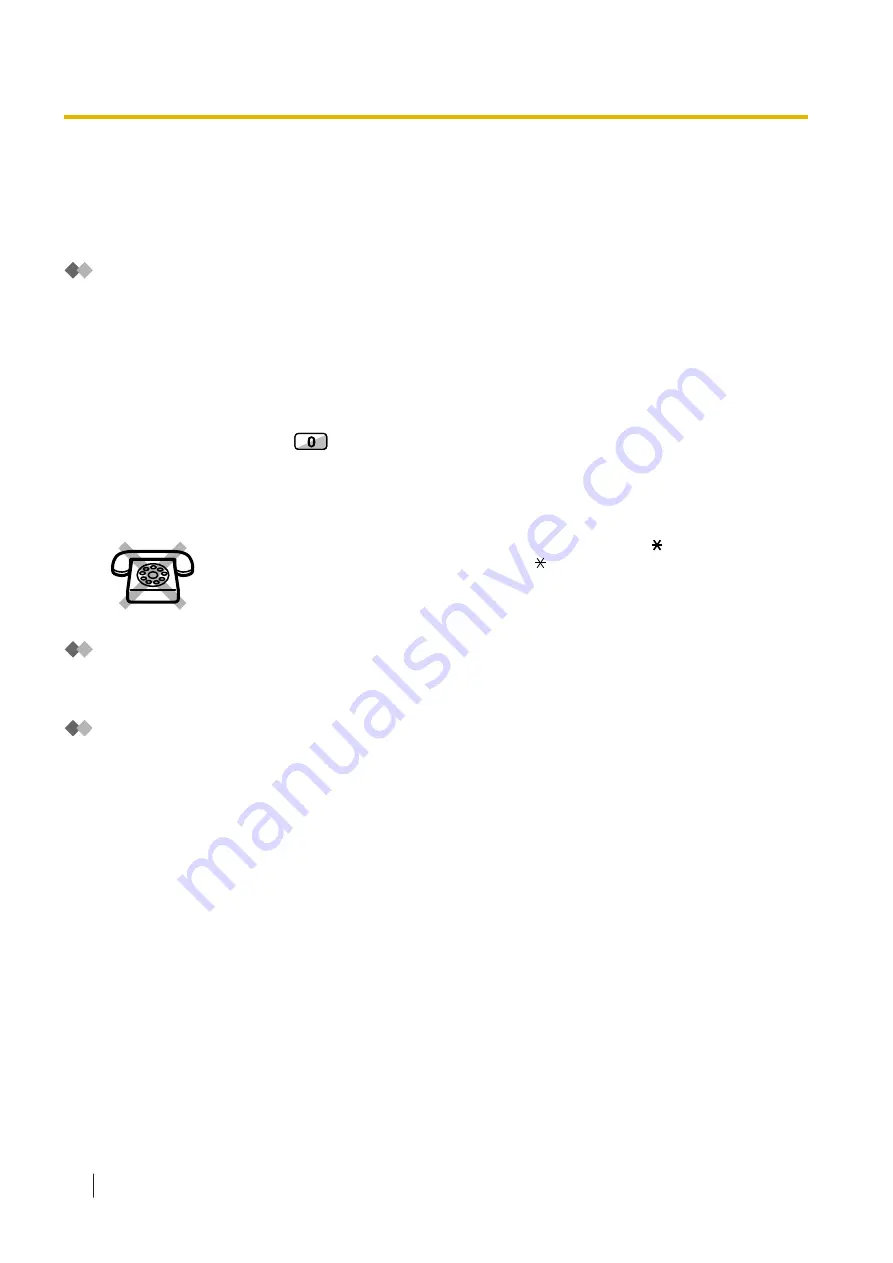
Registration for your Portable Station (PS)/SIP Phone
Your PS, SIP phone must be registered with the PBX and assigned an extension number before initial use,
through system programming. To confirm the extension number of your PS, refer to "Your extension
information" in "3.1.2 Settings on the Programming Mode". For SIP phone users, follow the instructions for
your phone.
Feature Numbers
To use certain features, you need to enter specified feature numbers (and an additional parameter, if
required).
There are two types of feature numbers as follows:
•
Flexible feature number
•
Fixed feature number
Fixed feature numbers cannot be changed. However, you can change the flexible numbers to other
numbers for easier use. In this manual, the default numbers (factory installed) are used for operations.
A flexible number is shown as
(half-shaded key). Use the new programmed number if you have
changed the feature number. Write the new number in "5.3.1 Feature Number Table" (Appendix).
Notice
The default value of a flexible feature number may vary depending on country/area.
If you use a single line telephone which does not have the " " or "#" keys;
it is not possible to access features that have " " or "#" in their feature numbers.
Tone
Display
In this manual, "the display …" refers to the display of a Panasonic telephone. If your telephone is not a
Panasonic display telephone, the message will not be displayed. If you use a Panasonic display telephone,
the display helps you confirm the settings. Some telephones also give you easy access to features.
Messages are displayed according to the feature used. By pressing the corresponding button on the side or
at the bottom of the display, or by pressing the Navigator Key, you can access various features.
Furthermore, depending on the display telephone used, you can operate features or make calls using the
displayed message. Refer to "1.14 Using a Telephone with a Display".
Notice
In this manual, the display messages are described in English.
Your Extension Number
If you use a Panasonic display proprietary telephone, you can check your own extension number on the
display. Press the TRANSFER button or Soft (S1) button while on-hook.
ECO mode
If you use a KX-NT543, KX-NT546, or KX-NT560 IP-PT in ECO mode, the "ECO" icon is shown on the
display during programming mode (refer to "3.1.3 Customising the Buttons"). For more information, consult
your dealer.
1.1.5 Before Operating the Telephones
18
Operating Manual
Содержание KX-NSX2000
Страница 10: ...Table of Contents 10 Operating Manual ...
Страница 203: ...Table 1 Standard mode 1 14 2 Using the Directories Operating Manual 203 ...
Страница 204: ...Table 1 Standard mode for RU model 1 14 2 Using the Directories 204 Operating Manual ...
Страница 205: ...Table 2 Option mode 1 14 2 Using the Directories Operating Manual 205 ...
Страница 206: ...Table 2 Option mode for CE model 1 14 2 Using the Directories 206 Operating Manual ...
Страница 207: ...Table 2 Option mode for GR model 1 14 2 Using the Directories Operating Manual 207 ...
Страница 250: ...2 2 2 Message Manager Features 250 Operating Manual ...
Страница 288: ...4 1 3 Supervisory Monitor ACD Control 288 Operating Manual ...
Страница 314: ...Note 314 Operating Manual ...
















































