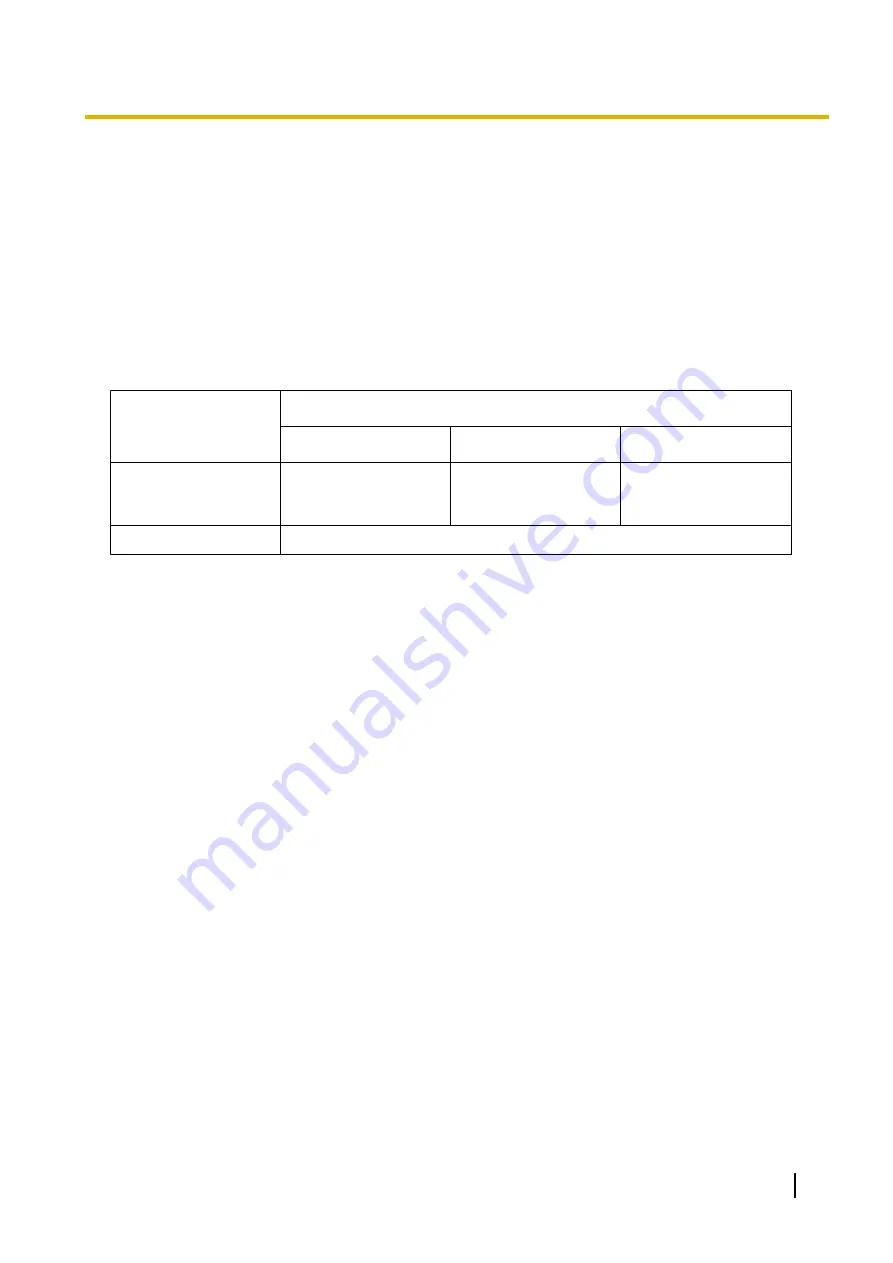
1.1.3.3 Call Waiting
Description
Used to inform a busy extension that another incoming call is waiting. The busy extension user can answer
the second call by disconnecting the current call or placing it on hold. This feature is also known as Busy Station
Signalling (BSS).
The following notification method can be assigned for each extension depending on the call waiting and the
telephone type:
a.
Call Waiting Tone:
Tone from the handset or built-in speaker
b.
OHCA:
Voice from the built-in speaker
c.
Whisper OHCA:
Voice from the handset
d.
Off:
No notification.
Call Type
Notification Method
DPT
IP-PT
Other Telephone
Intercom Call
Call Waiting tone/
OHCA/Whisper
OHCA/Off
Call Waiting tone/
Whisper OHCA/Off
Call Waiting tone/Off
Trunk Call
Call Waiting tone/Off
*1
Including a doorphone call, call via an incoming call distribution group, and a trunk call transferred from another extension.
Conditions
•
Automatic Call Waiting
Through system programming, it is possible to select whether a call waiting tone is automatically sent to
the extension when receiving trunk calls, doorphone calls, external sensor calls and hold-recall calls.
Through system programming, it is also possible to select whether extensions will receive Automatic Call
Waiting from intercom calls.
•
Call Waiting call for an extension in a VM group (DPT/DTMF) is not available.
•
Data Line Security
Setting Data Line Security cancels the Call Waiting setting. (
®
•
Call Waiting Tone
A PT user can hear different Call Waiting tones for trunk call and intercom call if "
Tone 2
" has been selected
through personal programming (Call Waiting Tone Type Selection). If "
Tone 1
" has been selected, the
same Call Waiting tone will be heard for both trunk call and intercom call.
All Call Waiting tone patterns have a default (
®
•
Caller Information
With the Call Waiting tone, the caller’s information flashes on the display for five seconds, followed by a
10-second pause, then flashes again for five seconds.
•
Call Waiting from the Telephone Company
Besides the Call Waiting service within the PBX, the Call Waiting tone offered by an analogue line from
the telephone company informs the extension user of another incoming trunk call that is waiting. He can
answer the second call by disconnecting the current call or placing it on hold using EFA. For details, consult
your telephone company.
Call Waiting Caller ID (Visual Caller ID):
When using the call waiting tone supplied by the telephone company over analogue lines, the waiting
caller’s telephone number can be received. The number will flash on the display for five seconds, followed
by a 10-second pause, then flash again for five seconds.
Feature Guide
41
1.1.3 Incoming Call Indication Features
Содержание KX-NCP500
Страница 13: ...Section 1 Call Handling Features Feature Guide 13...
Страница 35: ...PT Programming Manual References 720 Doorphone Call Destination Feature Guide 35 1 1 2 Internal Call Features...
Страница 89: ...User Manual References 1 2 1 Basic Calling Feature Guide 89 1 5 4 Trunk Call Features...
Страница 121: ...User Manual References 1 2 4 When the Dialled Line is Busy or There is No Answer Feature Guide 121 1 8 3 Call Monitor...
Страница 154: ...Feature Guide References 1 20 2 Flexible Buttons 154 Feature Guide 1 11 6 Flash Recall Terminate...
Страница 156: ...User Manual References 1 10 4 If a Host PBX is Connected 156 Feature Guide 1 11 7 External Feature Access EFA...
Страница 169: ...User Manual References 1 4 2 Holding a Call Feature Guide 169 1 13 1 Call Hold...
Страница 175: ...Feature Guide References 1 17 5 Outgoing Message OGM 2 2 3 Tenant Service Feature Guide 175 1 13 4 Music on Hold...
Страница 185: ...1 7 2 Answering Denying a Paging Announcement Feature Guide 185 1 16 1 Paging...
Страница 242: ...Feature Guide References 1 30 4 QSIG Standard Features 242 Feature Guide 1 21 1 Integrated Services Digital Network ISDN...
Страница 283: ...Feature Guide References 3 1 Capacity of System Resources Feature Guide 283 1 25 2 PS Ring Group...
Страница 347: ...PT Programming Manual References 453 DID Destination 500 Trunk Group Number Feature Guide 347 1 30 1 TIE Line Service...
Страница 387: ...User Manual References 1 14 1 Self Labelling KX NT366 only Feature Guide 387 1 31 4 Self Labelling KX NT366 only...
Страница 394: ...394 Feature Guide 1 33 1 Cellular Phone Features SUMMARY...
Страница 395: ...Section 2 System Configuration and Administration Features Feature Guide 395...
Страница 444: ...444 Feature Guide 2 4 6 Packet Internet Groper PING Confirmation...
Страница 445: ...Section 3 Appendix Feature Guide 445...
Страница 461: ...Index Feature Guide 461...
Страница 467: ...Feature Guide 467 Notes...
































