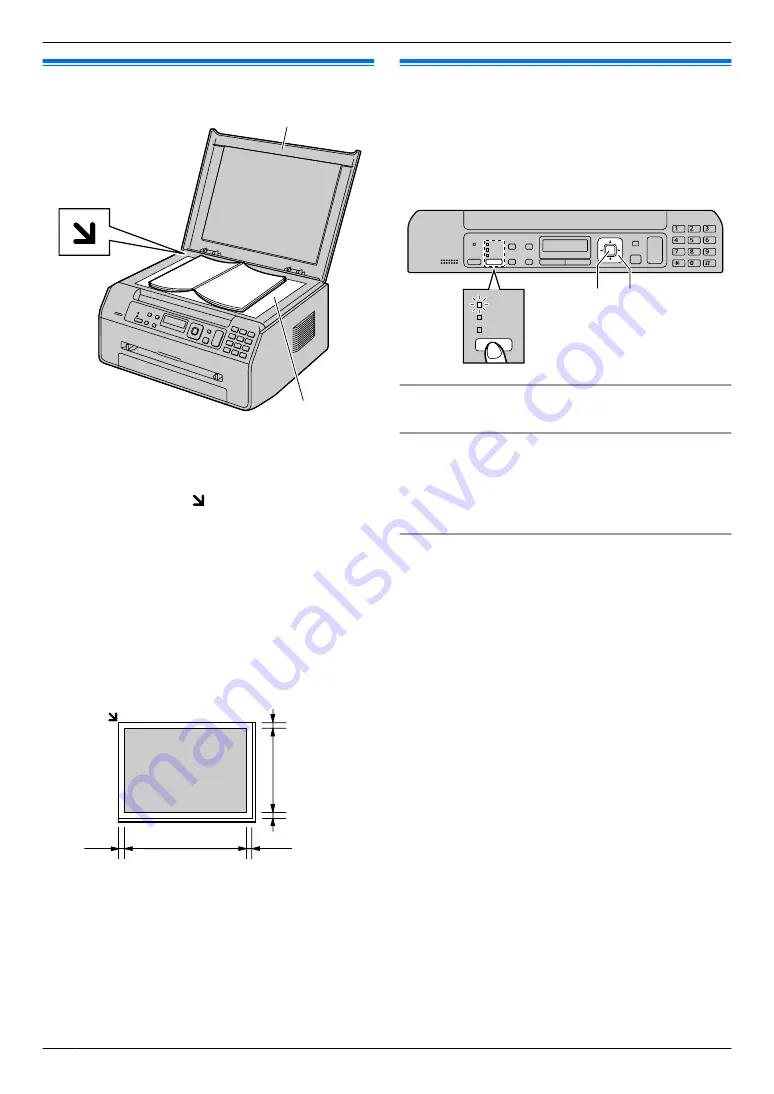
2.3 Setting the original
A
B
1
Open the document cover (
A
).
2
Place the document FACE DOWN on the scanner
glass (
B
), aligning the top left of the document with
the corner where the mark is positioned.
3
Close the document cover.
Note:
R
Place the original onto the scanner glass gently. To
avoid malfunction, do not press down too firmly.
R
If the original is a book thicker than 15 mm (
19
/
32
"),
do not close the document cover.
R
Confirm that any ink, paste or correction fluid has
dried completely.
R
Effective scanning area is shown by the shaded area:
Effective scanning area
208 mm
(8
3
/
16
"
)
289 mm
(11
3
/
8
"
)
4 mm
(
5
/
32
"
)
4 mm
(
5
/
32
"
)
4 mm
(
5
/
32
"
)
4 mm
(
5
/
32
"
)
2.4 Adjusting the volume
(KX-MB1520 only)
Important:
R
Before adjusting the volume, set the operation
mode to fax mode. If the
M
Fax
N
light is OFF, turn
it ON by pressing
M
Fax
N
repeatedly.
M
Set
N MCNMDN
M
Fax
N
Ringer volume
While the unit is idle,
press
MCN
or
MDN
.
To turn the ringer OFF
Press
MCN
repeatedly to display
“
RINGER OFF= OK?
”
.
A
M
Set
N
R
The unit will not ring.
R
To turn the ringer back ON, press
MDN
.
Speaker volume
While using the speakerphone,
press
MCN
or
MDN
.
18
2. Preparation
Содержание KX-MB1500C
Страница 78: ...78 Notes ...
Страница 79: ...79 Notes ...
Страница 80: ... MB1500C MB1500C PNQX3902ZA C0711HT0 CD ...
















































