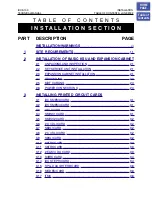Basic Settings Menu Layout
Incoming Option
Sub Item
Description
Setting
Default
Ringer Volume
Adjusts the ringer volume
Level 1–8
Off
Level 5
Ringer Type
R
Line 1–2
R
Private Ring
(Category 1–9)
Ringer Pattern
Selects the ringtone for each
type of call.
Ringtone 1–19, 25–32
Ringtone 1
*1 The preset melodies in this product are used with permission of © 2010 Copyrights Vision Inc.
Talk Option
Sub Item
Description
Setting
Default
Speaker Volume
Adjusts the speaker volume.
Level 1–8
Level 5
Handset Volume
Adjusts the handset volume.
Level 1–8
Level 5
Headset Volume
Adjusts the headset speaker
volume.
Level 1–8
Level 5
Answer Option
Sub Item
Description
Setting
Default
Auto Ans Device
Selects the types of devices
that can be answered by Auto
Answer.
Speaker Phone
Headset
Speaker Phone
Auto Ans Delay
Selects the number of seconds
before a call is automatically
answered when Auto Answer is
turned on.
0s–20s
6s
Key Option
Sub Item
Description
Setting
Default
Program Key
R
Program Key 1–2
Assigns a function to each
program key.
One Touch Dial
BLF
Line
ACD
Login
Wrap Up
Call Forward
Not stored
59
Appendix
Содержание KX-HDV130X
Страница 11: ...Location of Controls KX HDV130 M JK O N L I PQR BC E A FG D H S 11 Before Operating the Telephones ...
Страница 12: ...KX HDV130C M JK O N L I PQR BC E A FG D H S 12 Before Operating the Telephones ...
Страница 13: ...KX HDV130RU M JK O N L I PQR BC E A FG D H S 13 Before Operating the Telephones ...
Страница 14: ...KX HDV130X KX HDV130SX M JK O N L I PQR BC E A FG D H S 14 Before Operating the Telephones ...
Страница 74: ...74 Notes ...
Страница 75: ...75 Notes ...