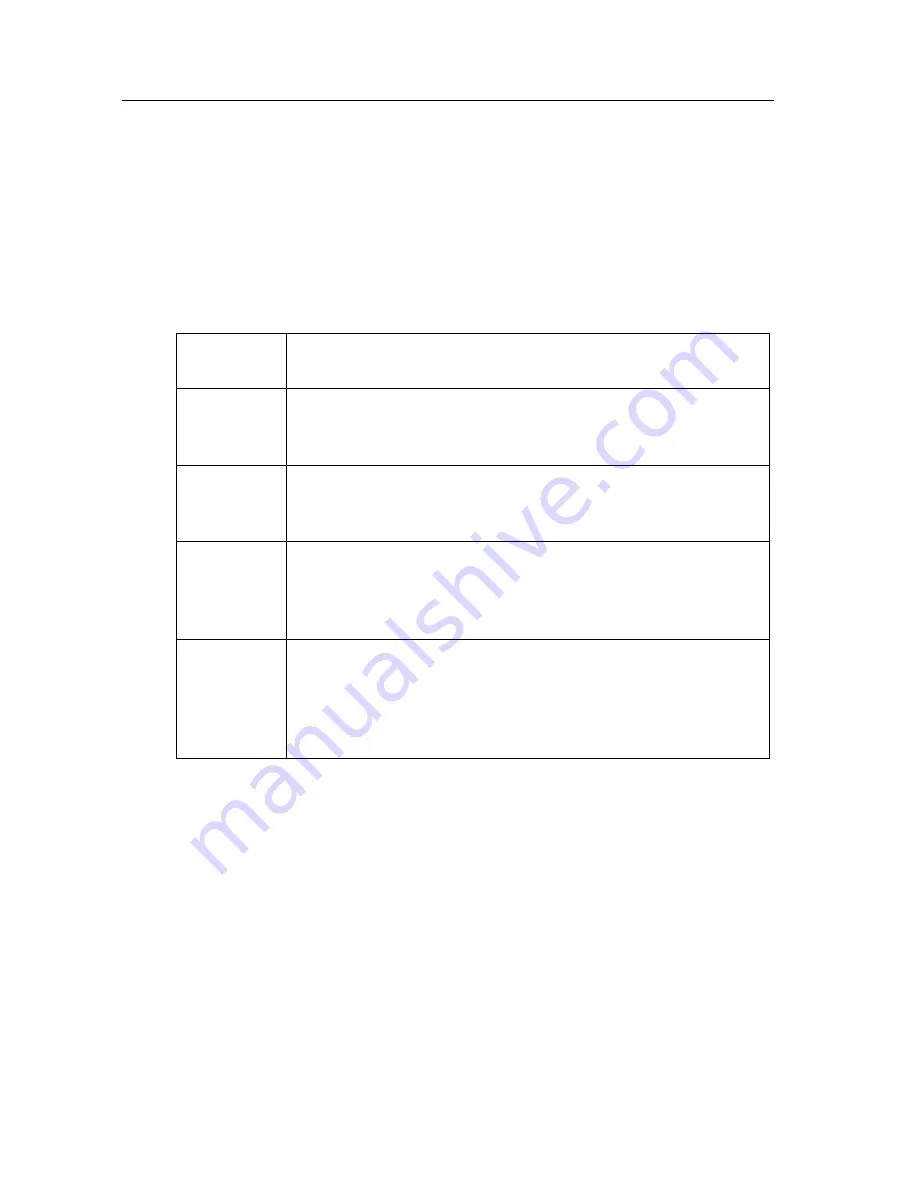
Operating Instructions
24
2.4.2
Setting IP Address of the PC in [Type 4]
Configuration Type
Your PC needs to have a static private IP address to access Network Camera in
[Type 4]
configuration.
1.
Follow the steps below, appropriate for your operating system to open
TCP/IP
Properties window
on the PC.
Note
When using Windows NT, Windows 2000 and Windows XP, log on as an
administrator to access
TCP/IP Properties window
.
TCP/IP Properties Table
Operating
System
Steps
Windows 95
Windows 98
Windows Me
[Start]
–>
[Settings]
–>
[Control Panel]
–>
[Network]
–>
Select [TCP/IP] with adaptor in use
–>
[Properties]
–>
[Specify an IP address]
Windows NT
[Start]
–>
[Settings]
–>
[Control Panel]
–>
[Network]
–>
[Protocols] tab
–>
[TCP/IP Protocol]
–>
[Properties]
–>
Select [Adaptor] in use
–>
[Specify an IP address]
Windows
2000
[Start]
–>
[Settings]
–>
[Control Panel]
–>
[Network and
Dial-up Connections]
–>
[Local Area Connection Icon] in
use
–>
[Properties]
–>
Select Internet Protocol [TCP/IP]
–>
[Properties]
–>
[Use the following IP address]
Windows XP
[Start]
(–>
[Settings]
) –>
[Control Panel]
–>
[Network and
Internet Connections]
–>
[Network Connections]
–>
[Local Area Connection Icon] in use
–>
[Properties]
–>
Select Internet Protocol [TCP/IP]
–>
[Properties]
–>
[Use
the following IP address]
Содержание KX-HCM270
Страница 7: ...Operating Instructions For assistance please call 1 800 272 7033 7 Section 1 Product Introduction...
Страница 16: ...Operating Instructions 16 Section 2 Network Camera Setup...
Страница 76: ...Operating Instructions 76 Setting Example b a c d e f...
Страница 95: ...Operating Instructions For assistance please call 1 800 272 7033 95 Section 4 Technical Guides...
Страница 111: ...Operating Instructions For assistance please call 1 800 272 7033 111 Section 5 Specifications and Troubleshooting...
Страница 132: ...Operating Instructions 132...
Страница 133: ...Operating Instructions 133 Index...
Страница 136: ...Operating Instructions 136 Wireless Router 37 Wireless window 32...
Страница 137: ...Operating Instructions 137...






























