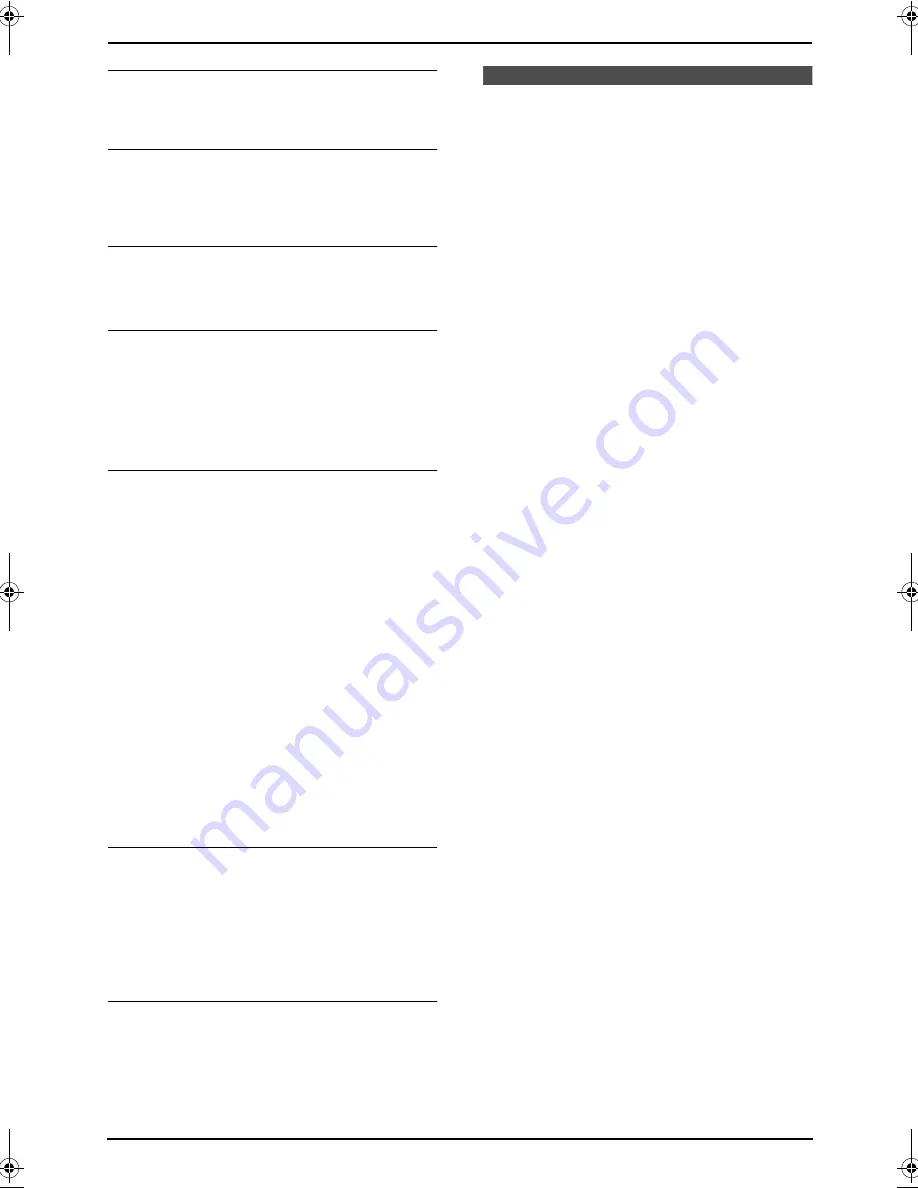
7. Answering Machine
62
To playback all messages
Press
{
5
}
.
L
All messages are played back.
To stop playback temporarily
Press
{
9
}
.
L
To resume operation, enter a remote
command within 10 seconds.
To turn OFF the AUTO ANSWER mode
Press
{
0
}
.
L
The receiving mode will be set to TEL mode.
To turn ON the AUTO ANSWER mode
Press
{
8
}
.
L
When AUTO ANSWER is turned ON, the
receiving mode will be set to FAX ONLY or
TAM/FAX mode, depending on the setting of
feature #77 (page 73).
If you have subscribed to a Caller ID
service
During playback, the display shows the name
and/or number of the caller whose message is
being played.
You can call back the displayed number using
the handset.
1.
Press
{
MENU
}
.
L
The unit stops playback.
L
If you need to edit the phone number to
call back, see page 41.
2.
Press
{
Call
}
(soft key
1
),
{
TALK
}
, or
{
SP-
PHONE
}
.
L
The unit automatically dials the telephone
number.
7.3.2 Erasing recorded
messages
To erase a specific message
Press
{*}{
4
}
while listening to the message you
want to erase.
Voice guide:
“The message has been erased.”
L
A long beep will sound and the next message
will be played.
To erase all messages
Press
{*}{
5
}
while listening to a message.
L
A long beep will sound and the unit will
announce
“All messages have been erased.”.
Memo Message
7.4 Leaving a message for
others or yourself
You can record a voice memo to leave a private
message for yourself or someone else.
Recorded messages are treated as new
messages.
L
Keep the front cover page open for button
locations.
1
Press
{
RECORD
}
.
2
Press
{
SET
}
.
L
A long beep will sound.
3
Speak clearly about 20 cm (8 inches) away
from
{
MIC
}
.
4
To stop recording, press
{
STOP
}
.
Note:
L
If 6 beeps sound and the unit announces
“Sorry, no more memory.”
, the unit will exit
recording mode. Erase unnecessary
messages (page 61, 62) and try again.
FPG379-PFQX2138ZA-en.book Page 62 Wednesday, January 12, 2005 4:49 PM
Содержание KX-FPG378
Страница 68: ...7 Answering Machine 66 your pager will display the caller s telephone number ...
Страница 107: ...105 ...
Страница 108: ...106 ...
Страница 109: ...107 ...






























