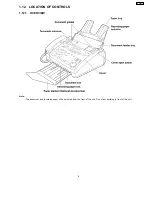1.15.3. MAINTENANCE
1.15.3.1. CLEANING THE DOCUMENT FEEDER UNIT
If misfeeding occurs frequently or if dirty patterns or black bands appear on a copied or transmitted document,
clean the document feeder.
1
Disconnect the power cord and the telephone
line cord.
2
Open the cover by pressing the cover open button.
3
Clean the document feed rollers, separation roller
and rubber flap with a cloth moistened with isopropyl
rubbing alcohol, and let all parts dry thoroughly.
4
Clean the white plate and glass with a soft dry
cloth.
5
Close the cover securely by pushing down on
both ends.
6
Connect the power cord and the telephone line
cord.
Rubber flap
Separation roller
Document feed rollers
Glass
White plate
Power cord
Telephone
Cover open
button
Caution:
Do not use paper products, such as paper towels
or tissues, to clean the inside of the unit.
1.15.3.2. CLEANING THE THERMAL HEAD AND BLACK BAR
If dirty patterns or black or white bands appear on a copied or received document, clean the thermal head and
black bar.
1
Disconnect the power cord and the telephone
line cord.
2
Open the cover by pressing the cover open button.
3
Clean the thermal head and black bar with a cloth
moistened with isopropyl rubbing alcohol, and let it
dry thoroughly.
4
Close the cover securely by pushing down on
both ends.
5
Connect the power cord and the telephone line
cord.
Thermal head
Black bar
Caution:
To prevent a malfunction due to static electricity,
do not use a dry cloth and do not touch the
thermal head directly with your fingers.
23
KX-FP101
Содержание KX-FP105BX
Страница 36: ...1 11 CCITT No 1 Test Chart Actual size 8 KX FP101 ...
Страница 38: ...1 12 2 CONTROL PANEL 10 KX FP101 ...
Страница 58: ...2 3 3 TROUBLESHOOTING ITEMS TABLE 30 KX FP101 ...
Страница 59: ...2 3 3 1 Simple Check List 31 KX FP101 ...
Страница 61: ...2 Document JAM 33 KX FP101 ...
Страница 63: ...4 Skew We recommend making a copy of the Fig B document in 3 Multiple feed and using it 35 KX FP101 ...
Страница 65: ...6 Paper JAM 7 Multiple feed and skew 37 KX FP101 ...
Страница 68: ...Fig C 12 A blank page is received 40 KX FP101 ...
Страница 72: ...2 3 3 3 1 Defective facsimile section 1 Transmit problem 44 KX FP101 ...
Страница 80: ...52 KX FP101 ...
Страница 81: ...53 KX FP101 ...
Страница 82: ...54 KX FP101 ...
Страница 83: ...55 KX FP101 ...
Страница 84: ...56 KX FP101 ...
Страница 85: ...57 KX FP101 ...
Страница 86: ...58 KX FP101 ...
Страница 87: ...59 KX FP101 ...
Страница 92: ...2 3 3 4 1 Digital Block Diagram 64 KX FP101 ...
Страница 95: ...I O and Pin No Diagram 67 KX FP101 ...
Страница 97: ...69 KX FP101 ...
Страница 98: ...NG Example 70 KX FP101 ...
Страница 99: ...2 3 3 4 2 Check the Status of the Digital Board 71 KX FP101 ...
Страница 101: ...Note Inside the digital board 73 KX FP101 ...
Страница 105: ...2 Troubleshooting Flow Chart 77 KX FP101 ...
Страница 107: ...2 3 3 7 Operation Panel Section 1 No key operation 2 No LCD indication 79 KX FP101 ...
Страница 109: ...5 Check the paper top sensor PS502 PAPER JAMMED 6 Check the film end sensor PS501 FILM EMPTY 81 KX FP101 ...
Страница 110: ...2 3 3 9 CIS Contact Image Sensor Section Refer to 6 4 4 SCANNING BLOCK 82 KX FP101 ...
Страница 111: ...83 KX FP101 ...
Страница 112: ...2 3 3 10 Thermal Head Section Refer to 6 4 3 THERMAL HEAD 84 KX FP101 ...
Страница 117: ...2 4 5 SERVICE MODE SETTINGS Example of a printed out list Note The above values are the default values 89 KX FP101 ...
Страница 125: ...2 4 7 3 PRINTOUT EXAMPLE 97 KX FP101 ...
Страница 126: ...98 KX FP101 ...
Страница 129: ...2 5 3 PRINT TEST PATTERN 1 Platen roller Reference pattern 101 KX FP101 ...
Страница 130: ...2 Left margin Top margin Reference pattern 102 KX FP101 ...
Страница 131: ...3 Thermal head 1 dot Reference pattern 103 KX FP101 ...
Страница 154: ...6 3 2 MEMORY MAP 126 KX FP101 ...
Страница 166: ...138 KX FP101 ...
Страница 176: ...6 4 6 3 2 Transmitting documents 6 4 6 3 3 Receiving FAX 148 KX FP101 ...
Страница 177: ...6 4 6 3 4 Copying 149 KX FP101 ...
Страница 188: ...b Redundancy Compression Process Coding Mode This unit uses one dimensional MH format 160 KX FP101 ...
Страница 212: ...12 1 MEMO KX FP101 184 ...
Страница 214: ...13 1 MEMO KX FP101 186 ...
Страница 216: ...14 1 MEMO KX FP101 188 ...
Страница 218: ...15 1 MEMO KX FP101 190 ...
Страница 220: ...16 1 MEMO KX FP101 192 ...
Страница 221: ...17 TERMINAL GUIDE OF THE IC S TRANSISTORS AND DIODES 193 KX FP101 ...
Страница 222: ...18 FIXTURES AND TOOLS 194 KX FP101 ...
Страница 223: ...19 CABINET MECHANICAL AND ELECTRICAL PARTS LOCATION 19 1 OPERATION PANEL SECTION 195 KX FP101 ...
Страница 224: ...19 2 UPPER CABINET SECTION 196 KX FP101 ...
Страница 225: ...19 2 1 PICK UP BASE SECTION 197 KX FP101 ...
Страница 226: ...19 3 LOWER P C B SECTION 198 KX FP101 ...
Страница 227: ...19 4 MOTOR SECTION 199 KX FP101 ...
Страница 228: ...19 5 ACTUAL SIZE OF SCREWS AND WASHER 200 KX FP101 ...
Страница 229: ...20 ACCESSORIES AND PACKING MATERIALS 201 KX FP101 ...
Страница 238: ...210 KX FP101 D Q KXFP101 Printed in Japan ...