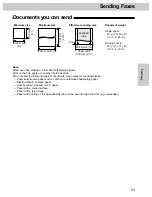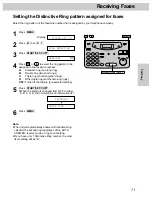To cancel the broadcast setting
1. Press
(STOP)
while the unit displays
“BROADCASTING”.
Display:
2. Press
(START/SET/COPY)
.
YES: PRESS SET
SEND CANCELED?
60
Sending Faxes
1
Insert the document FACE DOWN.
2
Press the desired
(BROADCAST)
key.
≥
The document will be fed into the unit and
scanned into memory. The unit will then transmit
the data to each station, calling each number
sequentially.
FACE DOWN
START/SET/COPY
STOP
BROADCAST
Using the BROADCAST keys
The document will be scanned and stored into memory when using the BROADCAST keys. After transmission,
the stored document will be erased automatically.
The memory capacity is approx. 25 pages based on the CCITT No. 1 Test Chart in standard resolution.
For the CCITT No. 1 Test Chart, see page 125.
Note:
≥
If you select the fine, super fine or half tone resolution,
the number of pages that the unit can transmit will
decrease.
≥
If one of the stations is busy or does not answer, the
station will be skipped. All skipped stations will be
redialed up to 5 times after all of the other stations
have been called.
Broadcast report
After all of the transmissions have been completed, the unit will automatically print the following report.
Sample of a broadcast report:
NO.
01
02
03
04
Mike
Peter
Sam
Kim
USAGE TIME
01'10
01'08
01'09
01'10
004'37
PAGES
02
02
02
02
008
OK
OK
OK
OK
START TIME
Jan. 10 1999 03:36PM
Jan. 10 03:31PM
Jan. 10 03:33PM
Jan. 10 03:34PM
Jan. 10 03:35PM
TOTAL
RESULT
(IQ-FAX)
OTHER FACSIMILE
(008)
BROADCAST REPORT 1
Total number of pages sent to
the fax server.
The “ ” mark in this column shows the fax
has been sent to the fax server.
Содержание KX-FM106
Страница 147: ......