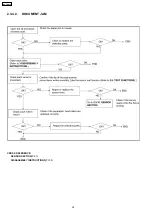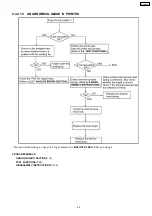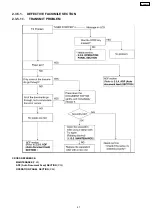2.3.5. COMMUNICATION SECTION
Find the problem in the table shown below, and refer to the corresponding troubleshooting procedure in DEFECTIVE
FACSIMILE SECTION P.47.
No.
Symptom
Content
Possible cause
1
The paper is not fed properly when faxing.
(Nor in the copy mode.)
Troubleshooting
Problem with the feeding
mechanism.
2
The fax usually transmits successfully but sometimes
fails. (The unit can copy documents.)
Troubleshooting
Problem with the service line or
with the receiver´s fax.
3
The fax usually receives successfully but sometimes fails.
(The unit can copy documents.)
Troubleshooting
Problem with the service line or
with the transmitter´s fax.
4
The fax completely fails to transmit or receive.
(The unit can copy documents.)
Troubleshooting
Problem with the electric circuit.
5
The fax fails either to transmit or receive when making a
long distance or an international call.
(The unit can copy documents.)
Detailed description of the
possible causes (Similar to
troubleshooting items No.2
and No.3.)
Problem with the service line.
6
The fax image is poor when transmitting or receiving
during a long distance or an international call.
7
No.1-No.5
The troubleshooting
procedure for each error
code will be printed on the
communication result
report.
46
KX-FHD301
Содержание KX-FHD301
Страница 8: ...1 11 TEST CHART 1 11 1 ITU T No 1 TEST CHART 8 KX FHD301 ...
Страница 9: ...1 11 2 ITU T No 2 TEST CHART 9 KX FHD301 ...
Страница 11: ...1 12 2 CONTROL PANEL 11 KX FHD301 ...
Страница 23: ...1 15 2 MAINTENANCE CHECK ITEMS COMPONENT LOCATIONS 23 KX FHD301 ...
Страница 34: ...2 3 4 2 DOCUMENT JAM CROSS REFERENCE SENSOR SECTION P 83 DISASSEMBLY INSTRUCTIONS P 105 34 KX FHD301 ...
Страница 42: ...Fig C 42 KX FHD301 ...