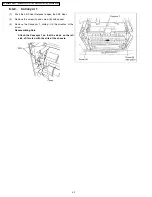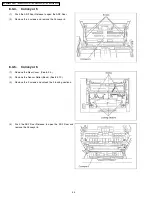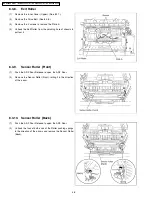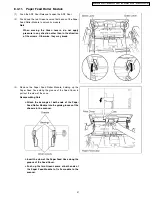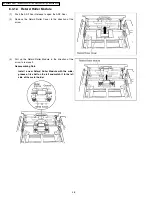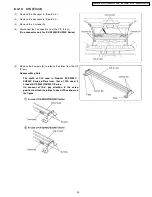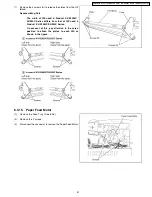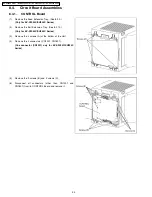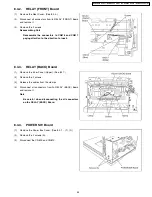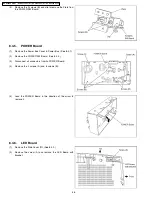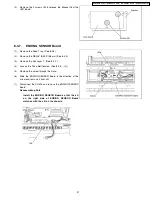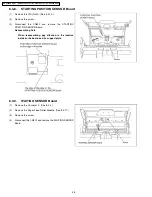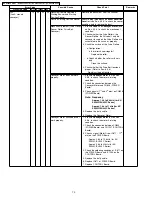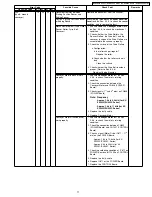(4)
Remove the 2 screws (B) and clip to remove the Plate from
the POWER SW Board.
8.4.5.
POWER Board
(1)
Remove the Power Box Cover & Power Box. (See 8.3.1.)
(2)
Remove the POWER SW Board. (See 8.4.4.)
(3)
Disconnect all connectors from/to POWER Board.
(4)
Remove the 2 screws (A) and 6 screws (B).
(5)
Lean the POWER Board in the direction of the arrow to
remove it.
8.4.6.
LED Board
(1)
Remove the Side Cover (R). (See 8.2.1.)
(2)
Remove the screw (A) and remove the LED Board with
Bracket.
56
KV-S2025C Series / KV-SU225C Series / KV-S2045C Series / KV-SU245C Series
Содержание KV-S2025C
Страница 93: ...12 2 POWER Board PbF stamp 93 KV S2025C Series KV SU225C Series KV S2045C Series KV SU245C Series ...
Страница 96: ...96 KV S2025C Series KV SU225C Series KV S2045C Series KV SU245C Series ...
Страница 114: ...KV S2025C Series KV SU225C Series KV S2045C Series KV SU245C Series 114 ...
Страница 116: ...14 1 Exterior 116 KV S2025C Series KV SU225C Series KV S2045C Series KV SU245C Series ...
Страница 118: ...14 2 Chassis and Base 118 KV S2025C Series KV SU225C Series KV S2045C Series KV SU245C Series ...
Страница 120: ...14 3 Hopper Unit 120 KV S2025C Series KV SU225C Series KV S2045C Series KV SU245C Series ...
Страница 122: ...14 4 Power Unit 122 KV S2025C Series KV SU225C Series KV S2045C Series KV SU245C Series ...
Страница 124: ...14 5 Packing 14 5 1 KV S2025C SU225C Series 124 KV S2025C Series KV SU225C Series KV S2045C Series KV SU245C Series ...
Страница 126: ...14 5 2 KV S2045C SU245C Series 126 KV S2025C Series KV SU225C Series KV S2045C Series KV SU245C Series ...