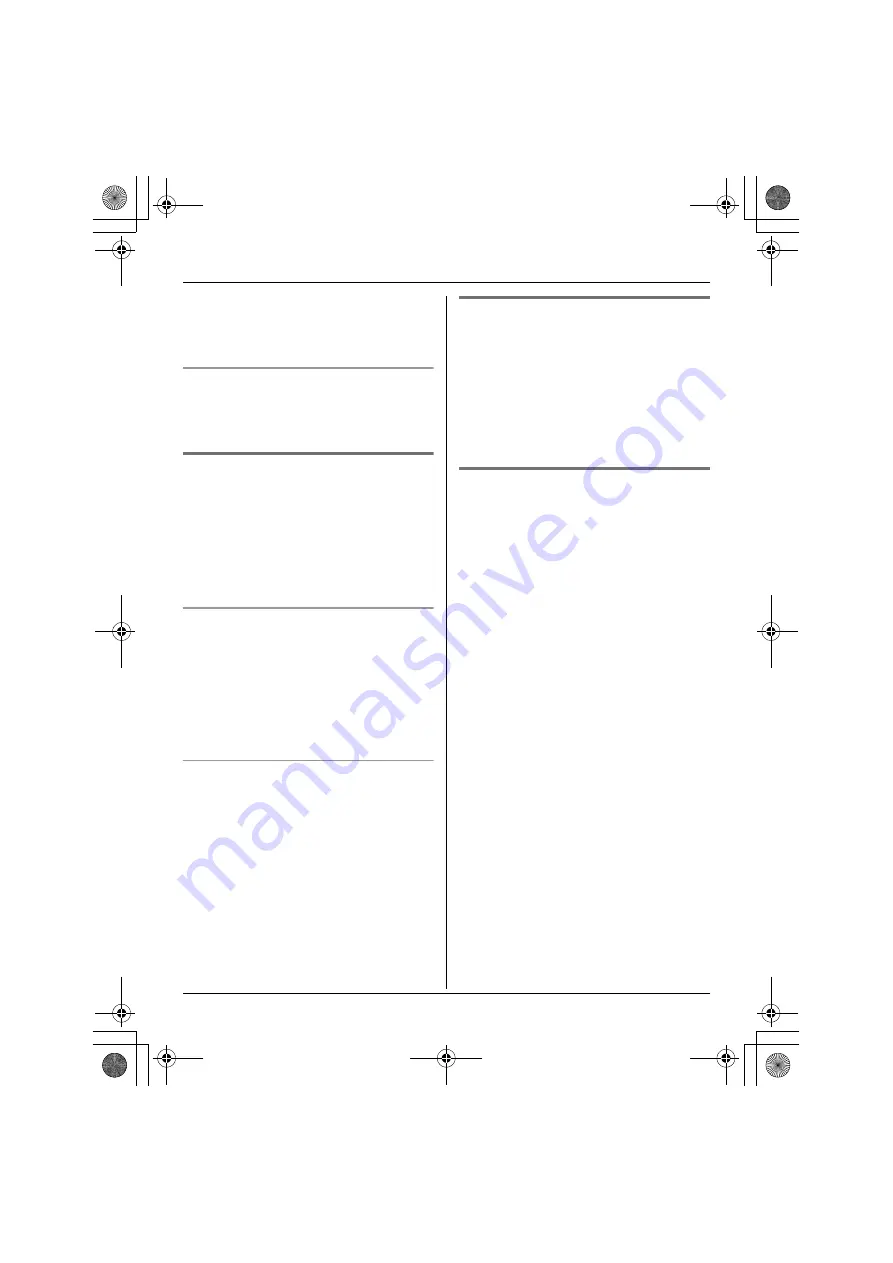
Making/Answering Calls
24
4
Press
{
<
}
or
{
>
}
repeatedly to select
the desired setting.
5
Press
{
选择
}
(
{
F1
}
key).
Using the base unit
Press
{
选择通话音质
}
during an outside
call. The setting will change each time you
press
{
选择通话音质
}
.
Call share
When the base unit or cordless handset is
on an outside call, this feature allows you
to join that call.
Note:
L
When the other user uses the
speakerphone, you cannot join the call.
Using the cordless handset
To join a conversation, press
{
通话
}
when
the base unit or other cordless handset is
on an outside call.
Note:
L
“
会议通话
” will be displayed.
L
You cannot join the call by pressing
{s}
.
Using the base unit
To join a conversation, lift the handset or
press
{
免提通话
}
when the cordless
handset is on an outside call.
Note:
L
You cannot join the call by pressing
{
免提通话
}
.
FLASH button
Pressing
{
闪断
}
allows you to use special
features of your host PBX such as
transferring an extension call, or accessing
optional telephone services such as Call
Waiting.
Note:
L
To change the flash time, see page 42.
For Call Waiting service users
To use Call Waiting, you must subscribe to
your telephone company’s Call Waiting
service.
This feature allows you to receive calls
while you are already talking on the phone.
If you receive a call while on the phone,
you will hear a Call Waiting tone.
Press
{
闪断
}
to answer the 2nd call.
L
The 1st call is put on hold while you
answer the 2nd call.
L
To switch between calls, press
{
闪断
}
.
Note:
L
Please contact your telephone company
for details and availability of this service
in your area.
ENG_TG2871CN.book 24 ページ 2006年5月1日 月曜日 午前11時33分






























