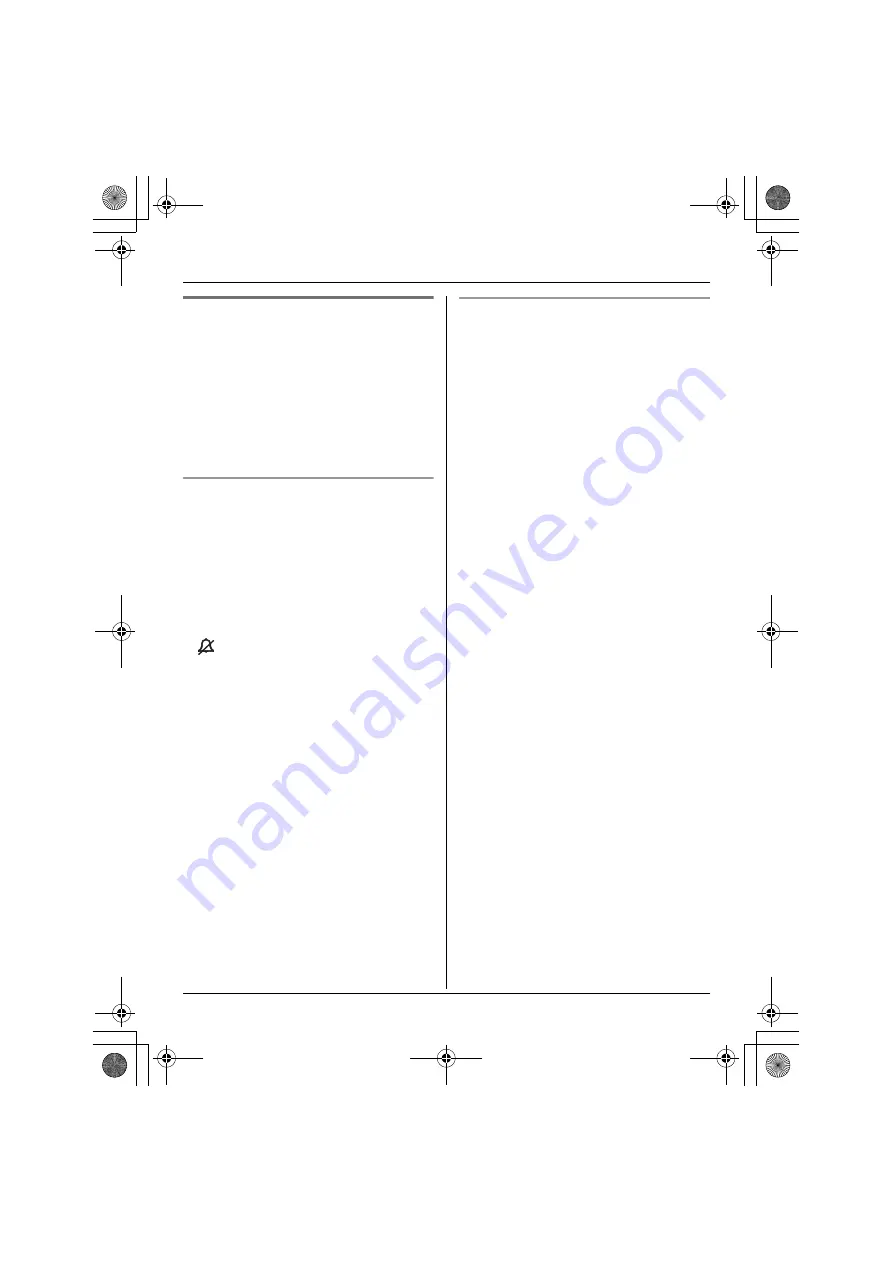
Making/Answering Calls
22
Using the base unit
1
Lift the handset.
OR
Press
{
免提通话
}
.
2
When finished talking:
Place the handset on the cradle.
OR
Press
{
免提通话
}
.
Adjusting the ringer volume
9 levels (off, high to low) are available.
While the base unit is not being used,
press
{V}
or
{^}
repeatedly to select the
desired volume.
L
To stop ringing, press
{
停止
}
.
To turn the ringer off, press and hold
{V}
until the base unit beeps 2 times.
L
will be displayed.
Note:
L
When the ringer volume is set to off, the
base unit will not ring for outside calls
and it will ring at the low level for
intercom calls.
Changing the ringer tone
You can change the base unit ringer tone
heard when an outside call is received.
There are 5 tones and 4 melodies.
While the base unit is not being used,
press
{
<
}
or
{
>
}
repeatedly to select the
desired ringer tone.
Note:
L
To stop ringing, press
{
停止
}
.
L
If you select one of the melody ringer
patterns, the ringer will continue to
sound for several seconds if:
– the caller hangs up before you answer
the call.
– another person answers the call using
another phone connected on the
same line.
ENG_TG2871CN.book 22 ページ 2006年5月1日 月曜日 午前11時33分






























