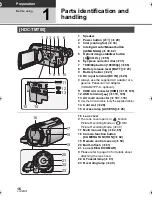until
2010/3/8
For USA and Puerto Rico assistance, please call: 1-800-211-PANA(7262) or,
contact us via the web at: http://www.panasonic.com/contactinfo
For Canadian assistance, please call: 1-800-561-5505 or visit us at www.panasonic.ca
Operating Instructions
High Definition Video Camera
Model No.
HDC-TM700P/PC
HDC-HS700P/PC
Before connecting, operating or adjusting this product, please read the instructions completely.
Spanish Quick Use Guide is included.
Guía para rápida consulta en español está incluida.
VQT2M75
HDC-TM700&HS700P&PC-VQT2M75_mst.book 1 ページ 2010年2月23日 火曜日 午前10時34分