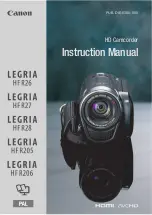Chapter 9 Network Connection
—
Network settings
- 177 -
0
When [DHCP] is set to [CLIENT], some of the information acquired automatically with DHCP is displayed in the menu.
For details of the network status, confirm by selecting the [NETWORK] menu
→
[INFORMATION]
→
[STATUS].
0
All of the IP address, subnet mask, and default gateway must be correctly set.
For details, contact the network administrator.
0
When the default gateway or DNS is not to be used, set to [0.0.0.0].
However, DNS cannot be disabled when [DHCP] is set to [CLIENT].
0
Depending on the network environment, even if [DHCP] is set to [CLIENT], entry of the DNS value manually may be required. When invalid DNS value
is entered in any other cases, the automatic assignment by DHCP will not operate properly.
Confirming the network status
The network status of the unit can be checked by performing the following operation.
1
Select the [NETWORK] menu
→
[INFORMATION]
→
[STATUS].
Содержание HC-X2000
Страница 11: ...Chapter 1 Overview Before using the unit read this chapter ...
Страница 20: ...Chapter 2 Description of Parts This chapter describes the names functions and operations of parts on the unit ...
Страница 156: ...Chapter 7 Output and Screen Display This chapter describes the screen displayed on the output video and LCD monitor ...
Страница 167: ...Chapter 8 Connecting to External Devices This chapter describes the external devices that can be connected to the unit ...
Страница 173: ...Chapter 9 Network Connection This chapter describes how to use the unit by connecting to a network ...
Страница 184: ...Chapter 10 Notes Maintenance of the unit or frequently asked questions are described ...
Страница 195: ...Chapter 11 Specification This chapter describes the specifications of this product ...