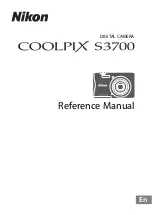- 37 -
Please refer to page
109
.
Please refer to page
110
.
Please refer to page
108
.
Set to [YES] for changing the menu settings back to the default condition.
≥
Settings for [MEDIA SELECT]
*
, [CLOCK SET] and [LANGUAGE] will not be changed.
* For users who have
/
/
/
, this menu is not displayed.
≥
If you restore the default settings, this unit will switch to the Motion Picture Recording Mode.
Set to [YES] for changing the Wi-Fi settings back to the default condition.
≥
The “LUMIX CLUB” Login ID and Wi-Fi Password are also deleted.
The entered character is confirmed in approx. 1 second after character input, and the cursor is
moved to the right.
It makes the input easy without moving the cursor when characters on the same key are to be
entered again.
≥
Character input screen is displayed in following conditions:
j
When setting [TITLE SETUP] for the Highlight Playback (
l
88
)
j
When entering a name in the Baby Calendar (
l
93
)
j
/
/
When you configure the Wi-Fi function (
l
148
,
160
,
161
,
169
,
170
,
171
,
172
)
[HDMI RESOLUTION]
[VIERA Link]
[TV ASPECT]
[INITIAL SET]
: [SETUP]
#
[INITIAL SET]
/
/
[Reset Wi-Fi Settings]
: [SETUP]
#
[Reset Wi-Fi Settings]
[Auto Cursor Position]
: [SETUP]
#
[Auto Cursor Position]
#
[ON]
MENU
HC-V550 HC-V530
HC-V250 HC-V230
HC-V550 HC-V550M
HC-V250
MENU
MENU
HC-V550 HC-V550M
HC-V250
Содержание HC-V230
Страница 214: ...Panasonic Corporation Web site http panasonic net ...