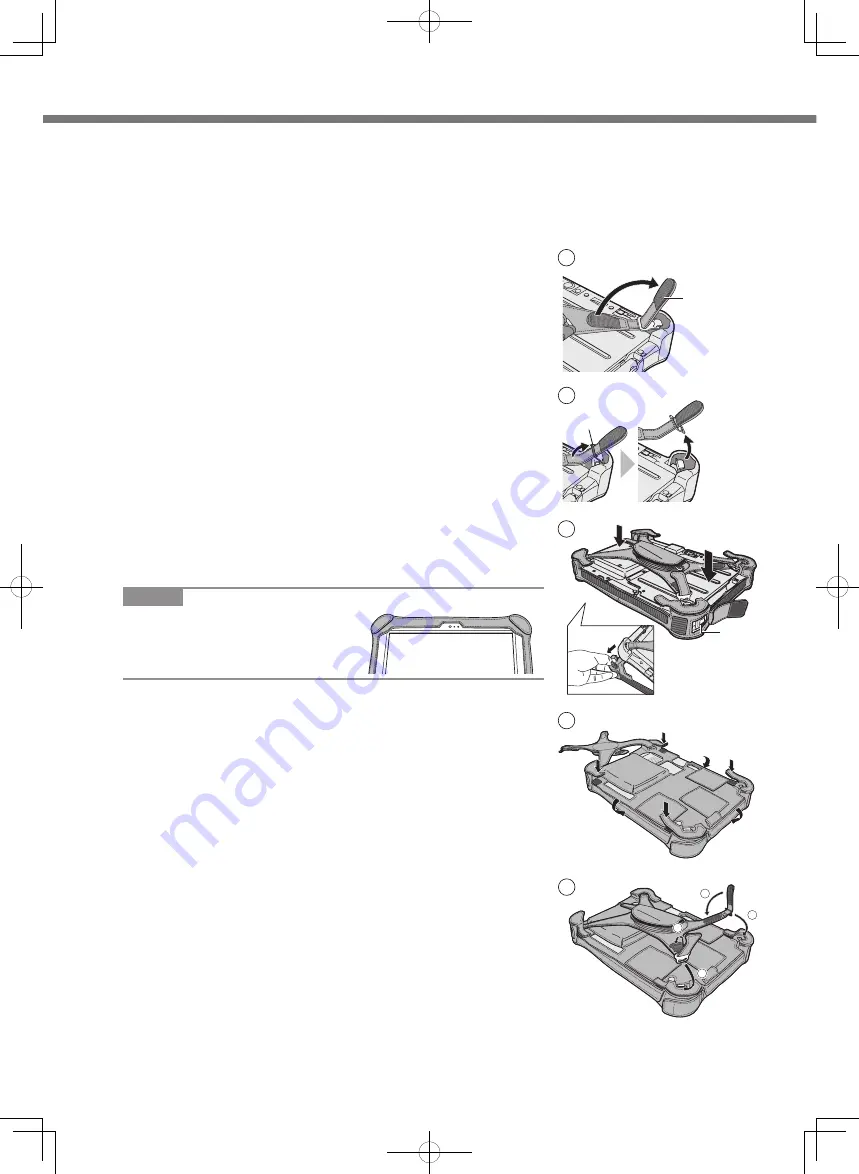
4
Addendum
Preparation
Remove the AC adaptor.
Take out the stylus pen from the leather cover beforehand.
Place the computer on a soft cloth with the panel side down.
Make sure that there is no item under the computer.
A
Remove the edge (A) of hand strap passing through the clip. (The illustra
-
tion shows the top side of hand strap as an example.)
B
Tip the clip (B) back to pull it out of the computer. (Do the same for the bot
-
tom side of hand strap.)
C
Put the front leather cover on the body of the computer.
Correctly orient the front leather cover to the computer checking the posi
-
tion of the power terminal (A) as a guideline.
Attach the leather cover so it can cover the corner guard of the body.
NOTE
l
Attach the case in the correct direction so
that the front camera is not hidden.
D
Flip up the strap and attach the backside leather cover.
Securely attach the Velcro straps of the front leather cover and backside
leather cover.
E
Adjust the clasp position of the strap (a) and paste the bonded part (b).
㪈
㪉
㪊
㪋
㪌
㪘
㪈
㪉
㪊
㪋
㪌
㪙
㪈
㪉
㪊
㪋
㪌
㪘
㪈
㪉
㪊
㪋
㪌
b
a
b
a
㪈
㪉
㪊
㪋
㪌
DFQW5A50ZAT_FZ-G1mk1_Addendum_14L.indb 4
2014/11/27 11:27:18



















