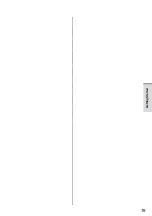5
Regulatory Information
Information to the User
This product and your Health
This product, like other radio devices, emits radio
frequency electromagnetic energy. The level of
energy emitted by this product however is far much
less than the electromagnetic energy emitted by
wireless devices like for example mobile phones.
Because this product operates within the
guidelines found in radio frequency safety
standards and recommendations, we believe
this product is safe for use by consumers. These
standards and recommendations reflect the
consensus of the scientific community and result
from deliberations of panels and committees of
scientists who continually review and interpret the
extensive research literature.
In some situations or environments, the use of
this product may be restricted by the proprietor of
the building or responsible representatives of the
organization. These situations may for example
include:
z
Using this product on board of airplanes, or
z
In any other environment where the risk of
interference to other devices or services is
perceived or identified as harmful.
If you are uncertain of the policy that applies on the
use of wireless devices in a specific organization
or environment (e.g. airports), you are encouraged
to ask for authorization to use this product prior to
turning on the product.
Regulatory Information
We are not responsible for any radio or television
interference caused by unauthorized modification
of this product. The correction of interference
caused by such unauthorized modification will be
the responsibility of the user. We and its authorized
resellers or distributors are not liable for damage or
violation of government regulations that may arise
from failing to comply with these guidelines.
26-M-1
Lithium Battery
Lithium Battery!
This computer contains a lithium battery to enable
the date, time, and other data to be stored. The
battery should only be exchanged by authorized
service personnel.
Warning! A risk of explosion from incorrect
installation or misapplication may possibly occur.
15-E-1
Pile au lithium!
Le micro-ordinateur renferme une pile au lithium
qui permet de sauvegarder certaines données,
notamment la date et l’heure. La pile ne doit être
remplacée que par un technicien qualifié.
Danger!
Risque d’explosion en cas de non respect de cette
mise en garde!
15-F-1
Information for Users on
Collection and Disposal
of Old Equipment and
used Batteries
These symbols on the products,
packaging, and/or accompanying
documents mean that used electrical
and electronic products and batteries
should not be mixed with general
household waste.
For proper treatment, recovery and recycling of
old products and used batteries, please take them
to applicable collection points, in accordance
with your national legislation and the Directives
2002/96/EC and 2006/66/EC.
By disposing of these products and batteries
correctly, you will help to save valuable resources
and prevent any potential negative effects on
human health and the environment which could
otherwise arise from inappropriate waste handling.
For more information about collection and recycling
of old products and batteries, please contact your
local municipality, your waste disposal service or
the point of sale where you purchased the items.
Penalties may be applicable for incorrect disposal
of this waste, in accordance with national
legislation.
Read Me First
Содержание FZ-A1ADAAZAE
Страница 19: ...19 Getting Started ...
Страница 25: ...25 LIMITED USE LICENSE AGREEMENT Appendix ...
Страница 26: ...26 LIMITED USE LICENSE AGREEMENT Appendix ...
Страница 29: ...29 LIMITED WARRANTY Appendix ...
Страница 30: ...30 LIMITED WARRANTY Appendix ...
Страница 31: ...31 Appendix ...
Страница 32: ...32 LIMITED WARRANTY Appendix ...
Страница 33: ...33 Appendix ...