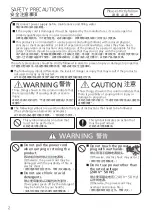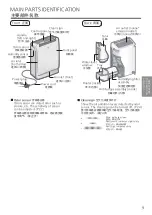10
Humidity indicator
Low humidity
(The red indicator is on)
Check indicator
When the check indicator is on, please see P.26
.
(The indicator displays humidity only, humidity
cannot be set.)
High humidity
(The red indicator is on)
Appropriate humidity
(The green indicator is on)
MAIN PARTS IDENTIFICATION
Econavi
button/indicator
Filter replacement indicator
Humidity indicator
Power off/on
button
nanoe
®
indicator
Water fill
indicator
Check
indicator
Humidifying/
Air purifying
button/indicator
Air volume
button/indicator
Sleep button/
indicator
Child lock button/
indicator
Control panel
nanoe
®
指示灯
Water fill indicator
When the water fill indicator blinks or
lights on indicate that you need add water.
If you want to humidify, please add water
to tank. (P.12~13)
After adding water, the water fill indicator
will off and product will restart to humidify
automatically.
nanoe
®
indicator
Indicates the nanoe
®
is generating when
the indicator lights on. nanoe
®
will be
generated in all operation modes except
you switch off it. (P.21)
nanoe
®
指示灯
The displayed humidity is just an approximate value,
which may differ from the value on your hygrometer.
主要部件名称
操作面板
湿度指示灯
过滤网更换指示灯
加水指示灯
检查指示灯
儿童安全锁按钮/
指示灯
睡眠按钮/
指示灯
智慧节能
按钮/指示灯
风量按钮/指示灯
加湿/空气净化
按钮/指示灯
运转关/开按钮
湿度指示灯
显示当前室内大概的湿度值,可能会与家中湿度计显示的
数值有差异。
湿度较低时
(红灯亮起)
湿度适宜时
(绿灯亮起)
湿度较高时
(红灯亮起)
(湿度指示灯只是显示湿度,湿度无法设置。)
检查指示灯
检查指示灯亮起时请参考第
26
页。
指示灯亮起提示正在产生
nanoe
®
。在所有运转
模式下都会产生
nanoe
®
,除非关闭
nanoe
®
功能。
(第
21
页)
加水指示灯
指示灯闪烁或亮起时提示水箱中没水,需要加湿
时,请加水。(第
12~13
页)
加水后,加水指示灯熄灭,产品将自动重新开始
加湿。