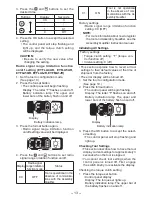- 11 -
Configuring the torque clutch setting
(1)
()
Display
Battery indication lamp
1. Press the and buttons to select the
clutch setting that is appropriate for the
work being performed.
3
…
28
1
F
30
2
29
As the button
is pressed
As the button
is pressed
• “F” indicates that the torque control func-
tion is off.
• You can select from 30 torque clutch
settings (1 to 30).
• Use figures from the Tightening Torque
Chart to guide your selection of torque
clutch setting. (See the following tighten-
ing torque chart)
. Press the OK button to accept the select-
ed torque clutch setting.
• The control panel will stop flashing and
light up.
CAUTION:
• You must press the OK button in order
for the selected setting to take effect.
• Be sure to verify the new value after
changing the setting.
Setting the snug point detection level
()
(3)
(1)
1. Press the torque setting mode button.
• The snug point detection level setting
value will be displayed.
Display
Battery indication lamp
. Press the and buttons to set the best
snug point detection level for the work
you’re performing.
Display
Snug point detection level
L1
Low
(Use for work characterized by
low loads before the snug point
is reached.)
L
High
(Use for work characterized by
high loads before the snug point
is reached.)
3. Press the OK button to accept the number
of torque stages and the snug point detec-
tion level.
• The tool’s panel will flash and then light
up continuously.