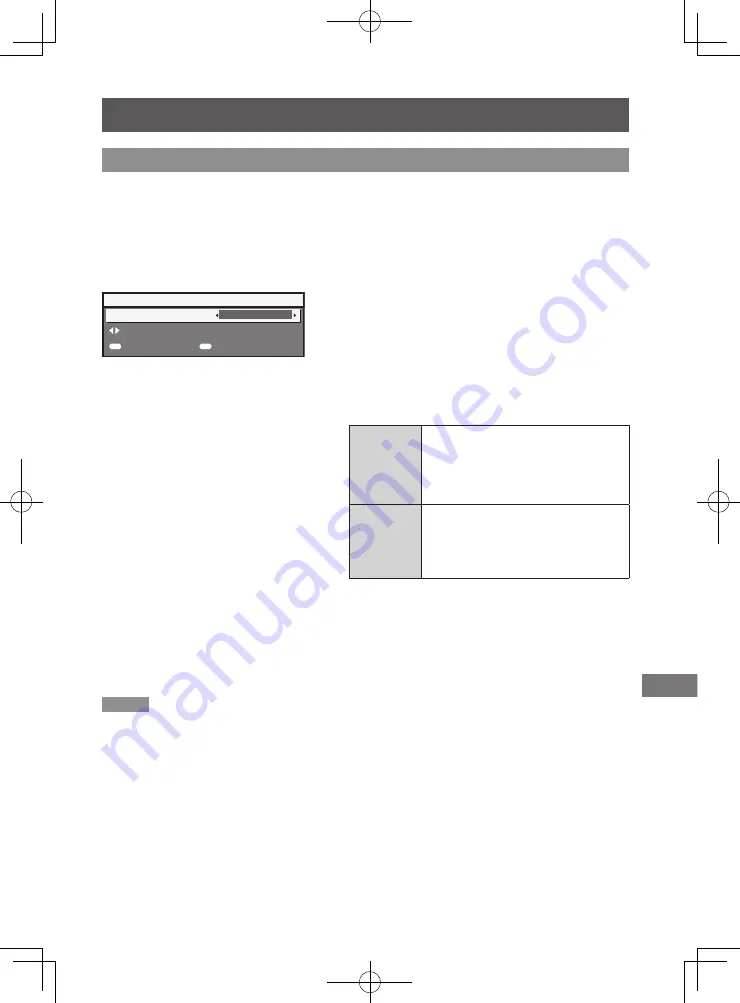
ENGLISH-9
Lens position setup
Automatically return the lens to standard position using the projector.
The menu screens shown in these operating instructions are only provided as examples.
Actual menu screens may vary with the specific model.
z
When using PT-SRZ31KC / PT-SRS30KC / PT-SRQ13KC / PT-SRZ12KC / PT-SRS11KC /
PT-SDZ21K2C / PT-SDS20K2C / PT-SDW17K2C / PT-SDZ18K2C
Lens position setup and focus adjustment
1) Turn on the projector, and start
projection.
2) Press the <
默认
> button on the remote
control while the shift adjustment
screen is displayed.
z
The [HOME POSITION] screen is
displayed.
3) Press
◀▶
to switch the item.
z
The items will switch each time you press
the button.
[NORMAL]
Moves the lens to the home position.
Select this item when replacing or
removing the projection lens. Select
this item when the Fixed-focus Lens
(Model No.: ET-D75LE50C) is used for
projection.
[D75LE95]
or
[D75LE90]
*1
Moves the lens to the ET-D75LE95C
lens standard position.
Select this item when the Fixed-focus
Lens (Model No.: ET-D75LE95C) is
used for projection.
*1: The items displayed will differ depending on the projector
model.
4) Press the <
执行
> button.
z
[PROGRESS] is displayed in the [HOME
POSITION] screen, and the lens position
returns to the home position or the lens
standard position.
LENS
HOME POSITION
EXECUTE
CANCEL
NORMAL
CHANGE
执行
菜单
Note
z
Complete the operation within approximately 5 seconds after the [HOME POSITION]
screen is displayed. The [HOME POSITION] screen will disappear after time limit.
z
The home position of the lens is used when the lens is being replaced or when the
projector is being stored, and it is not the optical center of the screen.
z
You can also display the [HOME POSITION] screen by pressing the <
镜头
> button on the
control panel or the <
移位
> button on the remote control for at least three seconds.
Содержание ET-D75LE95C
Страница 28: ...14 附表 Appendix MEMO ...
Страница 29: ...15 附表 Appendix MEMO ...
Страница 30: ... https panasonic cn 4 日本福冈县福冈市博多区美野岛四丁目1番62号 2022 松下互联株式会社 2022版权所有 HS0916AM1042 PS 日本印刷 ...





























