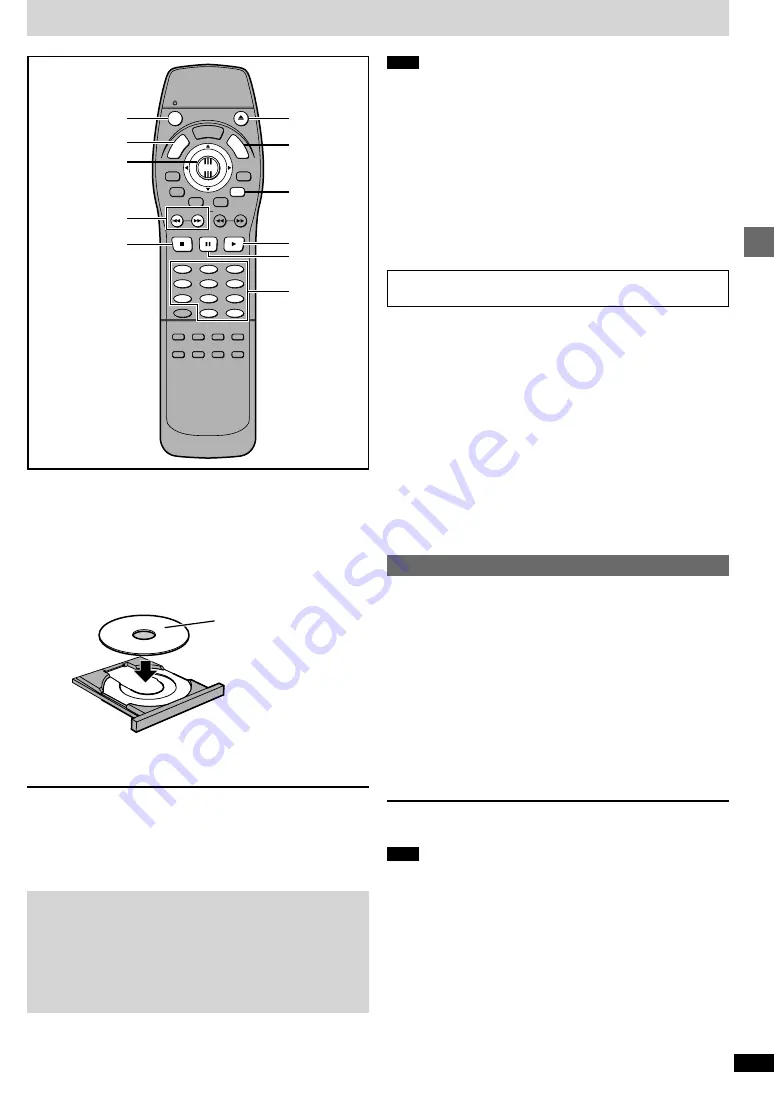
7
RQT6043
Basic operations
[DVD-A] [DVD-V]
[VCD]
[CD]
Preparation
Turn on the television and select the appropriate video input on the televi-
sion to suit the connections for the player.
1
Press [
Í
] to turn on the unit.
2
Press [
<
] to open the disc tray.
3
Place the disc on the disc tray.
4
Press [
1
] (PLAY).
The disc tray closes and play begins.
∫
To stop play
Press [
∫
] (
➡
Resume function at right).
∫
To pause play
Press [
;
] during play.
Press [
1
] (PLAY) to restart play.
Note
≥
If “
$
” appears on the television
The operation is prohibited by the unit or disc.
≥
The disc continues to rotate while the menu is displayed even after you
finish playing an item. Press [
∫
] when you finish to preserve the unit’s
motor and your television screen.
≥
Volume may be lower when playing DVDs than when playing other discs
or during television broadcasts.
If you turn the volume up on the television or amplifier, be sure to reduce
the volume again before playing other sources so that a sudden increase
in output does not occur.
∫
Auto standby
The unit switches to the standby mode after about 30 minutes in the stop
mode.
When a menu screen appears on the
television
[DVD-A] [DVD-V]
[VCD]
Press the numbered buttons to select an item.
To select a 2-digit number
Example: To select item 23, press [
S
10]
➡
[2]
➡
[3].
≥
When playing DVDs, you can also use [
3
,
4
,
2
,
1
] to select items.
Press [ENTER] to confirm your selection.
Play of the selected item now begins.
Other buttons used to operate menus
Read the disc’s instructions for further details about operation.
[
9
]: Shows the next menu.
[
:
]: Shows the previous menu.
[RETURN]: Shows the menu screen.
[VCD]
[TOP MENU]: Shows the first menu screen.
[DVD-A] [DVD-V]
[MENU]: Shows the menu screen.
[DVD-V]
Resume function
[DVD-A] [DVD-V]
[VCD]
[CD]
The position you stopped play at is recorded by the unit when “
!
” is flash-
ing on the unit’s display.
While “
!
” is flashing on the unit’s display, press [
1
] (PLAY) to start play
from where you stopped it.
If you are playing DVD-Video, the message “Press PLAY to Chapter Re-
view” or “Press PLAY to Preview Chapters” (for Asia) appears.
Press [
1
] (PLAY) while the message is displayed and the beginning por-
tions of each chapter up to the current one are played. Full play resumes
from the point where you stopped play.
(This feature works only within a title.)
If you do not press [
1
] (PLAY), the message disappears and play starts
from where you stopped it.
To cancel
Press [
∫
] until “
!
” disappears from the unit’s display.
Note
≥
The resume function does not work if the disc’s play time is not displayed.
≥
The position is cleared when the disc tray is opened.
Label must face upward.
(With double-sided discs,
load so the label for the side
you want to play is facing up.)
Basic play
:
,
9
GROUP
PAGE
SUBTITLE
SKIP
STOP
CANCEL
HP-V.S.S.
SETUP
SP-V.S.S.
AUDIO
ONLY
REPEAT
MODE
A-B
REPEAT
PLAY
MODE
ANGLE
1
2
3
4
5
6
7
8
9
0
PAUSE
PLAY
SLOW/SEARCH
AUDIO
RETURN
MARKER
ENTER
OPEN/CLOSE
TO
P
M
EN
U
M
E
N
U
DISPLAY
10
>
=
Í
TOP MENU
RETURN
1
;
MENU
<
∫
ENTER
3
,
4
,
2
,
1
/
1
2
4
Numbered
buttons
Playing CD-R and CD-RW
This unit can play CD-DA (digital audio) and video CD format audio
CD-R and CD-RW that have been finalized
§
upon completion of
recording.
It may not be able to play some CD-R or CD-RW due to the condi-
tion of the recording.
§
Finalizing is a process that enables CD-R/CD-RW players to play
audio CD-R and CD-RW.






















