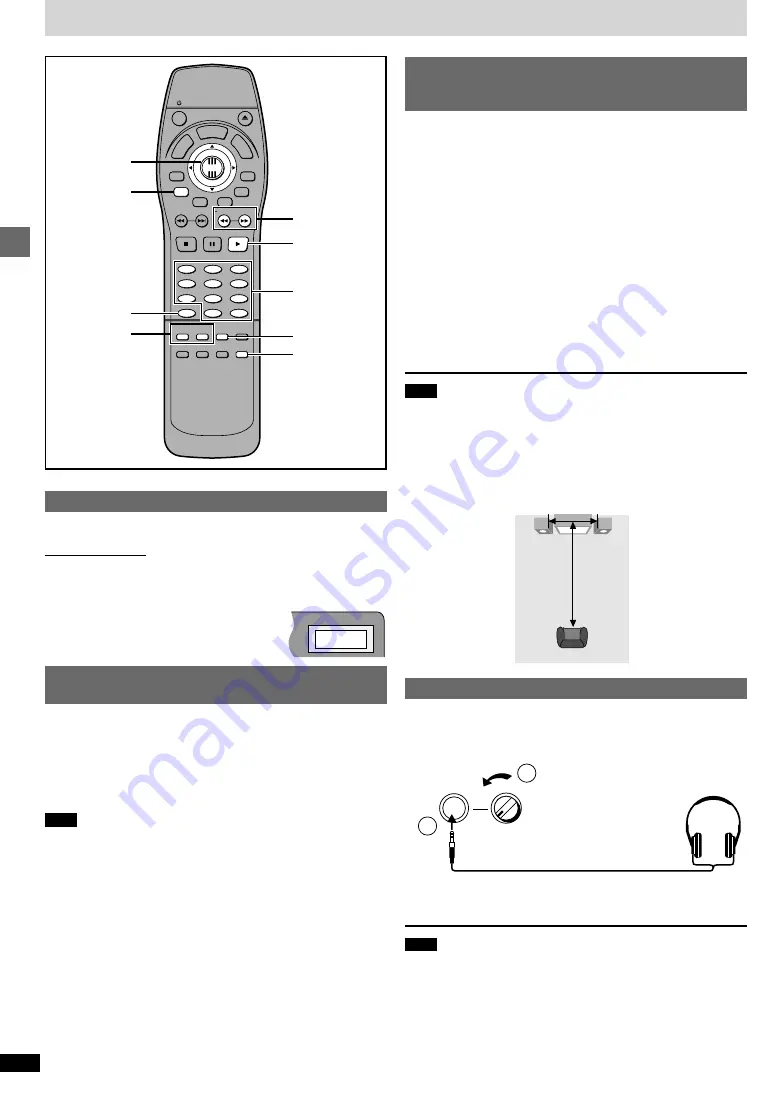
10
RQT6043
Basic operations
Selecting still pictures—Page Skip
[DVD-A]
Remote control only
During play
Press [PAGE].
The page changes each time you press the button.
To enjoy even higher quality sound—
AUDIO ONLY
[DVD-A] [DVD-V]
[VCD]
[CD]
You can enjoy higher quality audio by stopping the video signal.
Press [AUDIO ONLY].
≥
The button on the main unit lights.
≥
AUDIO ONLY is canceled if you press the button again or turn the unit off.
The light goes out.
Note
≥
Video signals are output while the disc is stopped and when operations
such as searching are performed. The television screen can appear un-
usual while video signals are not being output.
≥
The television may be distorted when video signals are turned on and off
when you turn AUDIO ONLY on and off, but this is not a malfunction.
Enjoying virtual surround effects with
2 speakers or headphones (ADVANCED
SURROUND V.S.S.)
[DVD-V]
[VCD]
SP-V.S.S.: Dolby Digital, DTS, MPEG, Linear PCM, 2-channel or over
only
HP-V.S.S.: Dolby Digital, MPEG, Linear PCM, 2-channel or over only
Use ADVANCED SURROUND V.S.S. (Virtual Surround Sound) to enjoy a
surround-like effect if you are using 2 front speakers or headphones.
If you are playing a disc with surround effects recorded on it, the effect is
broadened and sound seems to come from virtual speakers on either side.
During play
Press [SP-V.S.S.] or [HP-V.S.S.].
Each time you press the button:
SP 1/HP 1:
Natural effect
;
SP 2/HP 2:
Emphasized effect
;
SP OFF/HP OFF:
Cancel (Factory preset)
Note
≥
Advanced Surround will not work, or will have less effect with some discs,
even if you select “1” or “2”.
≥
Turn off the surround sound effects on the equipment you have connect-
ed when using this effect.
≥
Turn Advanced Surround off if it causes distortion.
≥
Output from this unit will be in stereo (two channels) when Advanced
Surround is on.
Using headphones
1
Set [PHONES] to “MIN” and connect the head-
phones (not included).
Headphone plug type: 6.3 mm stereo
2
Adjust headphone volume with [PHONES].
Note
Avoid listening for prolonged periods of time to prevent hearing damage.
PAGE 1
^-------------------}
Basic play
GROUP
PAGE
SUBTITLE
SKIP
STOP
CANCEL
HP-V.S.S.
SETUP
SP-V.S.S.
AUDIO
ONLY
REPEAT
MODE
A-B
REPEAT
PLAY
MODE
ANGLE
1
2
3
4
5
6
7
8
9
0
PAUSE
PLAY
SLOW/SEARCH
AUDIO
RETURN
MARKER
ENTER
OPEN/CLOSE
TO
P
M
EN
U
M
E
N
U
DISPLAY
10
>
=
PAGE
AUDIO ONLY
PLAY MODE
1
ENTER
3
,
4
,
2
,
1
/
CANCEL
SP-V.S.S.
HP-V.S.S.
6
,
5
Numbered
buttons
A
Speaker
Speaker
3 to 4 times distance A
Optimum seating position
O
O
O
O
O
When using the
television’s speakers
N
N
N
N
N
Distance A
l
Television’s width
Seating position
PHONES
MIN
MAX
1
2
























