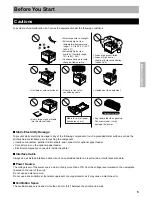Setup
12
1
Open the toner door and remove the sealing tapes.
2
Open the plastic bags and take out the toner
cartridges. Shake the toner cartridges several times.
3
Insert the toner cartridges in the appropriately labeled
slots. From right to left, the order of the color toner
cartridges is BLACK (1), CYAN (2), MAGENTA (3),
YELLOW (4).
4
Close the toner door.
1
Open the right side door.
2
Unlock and open the print cartridge holder.
3
Open the plastic bags and take out the print
cartridges.
4
Remove the upper seal covers.
Setting up the Printer
Installing the Toner Cartridges
(4) (3) (2) (1)
Installing the Print Cartridges
NOTE:
To prevent damage to the print cartridges,
•
Do not touch the green drum surface.
•
Do not expose to light for more than 45 seconds.
•
Do not expose to direct sunlight.
Color print cartridge
Black print cartridge
Green
drum
Setup