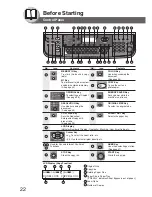13
Getting T
o
Know
Y
our Machine
When the Department Counter function is set up, the Dept. (Department) Code
input screen is displayed on the LCD Display. A registered Department Code (1 to
8-digit) is required to gain access to each secured function, or the secured Copy/
Fax/Scanner function(s) cannot be used. Please consult with the Key Operator
regarding the Department Code(s) for the desired function.
Procedures :
Input a registered department code (1 to 8-digit).
Press the SET or START Key.
■
Number of Copies
The maximum number of copies is up to 999 (3 digit with keypad). During the copy mode, if you input 4-8 digit
numbers, they will be interpreted as being a phone number and displayed on the LCD, then the machine will
switch to the Fax mode.
■
Memory Full
If the memory becomes full during original scanning, the message “MEMORY FULL CONTINUE? 1:YES 2:NO”
will be displayed on the LCD. If this occurs, follow the instructions on the LCD. When additional memory is
required, consult with an authorized service provider.
■
Maximum Copies Limitation
After setting the maximum allowed number of copies for each department (see page 44), consult with your Key
Operator when the total copy count reaches the designated limit and the “DEPT.MAXIMUM COPIES HAS BEEN
REACHED” message appears on the LCD.
■
Power Switch
If the Hard Disk Drive Unit (DA-HD19) is installed, to prevent a Scan Disk Function from being performed (similar
to Windows OS when the power is abruptly interrupted), it is important to follow the step sequence below when
turning OFF the Power Switch on the machine.
1. If the machine is in the “ENERGY SAVER (Shutdown
Mode)”, you may turn the Power Switch on the Left
Side of the machine to the OFF position. If it is not in
the “ENERGY SAVER (Shutdown Mode)”, continue
to step 2 below.
2. Press “FUNCTION” and “ENERGY SAVER” keys
simultaneously first. The Energy Saver Key will light.
3. Turn the Power Switch on the Left Side of the machine
to the OFF position.
INPUT DEPT. CODE
********
1 to 8-digit
■
Auto Reset Time
As the initial setting for Auto Reset Time is 1 minute, selected default operation mode backs to default operation
mode after 1 minute. If you wish to change Auto Reset Time, consult your Key operator. (See page 36)
■
DHCP (Dynamic Host Configuration Protocol)
If your machine fails to log onto the DHCP Server, the message "DHCP NOT RESPONDING 1:RETRY 2:DISABLE"
will be displayed on the LCD.
■
Hole Cover
Do not turn the Hole Cover.
■
Key Operator Password
●
The Initial Machine Modes can be checked or changed with the Function Modes, however, these modes require
the Key Operator Password.
For Key Operator :
When setting up this machine, please consult with the authorized service provider,
and decide on the Key Operator Password together, then record it and keep it in a
safe place for future reference.
■
Dept. (Departmental) Code
When the Hole Cover is turned
from original position to the
locked position, documents
cannot be copied from the Platen
Glass.
<Front Side>
Hole Cover
Do not turn
the Hole Cover
as illustrated.
Original Position
Hole Cover
Locked Position